Cell changer
Cell carousel
SPECORD S600 accessories Edition 09/2014 31
13 Cell carousel
The cell carousel is an automatic sample changing system for 15 cells. The cell
carousel is suitable for the following cells:
Path length: 10 mm
Cell width: 12.5 mm
Minimum filling height 25 mm
Radiation height 5 – 15 mm
Layout
2 Drive unit
3 Base plate with drive
4 Clamping lever (not in models with fixed
clamps)
6 Interface cable to connect to SPECORD
S600
Fig. 13-1 Layout of the cell carousel
Installing the cell carousel in SPECORD S600
1. Screw the support rods in the sample chamber into the bottom position (→
section "Converting the sample chamber" p. 7).
2. Place the cell changer onto the support rods.
3. Slide the base plate against the lamp housing until the contact pin touches
the sample chamber wall.
4. With clamping lever:
Move the clamping lever to the back.
Without clamping lever:
Press down the base plate of the cell holder until it engages on the support
rods with a click.
5. Connect the cell carousel to the connection ACC I on the rear of the
SPECORD S600. Ensure that the cable does not protrude into the beam
path.
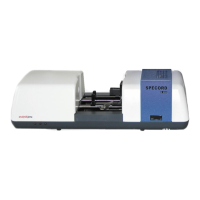
