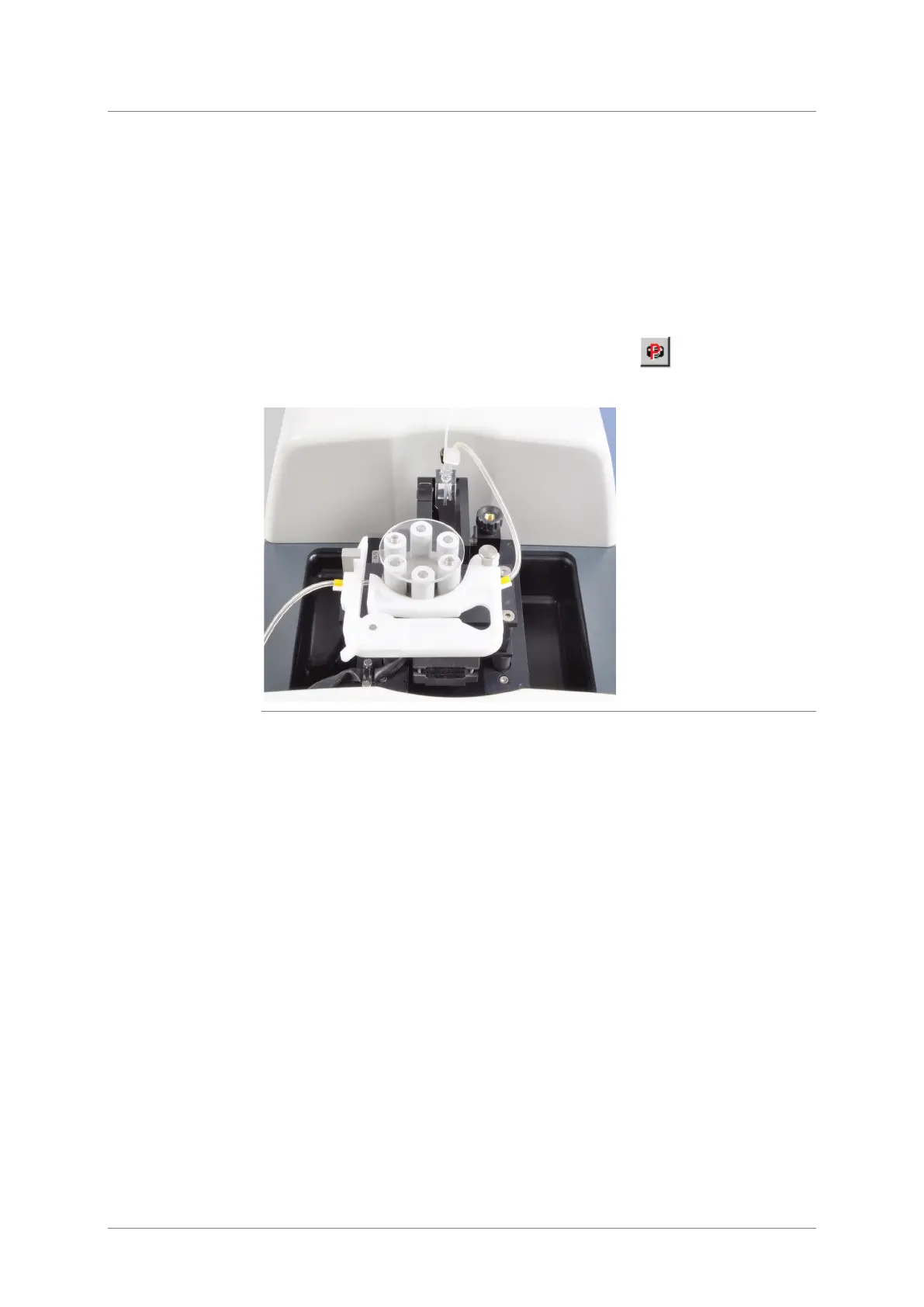Automation
Cartridge sipper system
70 Edition 09/2014 SPECORD S600 accessories
For a system with clamping lever:
Move the clamping lever to the back.
For a system without clamping lever:
Press down the cartridge sipper system on the rear side until it engages on
the support rods with a click.
12. Connect the connector to the connection ACC II on the rear of the
SPECORD S600.
13. Switch on the SPECORD S600 and start WinASPECT.
14. Open the measuring parameter window via the menu command
Measurement / Set Parameters or by clicking on in the toolbar.
15. Go to the tab Accessories. Select Sipper from the list box.
Fig. 16-4 Cartridge sipper system installed
Adjusting the flow cell
To position the cells optimally within the beam path the cell changer can be
adjusted.
An adjustment is necessary in case of
− the first use of the cartridge sipper system
− after a wavelength calibration, and
− after changing the flow cell.
1. Open the shutter to observe the transmitting beam.
On the Windows taskbar, click the [Start] button. Activate the menu
function Programs / WinASPECT / Service S600. This will bring up the
Service Check dialog box, the diagnostic utility of the device driver
software.
Choose the menu command Beam position / Halogen lamp to open the
shutter.
2. For a visual observation insert a paper strip of approx. 10 mm width into the
opening for the cloudy samples and observe the passing light beam from
above. Consecutively turn the screws for the vertical adjustment and the
horizontal adjustment (9 and 12 in Fig. 16-1).
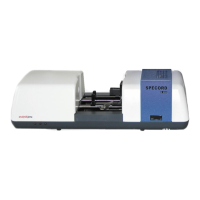