Peltier-tempered accessories
Temperature control unit for Peltier-tempered accessories
SPECORD S600 accessories Edition 09/2014 61
Layout of the control unit
display and keys
2 Status light for heat
exchanger
3 Controller for the speed
adjustment of the
magnetic stirrer (only for
accessories with stirrer)
4 Change-over switch for
holder or cell
temperature
Fig. 15-18 Displays and switches at the temperature control unit
2 Connections of the cell
changers / holders
3 Connection to
SPECORD S600
4 Mains connection
5 Holder for mains fuses
6 Mains switch
7 Type plate
Fig. 15-19 Connections on the rear of the temperature control unit
Connecting the temperature control unit
1. Connect the 9- and 15-pin connector of the cell holder / changer to the
corresponding connections at the rear of the control unit.
2. Connect the control unit from the PC/RS232 interface to interface of the
SPECORD S600.
3. Connect one mains cable to the power inlet and then to the mains socket.
4. Switch on the temperature control unit from the mains switch on the rear.
Operating the temperature control unit
Using the heat exchanger
Not for air-cooled cell holders
The LED at the front of the control unit (2 in Fig. 15-18
No heat exchanger present or heat exchanger not connected.
The heat exchanger is connected but not switched on.
The heat exchanger is connected and switched on.
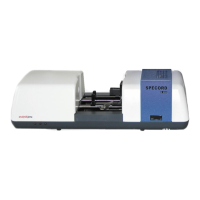
