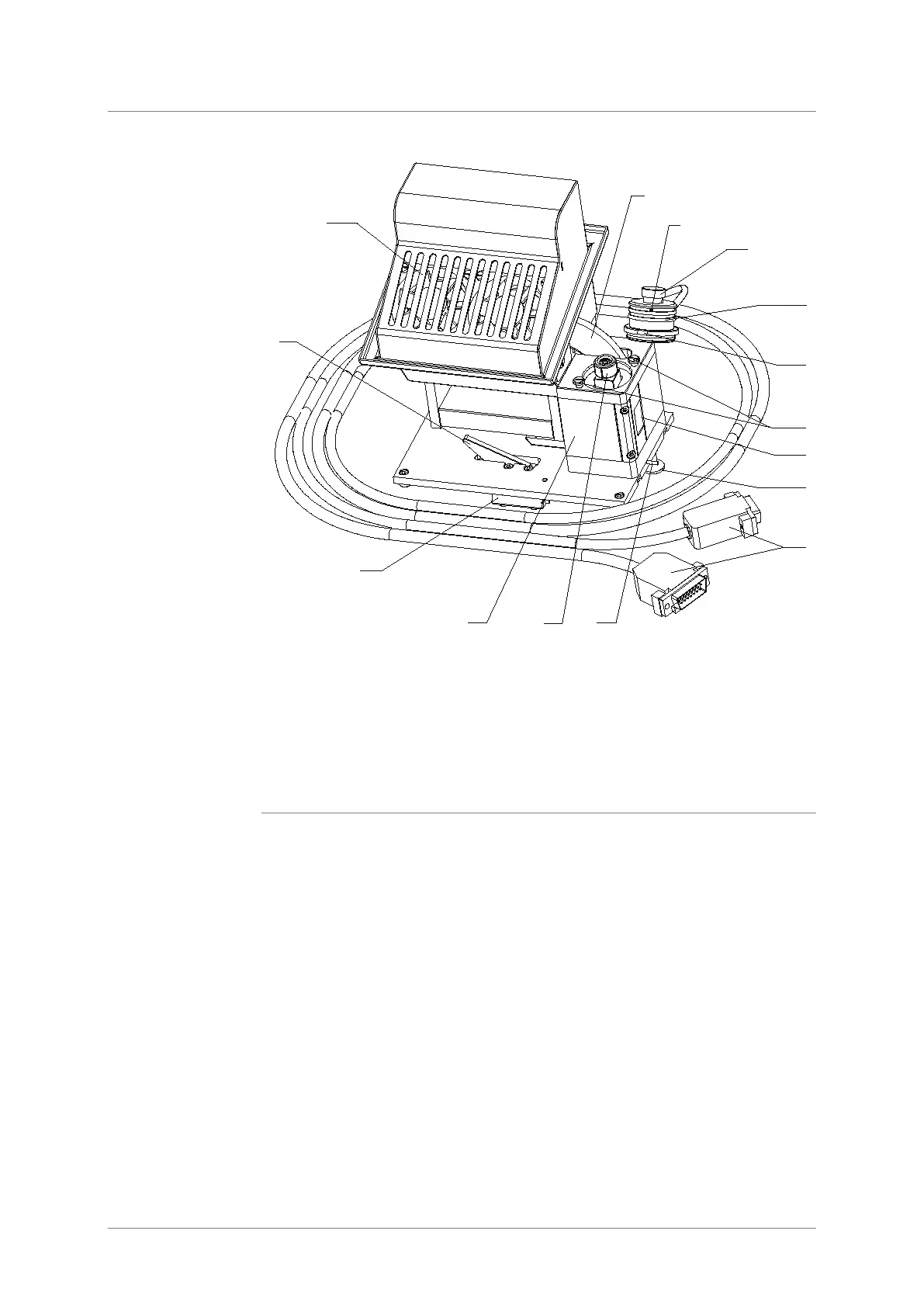Peltier-tempered accessories
Peltier temperature-controlled cell holder, air-cooled
SPECORD S600 accessories Edition 09/2014 39
Layout
Cell block with insulation
Cell with cell temperature sensor
Lock screw for contact cap
Connectors for connection to the
Heat-exchanger housing with
Fig. 15-1 Peltier temperature-controlled cell holder, air-cooled
15.2.2 Installing the cell holder in the sample chamber
The carrying rails of the sample compartment should be in their top position for
the installation of this accessory.
1. Slightly inclining the cell holder backward put it onto the carrying rails so
that the cell support faces the lamp housing.
2. Push the cell holder towards the right-hand wall of the sample chamber as
far as it will go (lamp side).
3. Throw the clamping lever (14) to the left to clamp the holder to the carrying
rails.
4. Connect the cell holder to the temperature control unit (→ Section
"Temperature control unit for Peltier-tempered accessories", p.60).
10
11
12
13
15
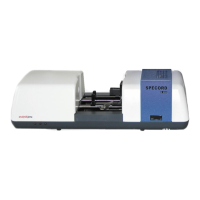