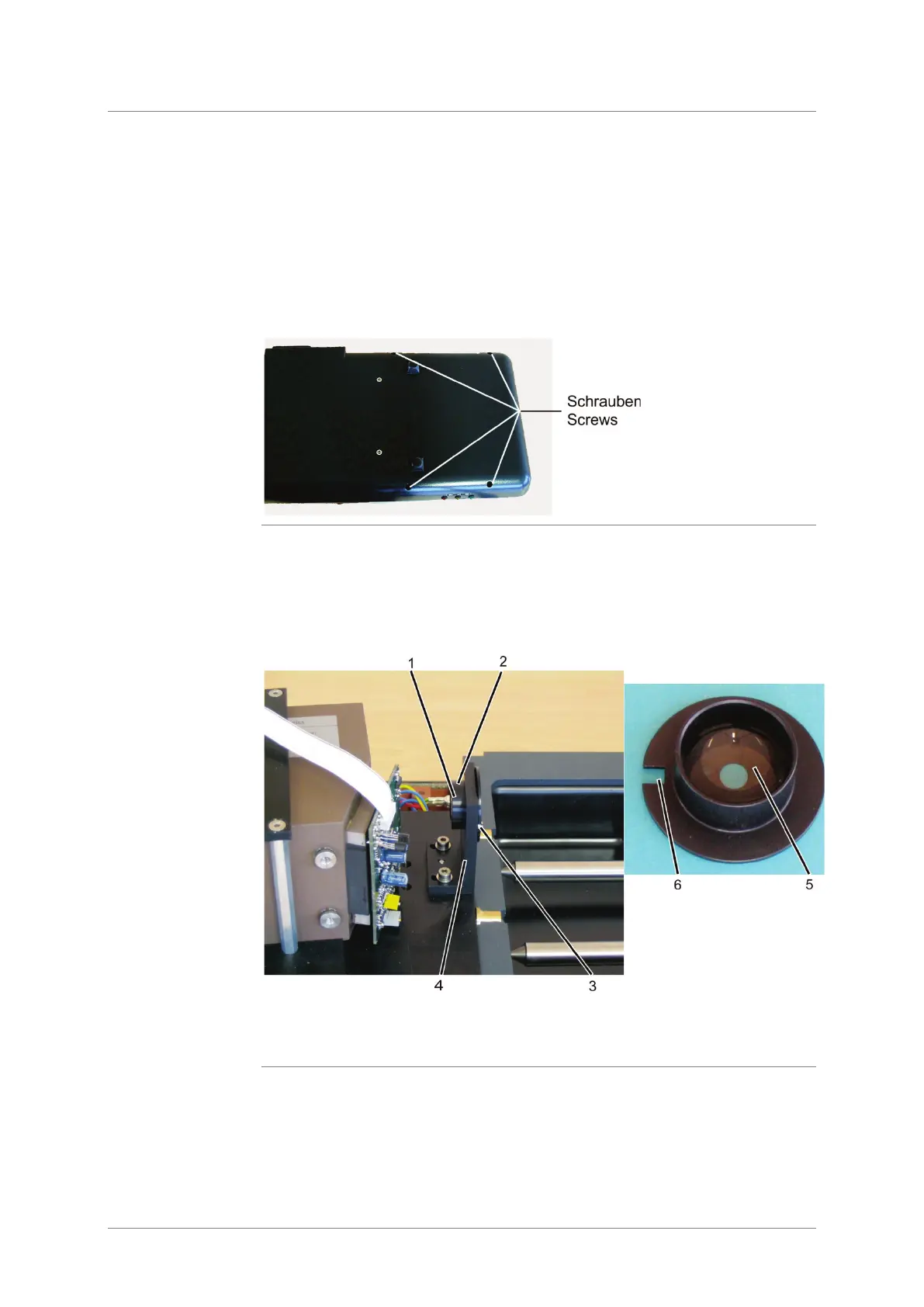Analysis of light-scattering samples
Integrating sphere
88 Edition 09/2014 SPECORD S600 accessories
20.1 Installing the integrating sphere in the sample
compartment
First, it is necessary to replace the slit stop in the polychromator by the quartz
lens. To this end, the cover at the polychromator side of the SPECORD
S600
must be removed.
1. Turn the SPECORD S600 round and place it with its top side on a soft
support. Remove the four screws holding the cover at the bottom. Turn the
SPECORD S600 round again and remove the cover.
Fig. 20-3 Screws for fastening the polychromator cover
2. Slacken the screw on the mount of the entrance slit. Replace the slit stop by
the quartz lens taking care that the locating pin (Fig. 20-4 , 3) engages in
the recess of the (Fig. 20-4, 6). Fasten the mount of the lens by means of
the fastening screw.
2 Fastening screw at slit stop mount
3 Locating pin
5 Lens
6 Recess
Fig. 20-4 Slit stop in front of polychromator
3. Screw the cover onto the SPECORD S600 again.
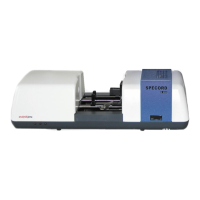