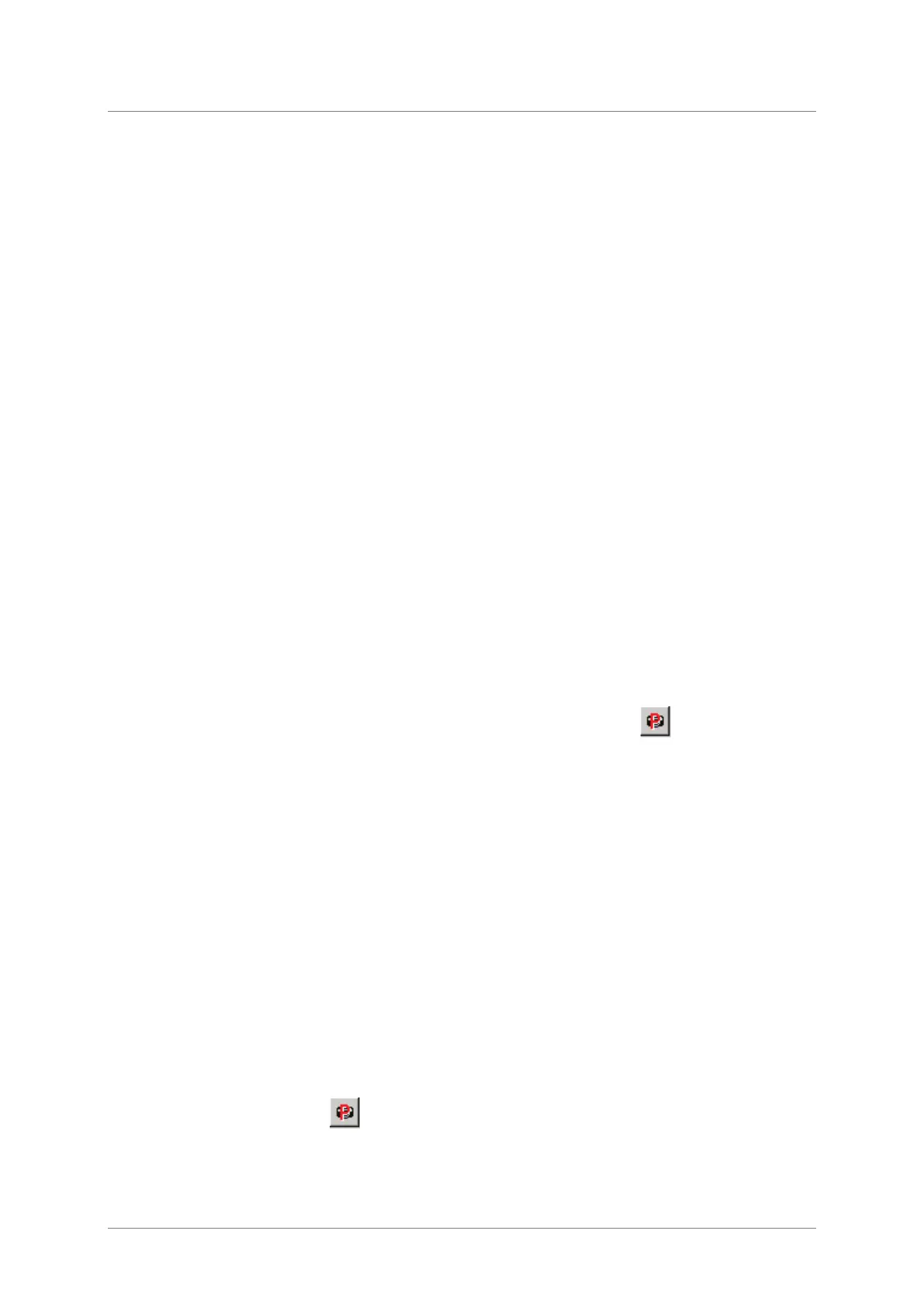Peltier-tempered accessories
Peltier tempered 6- and 8-cell changers
54 Edition 09/2014 SPECORD S600 accessories
Tensile stress on the electrical cables and kinking of the cooling hoses must
be precluded.
The water hoses and connection cables must not protrude into the optical
path of the beam path.
1. Screw the support rods in the sample chamber into the bottom position (→
section "Converting the sample chamber" p. 7).
2. Place the cell changer onto the support rods so that the cell block points
forward towards the lamp housing.
Slide the cell changer against the front sample chamber wall until the
contact pin touches the sample chamber wall.
Press down the base plate of the cell changer until it engages with a click.
3. Connect the hoses to the heat exchanger:
− Unscrew the cutting rings from the connection pieces at the heat
exchanger and thread them onto the hoses.
− Slide the hoses onto the connection pieces.
− Screw the cutting rings onto the connection pieces and thereby secure
the hoses against slipping off.
4. Plug the connector into the connection ACC I on the rear of SPECORD
S600.
5. Connect the connection cables to the temperature control unit and heat
exchanger (→see sections "Temperature control unit for Peltier-tempered
accessories" p. 60 and "Heat exchanger for Peltier-tempered accessories"
p. 64).
6. Switch on the SPECORD S600 and start WinASPECT.
7. Open the measuring parameter window via the menu command
Measurement / Set Parameters or by clicking on in the toolbar.
8. Go to the tab Accessories. Select 8-cell changer from the list box.
Activate the field Peltier temperature-controlled.
Adjusting the Peltier-tempered cell changers
To position the cells optimally within the beam path the cell changer is adjusted
with the aid of a computer.
An adjustment is necessary in case of
− the first use of the cell changer
− after a wavelength calibration, and
− after transporting the SPECORD S600
1. Install the empty cell changer as described in the sample chamber.
2. Switch the SPECORD S600 on, start the software
WinASPECT and carry out a device initialization via the menu command
Measurement / Initialize Device.
3. With in the toolbar open the measuring parameter window with the tab
Accessories. Select 8-cell changer from the list box. Activate the field
Peltier temperature-controlled.
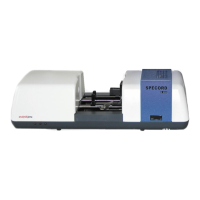