Analysis of solid samples
Absolute reflectance attachment
78 Edition 09/2014 SPECORD S600 accessories
This will bring up the Service Check dialog box, the diagnostic utility of the
device driver software. Choose the menu command Beam position /
Halogen lamp to open the shutter.
3. Adjust the holder by adjusting the stop bolt (2 in Fig. 18-3) so that the beam
transmits the center of entrance window on the polychromator side. To
make the beam position visible, use a white screen, e.g. a strip of paper.
4. For the adjustment of the holder in W position, put a planar mirror onto the
contact plate (3 in Fig. 18-3).
5. Adjust the unit by turning stop bold (5 in Fig. 18-3).
6. The fine adjustment is made by way of an energy measurement. Create a
measurement parameter file using the parameters described in Section
"Alignment of accessories", p.9.
7. First change the adjustment in the V position until the energy value has
reached its maximum size. Do the same in the W position.
The attachment has been adjusted.
Measurements with the attachment
1. Switch on the SPECORD S600 and start WinASPECT.
2. Open the measuring parameter window via the menu command
Measurement / Set Parameters or by clicking on in the toolbar.
3. Go to the tab Accessories. Select Reflectance Attachment (absolute)
from the list box.
4. Go to the tab General. Select Reflectance from the list box.
Adapt all other parameters to your individual measuring task.
5. Tilt the attachment into the V position and start the reflection measurement.
6. Tilt the attachment into the W position. Place the sample with the reflective
surface against the contact plate and carefully clamp the samples with the
sample holder.
7. Start the sample measurement.
The absolute reflectance is displayed as the measuring result.
Care and maintenance
Caution! Sensitive optical mirrors!
Work with care and avoid the contamination of the mirrors. Do not touch the
mirrors! This could damage them!
• Keep all mirrors of the attachment free from dust and grease! Do not
touch the mirrors with your fingers!
• Remove dust particles on the mirrors with a soft and grease-free brush.
• Remove traces of grease on the mirror by wiping the mirrors carefully and
without applying pressure with a cotton pad soaked in distilled water and
curd soap.
Rewipe with a fresh cotton pad and distilled water.
Dab the metal frames dry afterwards.
• Only transport and store the attachment in the sealed container.
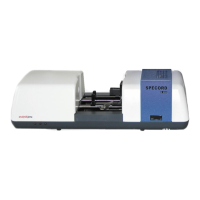
