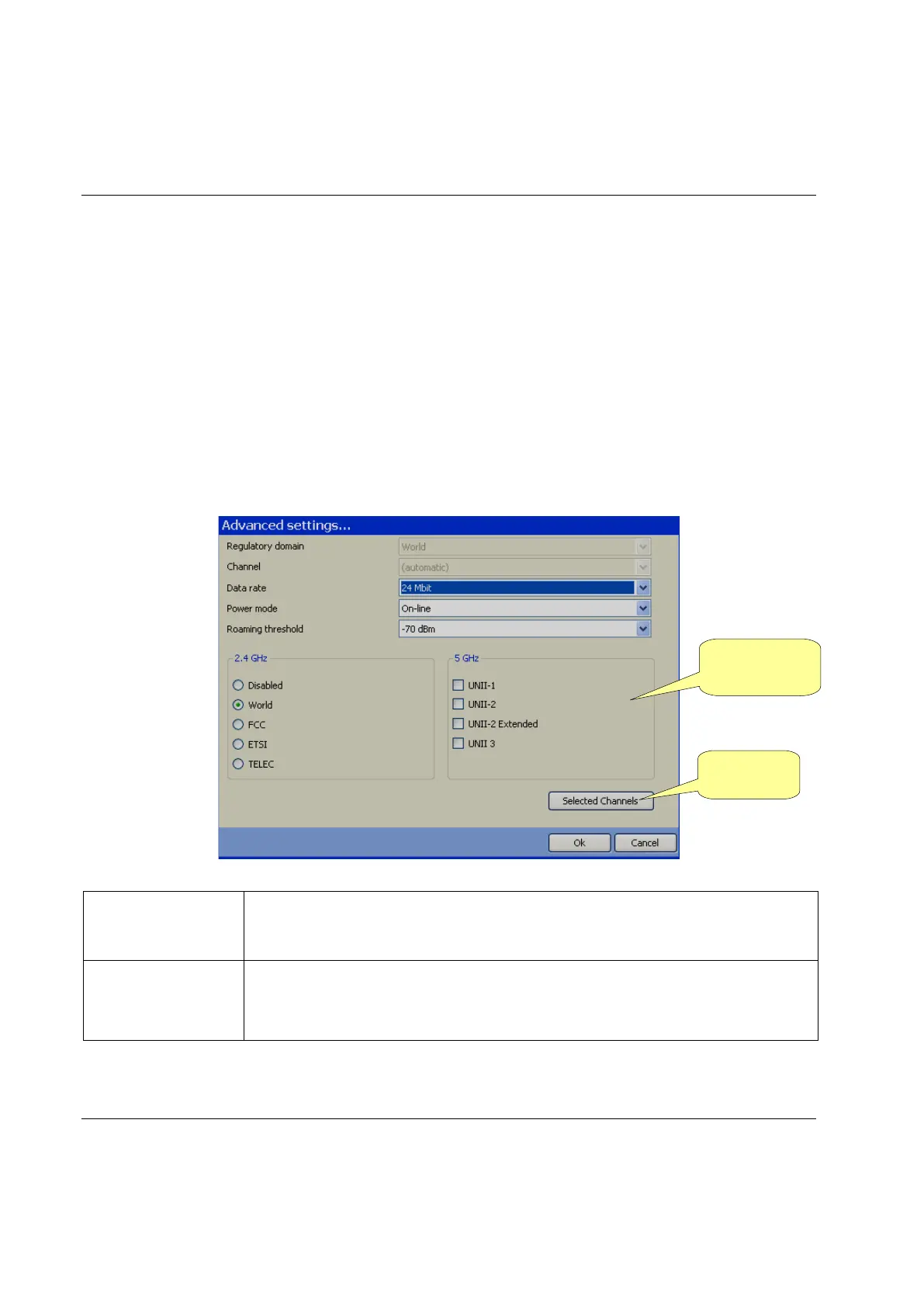Working with ToolsNet STwrench User Guide
236 (326) 9836 4134 01 Edition 2.9
• Keep alive timeout: Interval between keep alive messages from the wrench; the default value (5
seconds) is recommended
• IP address: Specify the IP address of the PIM server (part of the ToolsNet configuration)
• Port: specify the port number of the PIM server (part of the ToolsNet configuration)
• Security type: Select the same security type as your own wireless network. For EAP-TLS security
type, refer to the Appendix B – EAP-TLS Security Type for more information.
• Internet protocol (TCP/IP): Select Enabled DHCP if your network uses the DHCP protocol (and
specify the DNS 1 and DNS 2 if they are not set automatically by the network). It is also possible
to set manually an IP address (with Sub mask and Gateway) to the STwrench by selecting IP
Config.
The Advanced settings... allow you to set the band, channels and parameters for the IRC-W dual band
radio module. Set the following parameters according to your specific radio network and access point:
Regulatory domain
Select one of the option for the 2.4 GHz and/or one or more options for the
5GHz.
Channels
Once the regulatory domain has been chosen, click on Selected Channels to
view/change the channels selected by default:
domains
