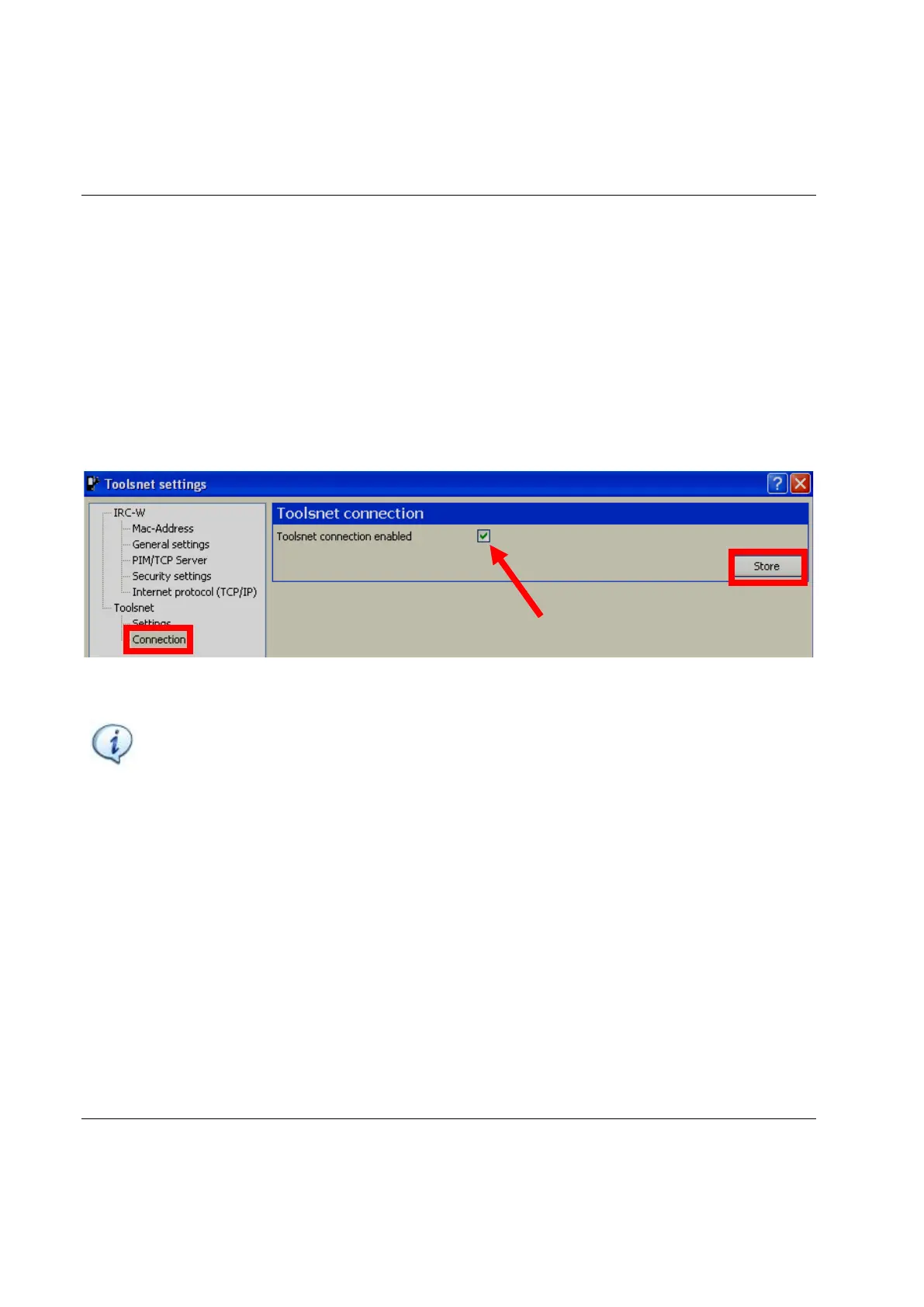Working with ToolsNet STwrench User Guide
238 (326) 9836 4134 01 Edition 2.9
Select STwrench as System Type Code.
The Station Name identifies the tree structure which is shown in ToolsNet.
The Station Number is associated with the tightening results; if more devices (STwrench and other
instruments) are connected to ToolsNet, the Station Number must be unique.
If the Enable traces to ToolsNet is checked, the tightening traces are sent to ToolsNet 4000. See the
Sending traces to ToolsNet 4000 chapter for more information.
Finally, select the Connection menu and set it as follows:
- Activate ToolsNet connection enabled
- Click on Store
NOTE: If disabling the ToolsNet connection, any results stored in the STwrench memory and
not already sent to ToolsNet will no longer be transferred to ToolsNet, even if the connection is
enabled again at a later time. For this reason, make sure you do not disable the ToolsNet
connection before all of the results have been transferred to ToolsNet (for instance, after
executing tests with the STwrench when it is temporary offline from ToolsNet).