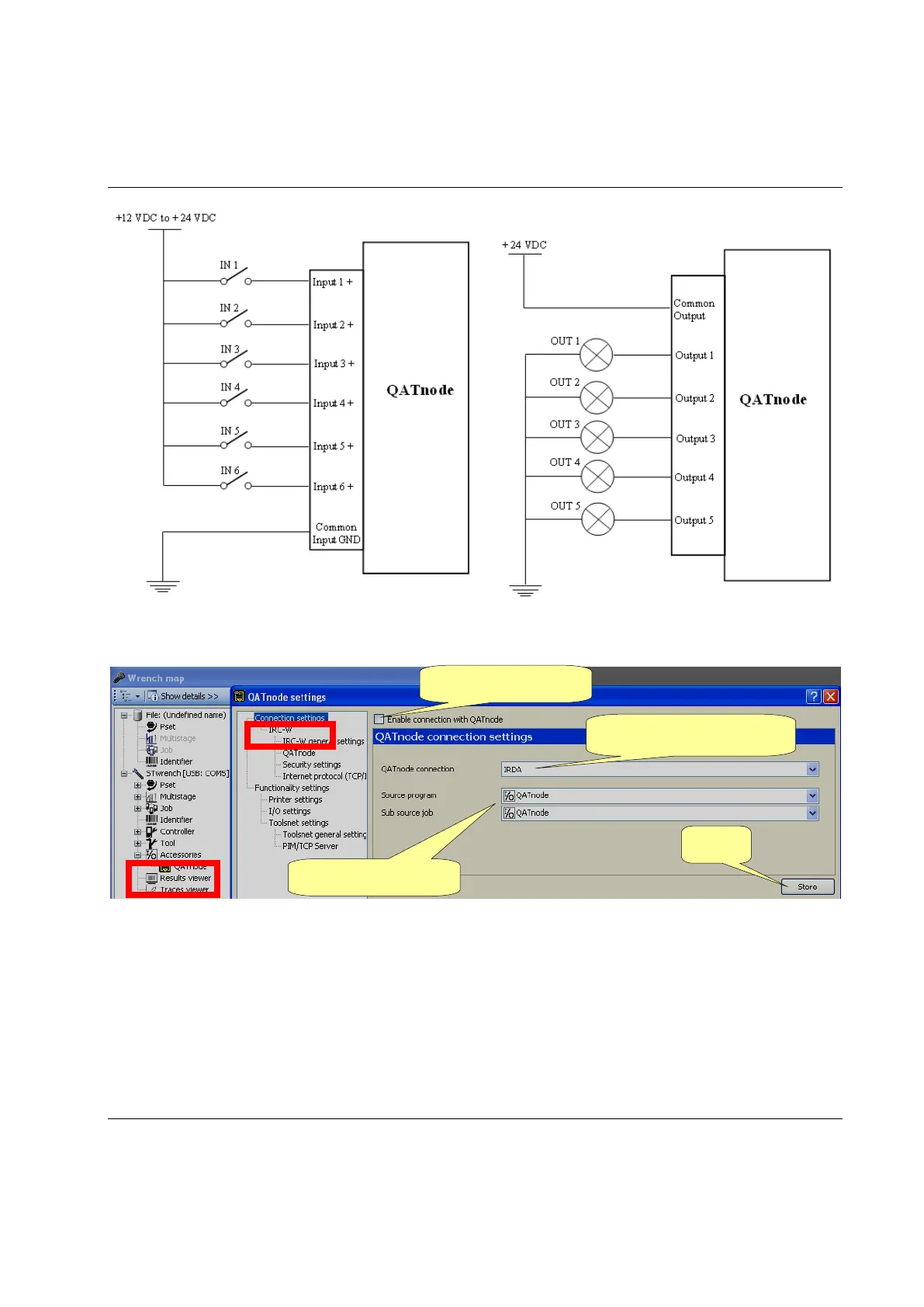STwrench User Guide Working with the QATnode
9836 4134 01 Edition 2.9 279 (326)
In ToolsTalk BLM, select Accessories → QATnode:
Disable the connection and click on Store to access the configuration menu.
The Source program, and possibly the Sub source job, must be set to QATnode; this ensures that
tightening program is driven via the I/O inputs of the QATnode.
Select the I/O Settings menu and enable the Enable I/O settings management:
