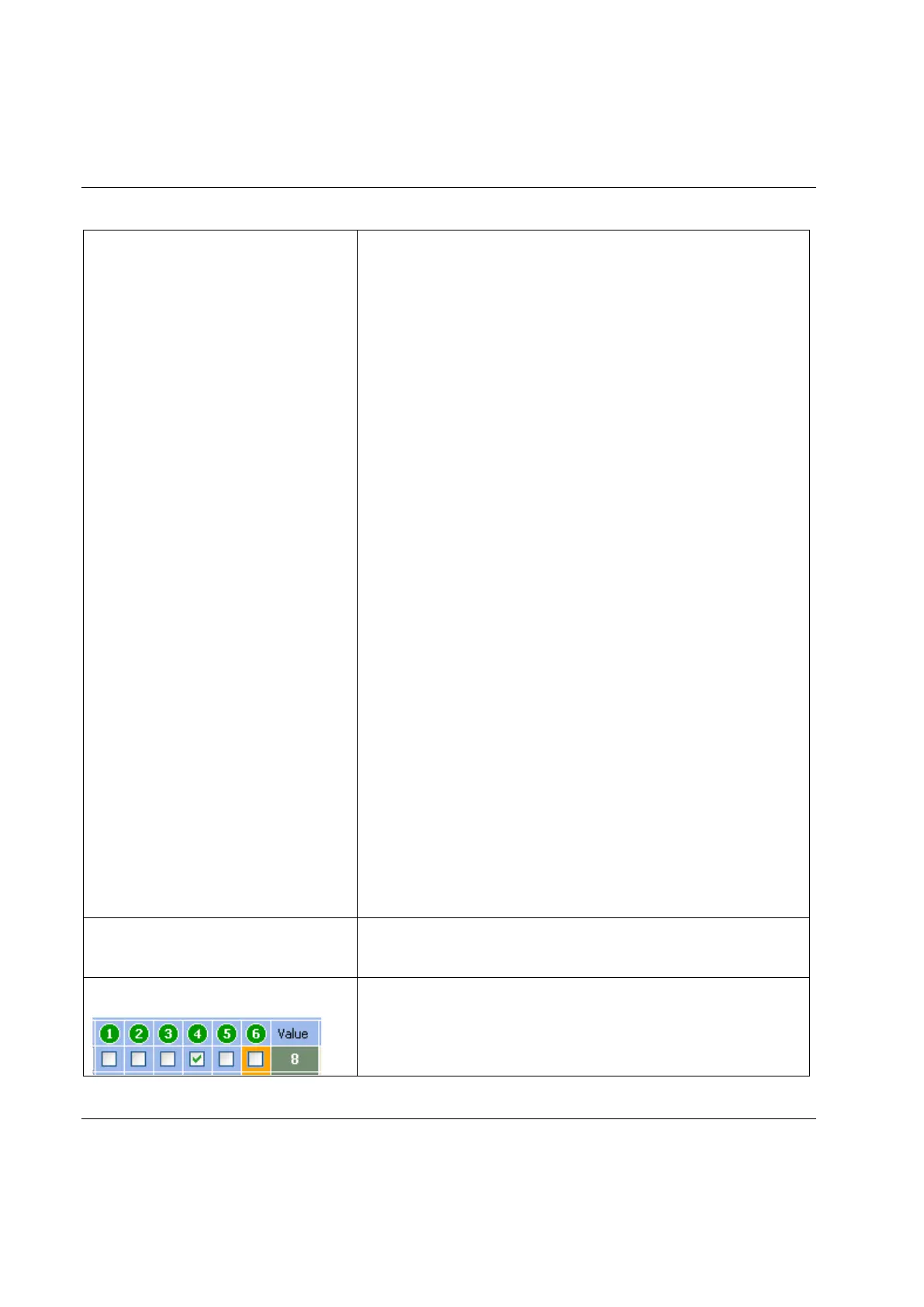Working with the QATnode STwrench User Guide
282 (326) 9836 4134 01 Edition 2.9
- Pset/MS: Allows you to select a Pset or a Multistage from the
list defined in the wrench map.
- Job: Allows you to select a Pset or a Multistage from the list
defined in the wrench map.
- Action: Allows you to select the “idle” mode. In this mode
the STwrench does not execute an operation.
For an IRC-W connection, if the “idle” mode is selected during
a tightening operation, the Pset/Multistage/Job
completed before entering the “idle” mode.
Examples of the use of the “idle” mode:
Example 1:
Pset 1 is associated with inputs 000001
Pset 2 is associated with inputs 000010
If the PLC driving the QATnode is slow to change the status,
between the transition 000001 → 000010,
configuration may be 000000 or 000011 for a while. If those
statuses are programmed to select, for instance, the Pset 3, that
Pset 3 would be activated during the change between Pset 1
and Pset 2.
Setting the 000000 and 000011 to “idle” will avoid this
situation.
Example 2:
A job defined as “free” is composed by:
- Pset 1 → inputs 000001
- Pset 1 → inputs 000001
- Pset 2 → inputs 000010
When Pset 1 is completed, the input status needs to be changed
before Pset 1 can start again. For instance, the inputs status can
be set from 000001 to 000000 and then back to 000001. For a
proper transition, the 000000 inputs status must be configured
as “idle” in order not start a different tightening program.
Depending on the Type selected, you can select a tightening
program or the idle mode.
Click to select/deselect an input. The decimal value
corresponding to the given input configuration is shown on the
right,. Input 1 is the least significant Bit, input 6 is the most
significant Bit.
It is not possible to select an input configuration already in use.