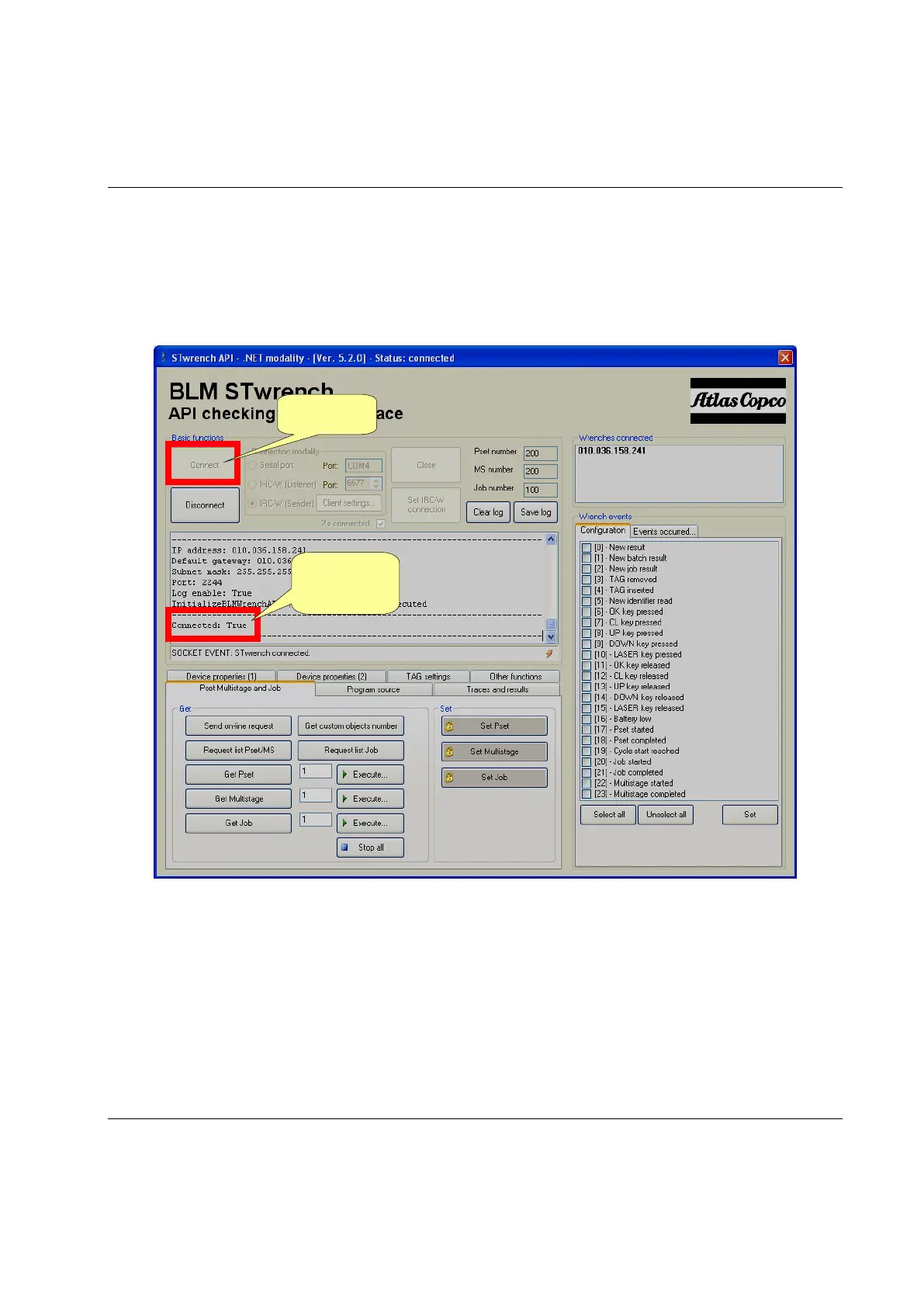STwrench User Guide Working with the API
9836 4134 01 Edition 2.9 301 (326)
Set the network parameters according to those defined for the IRC-W module in ToolsTalk BLM as
described above. Enable the Auto reconnect to reconnect the wrench automatically in case of
communication temporary lost. Click OK to save.
Click on Connect and verify that the STwrench is connected (the IRC-W logo is also shown on the
STwrench display):
connected
