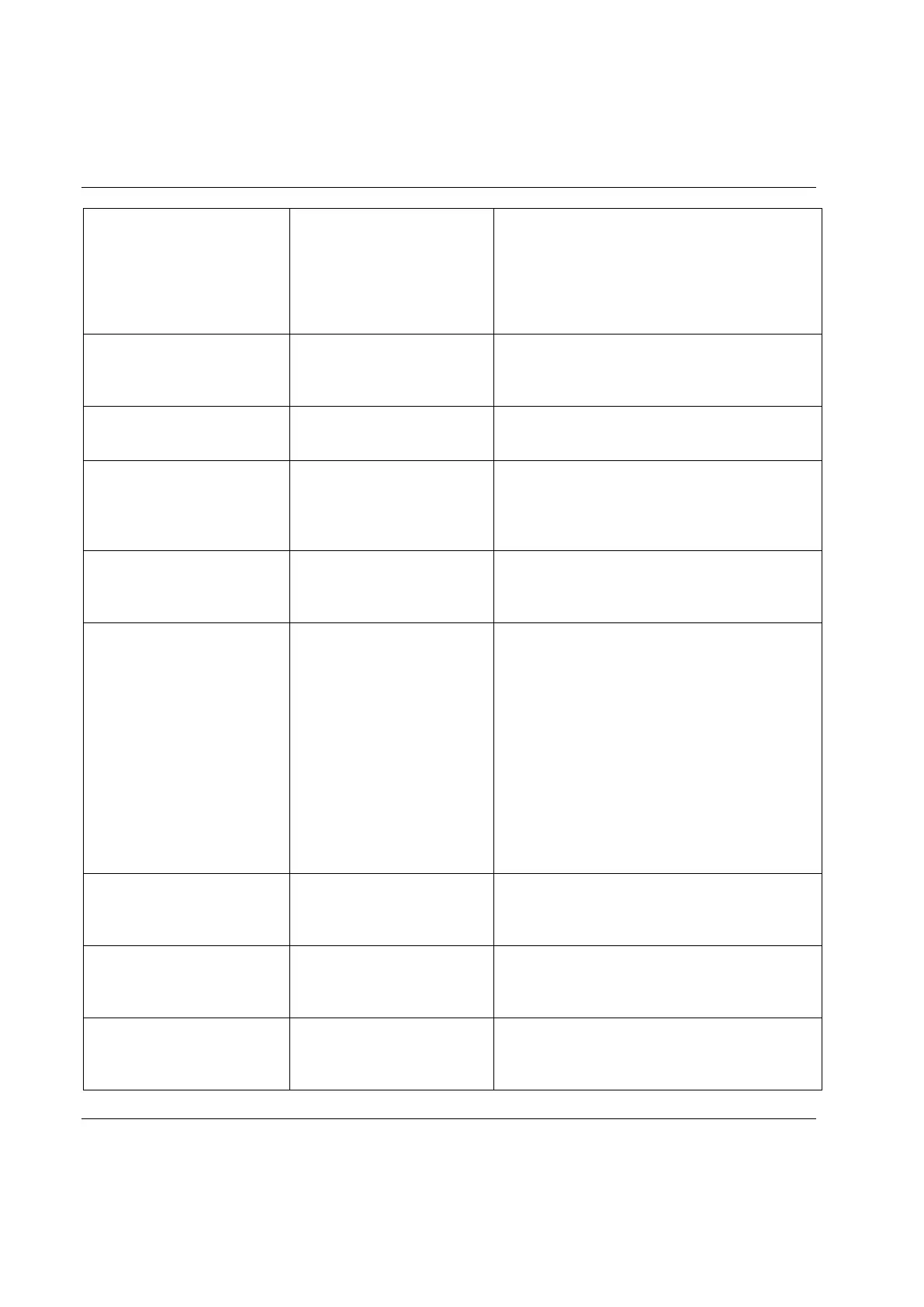Troubleshooting guide STwrench User Guide
306 (326) 9836 4134 01 Edition 2.9
Insert Tool message is shown
on wrench display when
starting a Pset
- Tool recognition function
enabled, but the tool in use
does not have the RFID TAG
- RFID TAG inside end-
fitting tool not working
- If you want to use an end-fitting tool, or an
extension, without the RFID TAG, the tool
recognition function must be disabled
- Replace end-fitting tool, or disable tool
recognition function
IRC-B not Present is shown
on wrench display
- Power Focus mode enabled
but IRC-B module is not
present
- Install IRC-B module in the wrench controller
wrench display
working
- Restart the wrench; if problem persists, the
wrench needs to be repaired
Min load error is shown on
wrench display
- The smartHEAD currently
installed on the wrench has a
Min. Load value higher than
the value specified in the Pset
- Increase the Cycle Start parameter in the Pset
wrench display
- Power Focus mode enabled
but pairing procedure has not
been performed
- Perform pairing procedure between STwrench
and Power Focus
wrench display
- The tool recognition is used
to select a program, but there
is no Pset associated with the
current end-fitting tool
number plugged into the
smartHEAD
- The barcode is used to
select a program, but there is
no Pset associated with the
barcode reader
- Define at least one Pset in the wrench
- Define a Pset associated with the end-fitting tool
currently installed in the smartHEAD
- Define a Pset associated with the barcode
currently being read
No program selected is shown
on wrench display
- Pset missing from QATnode
- Pset source set to “QATnode” or “API”, but
QATnode or “API” not sending Pset to wrench.
Select the Pset from the QATnode or “API”.
Overspeed error is shown on
wrench display
executed too fast. Angle
result is set to 9999 degrees
- Repeat the tightening, operating the wrench
more slowly
PIN not valid is shown on
wrench display
- Power Focus sent an invalid
PIN during the pairing
procedure
- Repeat pairing procedure