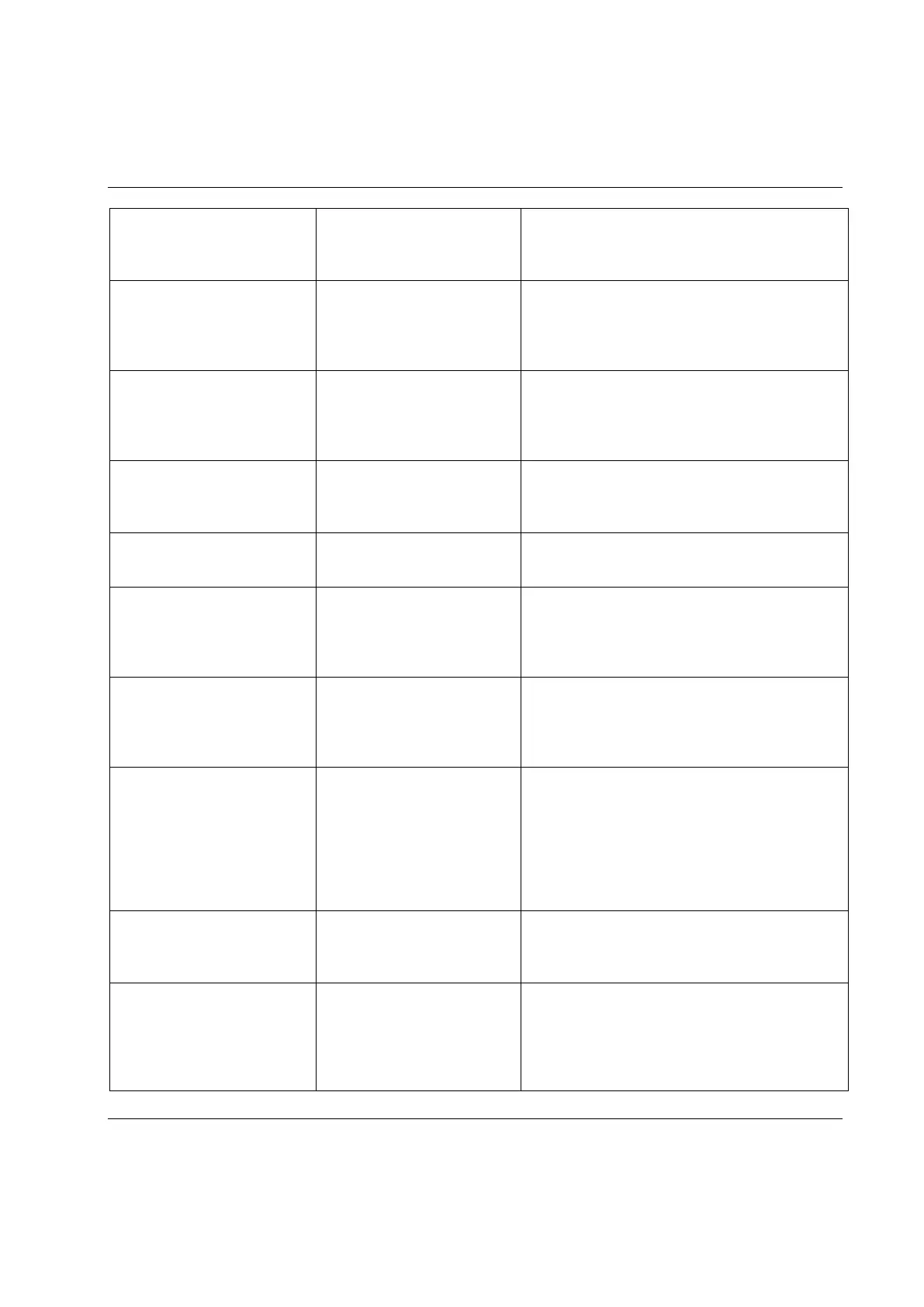STwrench User Guide Troubleshooting guide
9836 4134 01 Edition 2.9 307 (326)
Prog. Missing is shown on
wrench display
contains a Pset which is not
defined in the Pset list
- Delete the missing Pset from the Multistage/Job,
or add the missing Pset to the Pset list
Radio not present is shown on
wrench display
- Radio module not present
but STwrench connected to
Power Focus via radio
module.
- Install the radio module in the STwrench, or
disable the Power Focus connection.
RBU incompatible is shown
on wrench display
- The new RBU installed in
the wrench is not compatible
with the data store in the
wrench memory
- Select RBU data and not wrench data in order to
work with the new RBU, or use a different RBU
supporting the data stored in the wrench memory.
RBU not Present is shown on
wrench display
properly installed in the
wrench controller
- Verify proper installation of RBU
STw Not Calibrated is shown
on wrench display
- smartHEAD not calibrated
- Calibrate smartHEAD or replace smartHEAD
with a calibrated one.
Transducer Blocked is shown
on wrench display
- smartHEAD not present in
the wrench, or data reading
not consistent
- Verify that smartHEAD is properly installed on
the wrench controller. Verify also that the
contacts of the smartHEAD and controller are
clean and not damaged.
Transducer overloaded, or
Transducer overloaded please
return it to customer center is
shown on wrench display
overloaded (more than 120%
of its capacity).
- The smartHEAD must be sent to our customer
centre for inspection. Recalibration is then
required to restore normal operation.
Wrench not reading torque
and/or angle values in Prog.
Mode, but reading correct
values in free mode
- Incorrect torque and/or
angle correction coefficient
settings in the RFID TAG of
the end-fitting tool
- By using the TAG WRITER function, verify the
torque and angle correction coefficients. If no
extension is used, the Torque coefficient must be
set to 1, and the Angle coefficient must be set to
0.
If a wrench extension is used, perform the CCA
procedure to calculate the 2 coefficients.
Shock indicator colored in red
- STwrench exposed to shock
over the limit
- Complete check of wrench functionality and
recalibration, after which the shock indicator has
to be replaced.
installation
- Wrong wrench settings
- Verify proper module installation.
- Verify that barcode is activated in the tightening
programs,
and the identifier section of the
ToolsTalk BLM is configured properly.
