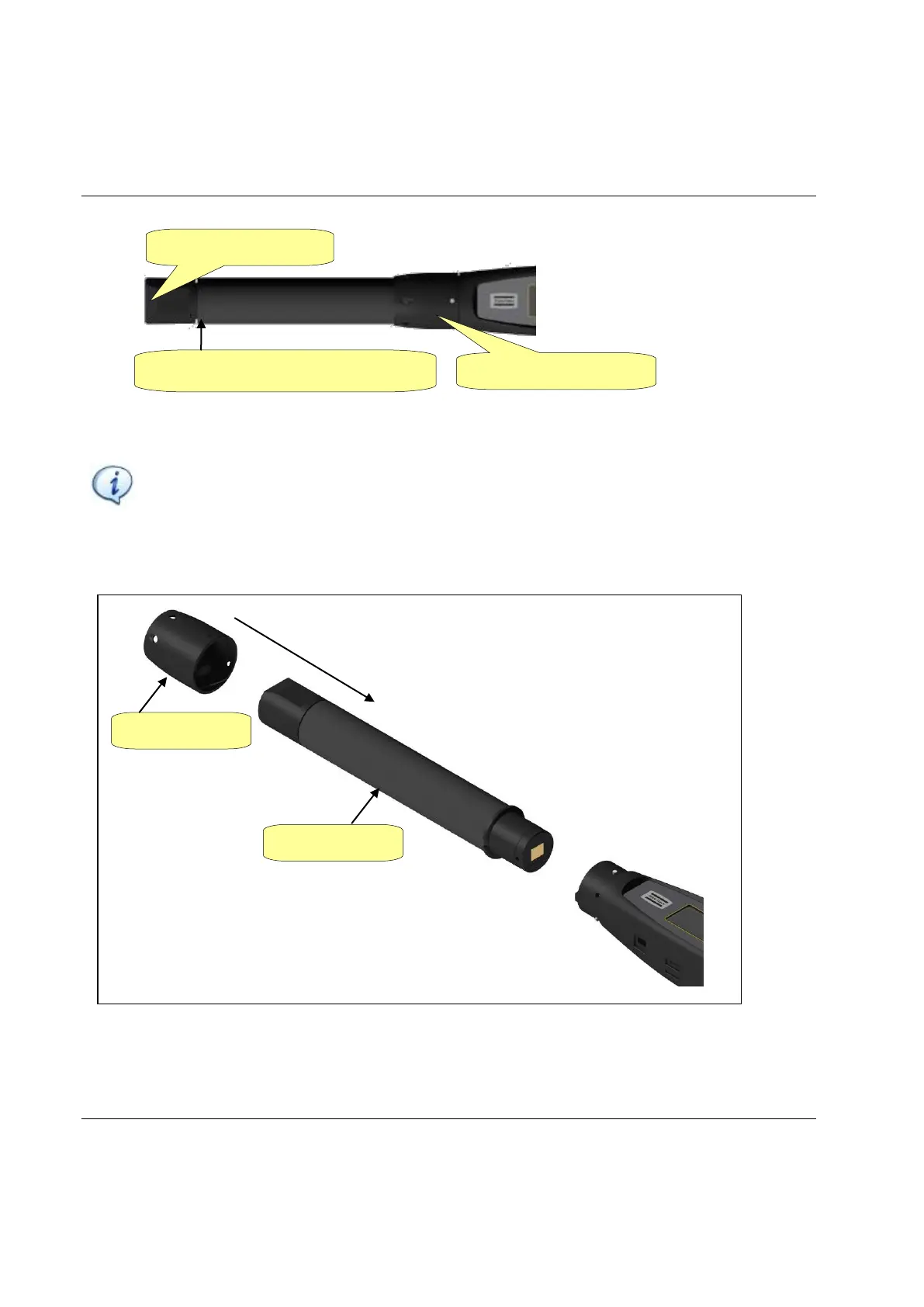System Overview STwrench User Guide
42 (326) 9836 4134 01 Edition 2.9
NOTE: When installing a new smartHEAD in the STwrench, ensure that it can support all the
tightening programs present in the wrench memory.
For instance, if the capacity of the new smartHEAD is lower than the capacity of the old
smartHEAD, some of the tightening programs with a target torque higher than the capacity of
the new smartHEAD could cause a transducer capacity error. Vice versa, if the capacity of the
new smartHEAD is higher than the old one, a minimum load error may occur for tightening
programs with a Cycle Start parameter set lower than the new smartHEAD Min. Load value.
Insert the smartHEAD into the wrench controller and tighten the locking nut.
IMPORTANT: Perform this operation with the wrench switched off!
smartHEAD: No angle measurement
smartHEAD A: With angle measurement
Illuminating light (back side)
