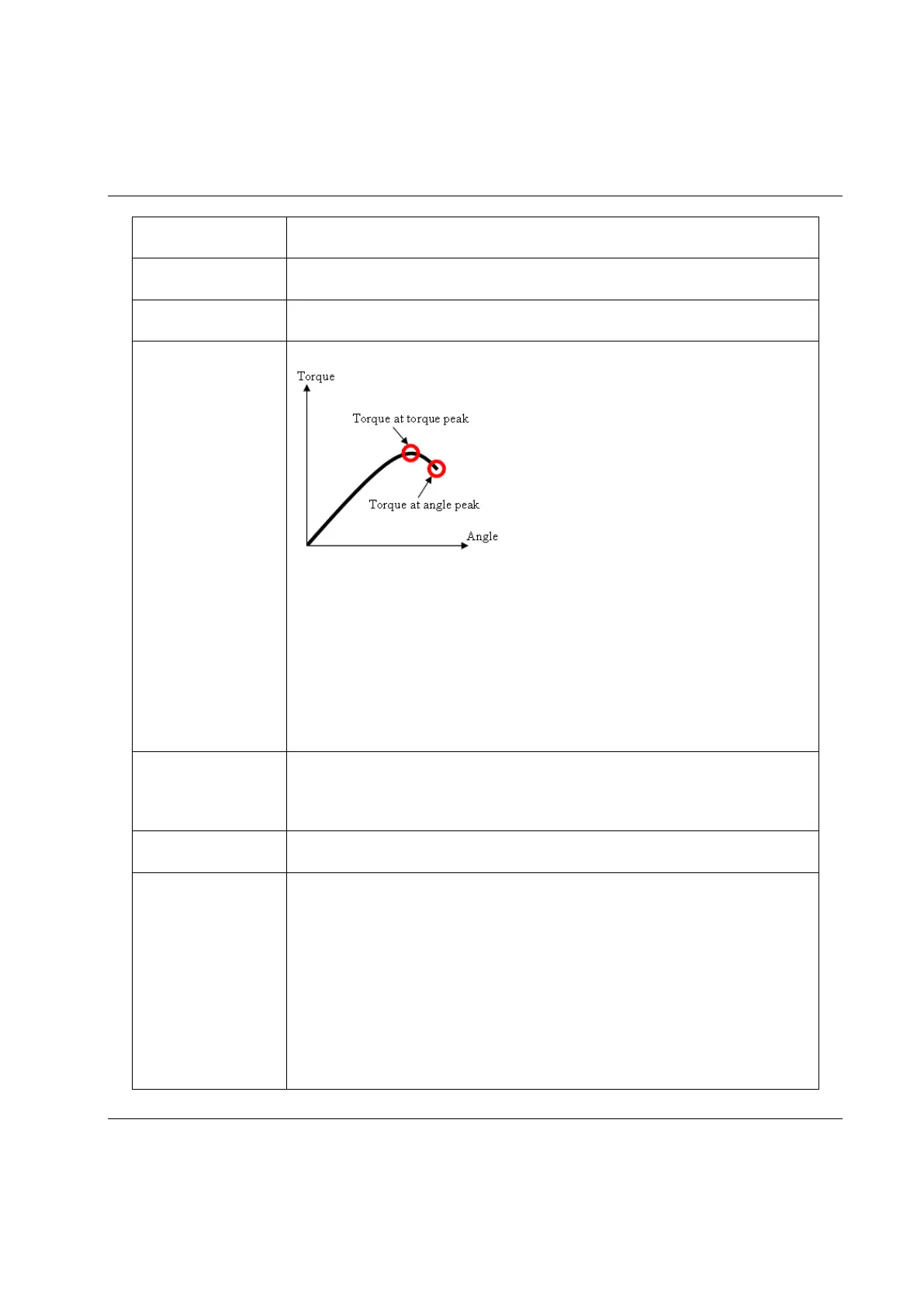STwrench User Guide Pset
9836 4134 01 Edition 2.9 89 (326)
Torque limit value (low).
Torque limit value (high).
Select between Torque Peak and Angle Peak:
NOTE: The torque result of a tightening procedure changes according to
the tightening strategy, and may vary depending on whether the torque
result falls into the torque range or not. See the specific tightening strategies
at the end of this chapter for more information.
For the PVT compensate with snug point control strategy, this parameter
become the Compensate value. See PVT compensate with snug for more
information
If the torque reaches this limit, the message “change screw” is shown on the
wrench display. This must be higher that the Final Torque
max value.
For production strategies, if the torque goes over this value in the direction
opposite to the tightening direction (CW or CCW), the STwrench detects an
unwanted loosening operation, and the message “loosening detected” is
shown on the display. In this case the result of the test is marked as Not OK.
When the test ends, the STwrench continues to monitor for unwanted
loosening operations for the loosening monitoring time (see below). If the
loosening occurs after the end of the test, the test result of the tightening is
saved, and a new test result is generated and marked as “loosening” in the
result type.