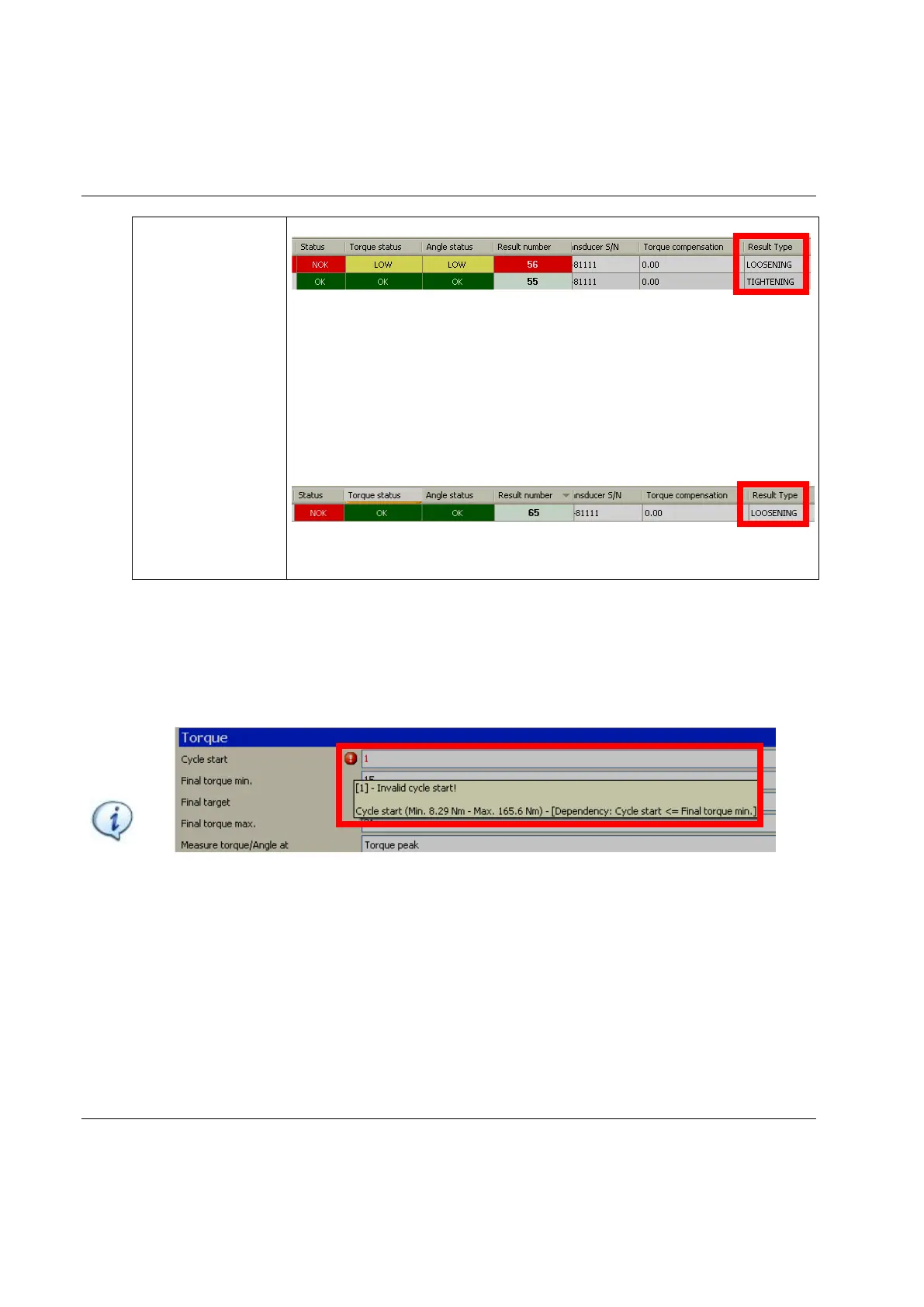Pset STwrench User Guide
90 (326) 9836 4134 01 Edition 2.9
NOTE: All the torque parameters defined for a Pset must be higher than the smartHEAD
minimum load and lower than the smartHEAD capacity (see the chapter Tool Setup); otherwise,
a Min Load error or a Capacity Error is shown on the wrench display when the Pset is started.
During Pset definition, in case of conflict between parameters the error description is displayed
by moving the mouse pointer over the red error sign:
When using the Torque Correction Coefficient (STwrench with extension or torque multiplier),
the maximum value for Pset torque parameters is given by the formula:
ficientectionCoefTorqueCorrapacitysmartHEADcT ×≤max
For example, for a smartHEAD 250 Nm with extension or multiplier with Torque Correction
Coefficient of 4, the maximum torque in the Pset parameters is 250 x 4 = 1000 Nm.
In the figure above (see the Results Viewer for more information), the first
result marked in red is the results created by loosening occurred after the
end of the test. The second row is the tightening performed before the
loosening.
The following example is a Pset in which the torque and angle are OK, but
the status is marked as Not OK because a loosening was detected during the
tightening operation:
Set the Loosening limit to 0 to disable the loosening detection function.
