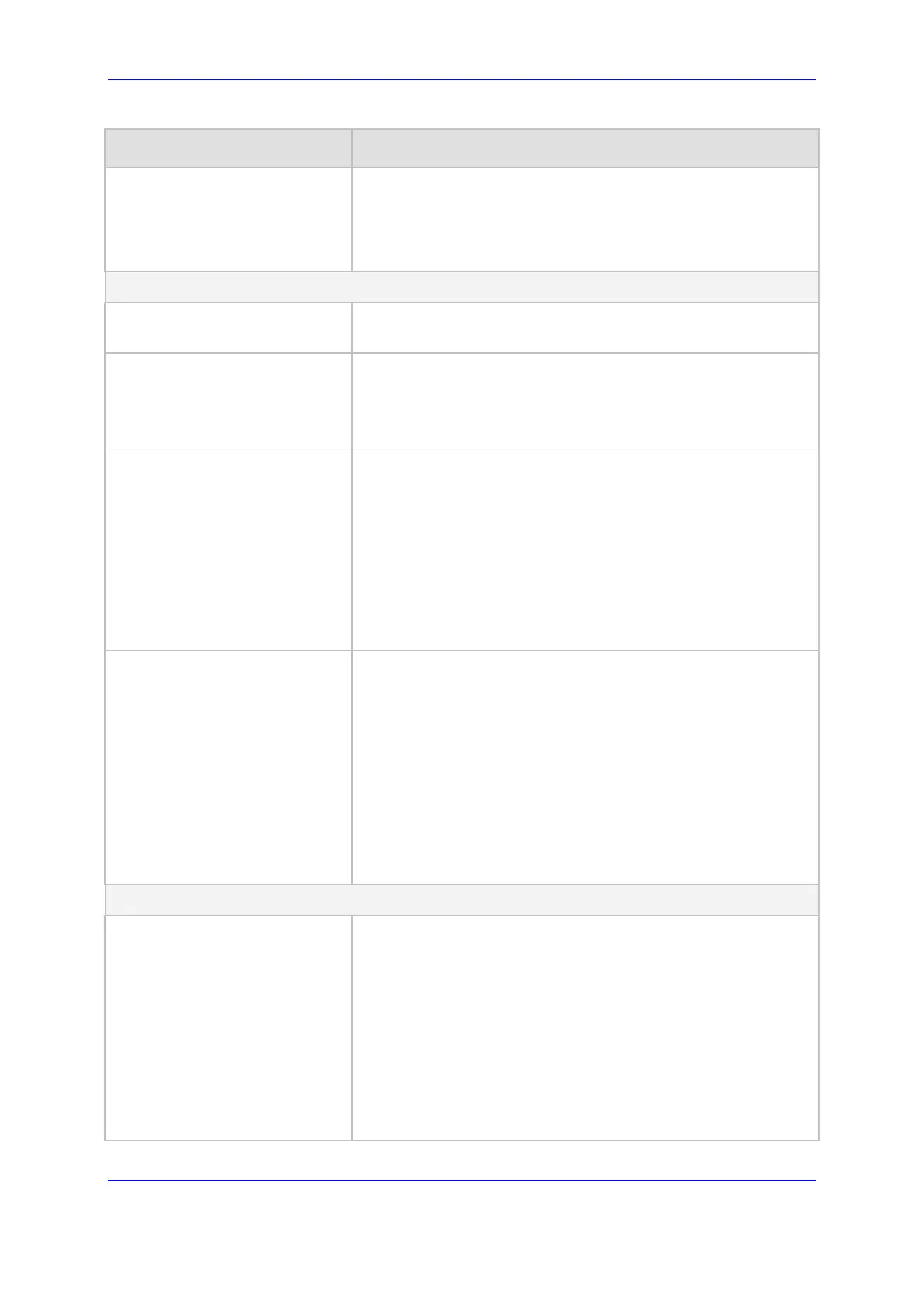Version 7.2 681 Mediant 1000B Gateway & E-SBC
User's Manual 34. SBC Manipulations
Parameter Description
table, the Routing Policy is automatically assigned. If multiple
Routing Policies are configured, no value is assigned.
To configure Routing Policies, see ''Configuring SBC Routing
Policy Rules'' on page 670.
Note: The parameter is mandatory.
General
Index
[IPInboundManipulation_Index]
Defines an index number for the new table record.
Note: Each table row must be configured with a unique index.
Name
manipulation-name
[IPInboundManipulation_Manipul
ationName]
Defines an arbitrary name to easily identify the manipulation rule.
The valid value is a string of up to 20 characters. By default, no
value is defined.
Additional Manipulation
CLI: is-additional-manipulation
[IPInboundManipulation_IsAddi
tionalManipulation]
Determines whether additional SIP URI user part manipulation is
done for the table entry rule listed directly above it.
[0] No = (Default) Regular manipulation rule (not done in
addition to the rule above it).
[1] Yes = If the above row entry rule matched the call,
consider this row entry as a match as well and perform the
manipulation specified by this rule.
Note: Additional manipu
lation can only be done on a different SIP
URI, source or destination, to the rule configured in the row above
as configured by the 'Manipulated URI' parameter (see below).
Manipulation Purpose
CLI: purpose
[IPInboundManipulation_Manip
ulationPurpose]
Defines the purpose of the manipulation:
[0] Normal = (Default) Inbound manipulations affect the
routing input and source and/or destination number.
[1] Routing input only = Inbound manipulations affect the
routing input only, retaining the original source and destination
number.
[2] Shared Line = Used for the Shared-Line Appearance
feature. This manipulation is for registration requests to
change the destination number of the secondary extension
numbers to the primary extension. For more information, see
''Configuring BroadSoft's Shared Phone Line Call Appearance
for Survivability'' on page 710.
Match
Request Type
CLI: request-type
[IPInboundManipulation_Reque
stType]
Defines the SIP request type to which the manipulation rule is
applied.
[0] All = (Default) All SIP messages.
[1] INVITE = All SIP messages except REGISTER and
SUBSCRIBE.
[2] REGISTER = Only REGISTER messages.
[3] SUBSCRIBE = Only SUBSCRIBE messages.
[4] INVITE and REGISTER = All SIP messages except
SUBSCRIBE.
[5] INVITE and SUBSCRIBE = All SIP messages except
REGISTER.
