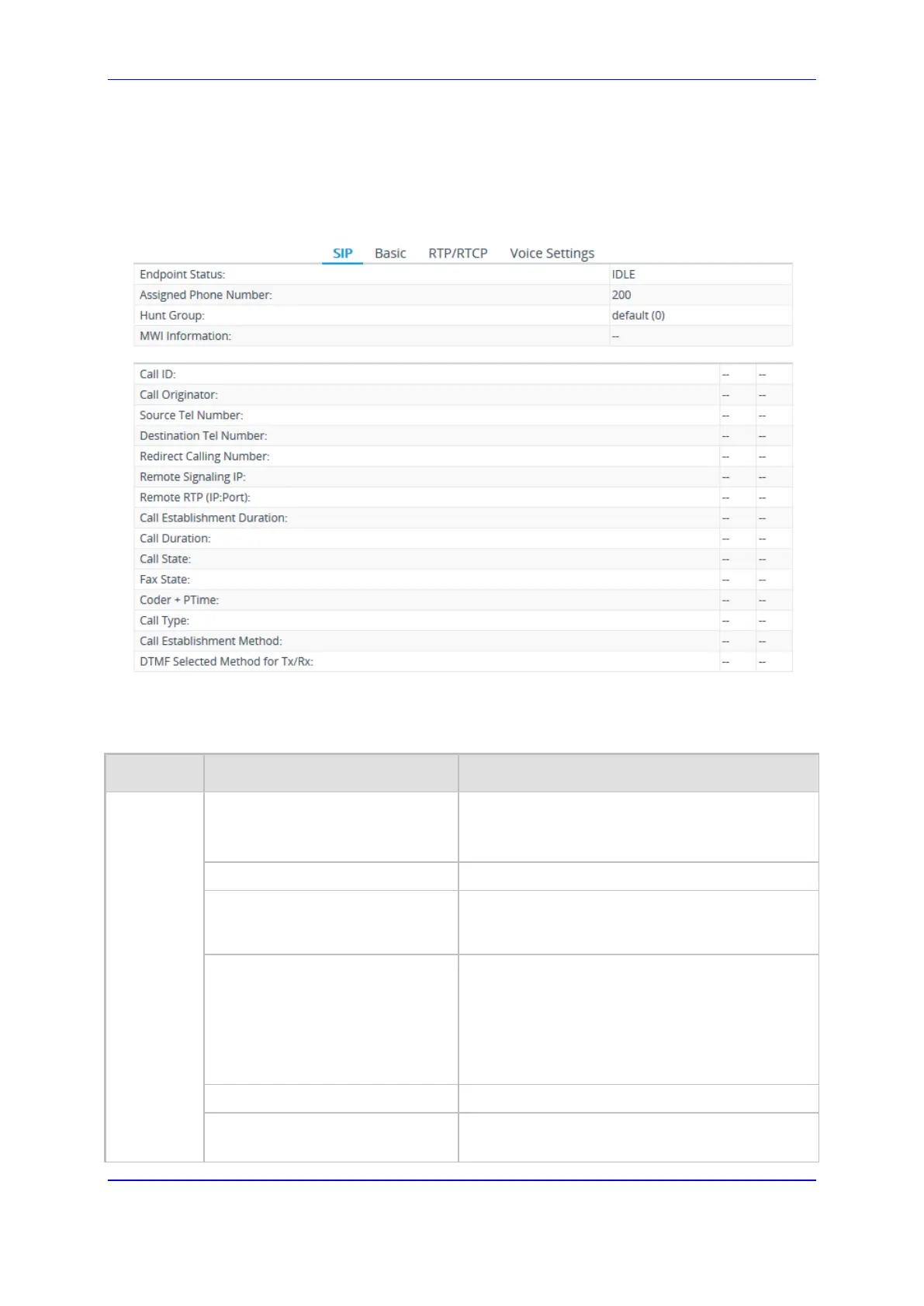Version 7.2 801 Mediant 1000B Gateway & E-SBC
User's Manual 47. System Status
• For digital ports: The Trunks & Channel Status page appears (see Viewing Trunk
and Channel Status on page 831). Click a channel; the following page appears
with the Basic tab selected:
• For analog ports: The following page appears with the Basic tab selected:
Figure 47-3: Viewing Analog Port Status
4. To view additional channel information, click the required tab - SIP, RTP/RTCP, and
Voice Settings.
Table 47-2: Port Status Description
Tab Field Description
SIP
Endpoint Status Status of endpoint:
"IDLE": No call
"ACTIVE": Active call
Assigned Phone Number Phone number of the port.
Hunt Group Trunk Group to which the port is assigned. To
configure Trunk Groups, see Configuring Trunk
Groups on page 465
MWI Information Indicates if the phone has a voice-mail message
(Message Waiting Indicator):
"yes": Endpoint has a voice-mail message.
"...": No voice mail for the endpoint.
Note: The field is applicable only to FXS
interfaces.
Call ID Call ID number of the call (SIP Call-ID header).
Call Originator Caller:
"TEL": Call made from Tel side (i.e., the port)
