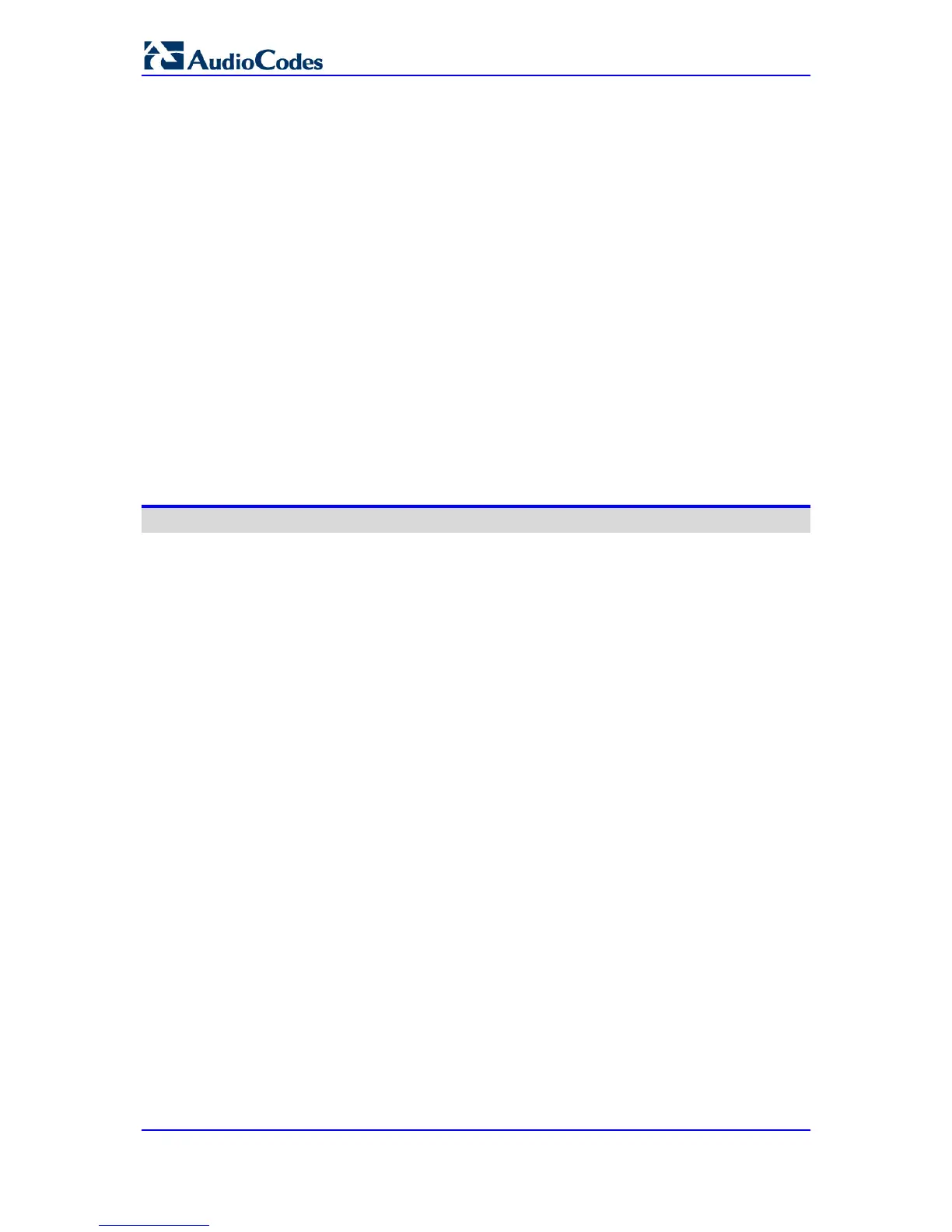32 Automatic Update ............................................................................................ 347
32.1 BootP Request and DHCP Discovery upon Device Initialization ......................... 347
32.2 Booting using DHCP ............................................................................................ 349
32.3 Configuring Automatic Update ............................................................................. 349
32.4 Automatic Configuration Methods ........................................................................ 352
32.4.1 Local Configuration Server with BootP/TFTP ........................................................352
32.4.2 DHCP-based Configuration Server .......................................................................352
32.4.3 Configuration using DHCP Option 67 ....................................................................353
32.4.4 TFTP Configuration using DHCP Option 66 ..........................................................353
32.4.5 HTTP-based Automatic Updates ...........................................................................354
32.4.6 Configuration using FTP or NFS ...........................................................................354
32.4.7 Configuration using AudioCodes EMS ..................................................................355
32.5 Loading Files Securely (Disabling TFTP) ............................................................. 355
32.6 Remotely Triggering Auto Update using SIP NOTIFY ......................................... 356
33 Restoring Factory Defaults ............................................................................ 357
33.1 Restoring Defaults using CLI ............................................................................... 357
33.2 Restoring Defaults using Hardware Reset Button ................................................ 357
33.3 Restoring Defaults using an ini File ...................................................................... 358
Status, Performance Monitoring and Reporting .................................................359
34 System Status ................................................................................................. 361
34.1 Viewing Device Information .................................................................................. 361
34.2 Viewing Ethernet Port Information ....................................................................... 362
35 Carrier-Grade Alarms ...................................................................................... 363
35.1 Viewing Active Alarms .......................................................................................... 363
35.2 Viewing Alarm History .......................................................................................... 363
36 VoIP Status ...................................................................................................... 365
36.1 Viewing Analog Port Information .......................................................................... 365
36.2 Viewing Active IP Interfaces ................................................................................. 365
36.3 Viewing Performance Statistics ............................................................................ 366
36.4 Viewing Call Counters .......................................................................................... 366
36.5 Viewing Registered Users .................................................................................... 368
36.6 Viewing Registration Status ................................................................................. 369
36.7 Viewing Call Routing Status ................................................................................. 370
36.8 Viewing IP Connectivity ........................................................................................ 371
37 Reporting Information to External Party ....................................................... 373
37.1 RTP Control Protocol Extended Reports (RTCP XR) .......................................... 373
37.2 Generating Call Detail Records ............................................................................ 376
37.2.1 Configuring CDR Reporting ...................................................................................376
37.2.2 CDR Field Description ...........................................................................................377
37.2.2.1 CDR Fields for Gateway/IP-to-IP Application ....................................... 377
37.2.2.2 Release Reasons in CDR ..................................................................... 380
37.3 Configuring RADIUS Accounting ......................................................................... 383
37.4 Event Notification using X-Detect Header ............................................................ 386
37.5 Querying Device Channel Resources using SIP OPTIONS ................................ 388
