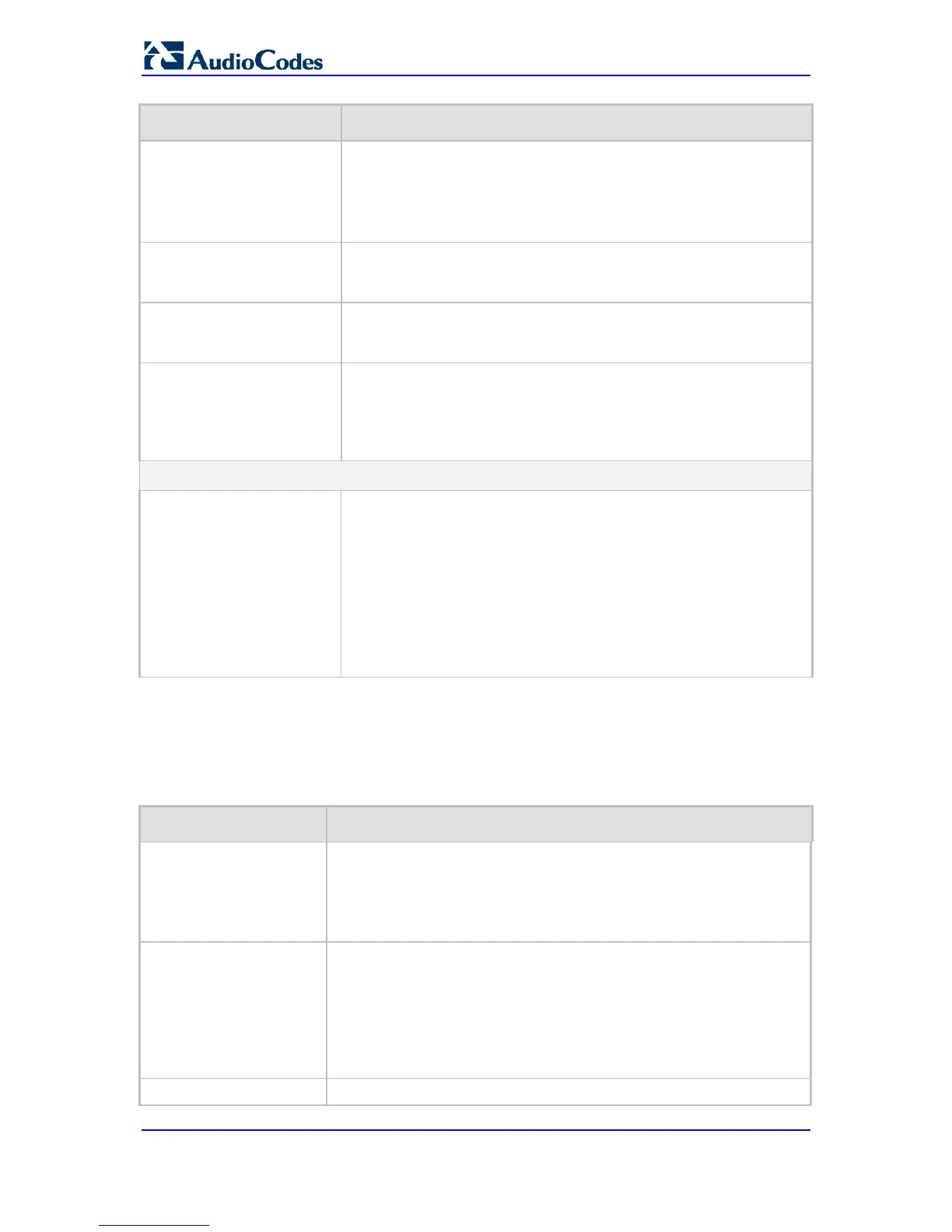Parameter Description
[ll] Login and Logout = Every login and logout attempt.
For example: ActivityListToLog = 'pvc', 'afl', 'dr', 'fb', 'swu', 'ard', 'naa',
'spc'
Note: For the ini file, values must be enclosed in single quotation
marks.
Web: Debug Recording
Destination IP
[DebugRecordingDestIP]
Defines the IP address of the server for capturing debug recording.
Web: Debug Recording
Destination Port
[DebugRecordingDestPort]
Defines the UDP port of the server for capturing debug recording. The
default is 925.
Debug Recording Status
[DebugRecordingStatus]
Activates or de-activates debug recording.
[0] Stop (default)
[1] Start
Logging Filters Table
Web: Logging Filters Table
[LoggingFilters]
This table parameter defines logging filtering rules for Syslog
messages and debug recordings. The format of this parameter is as
follows:
[ LoggingFilters ]
FORMAT LoggingFilters_Index = LoggingFilters_Type,
LoggingFilters_Value, LoggingFilters_Syslog,
LoggingFilters_CaptureType;
[ \LoggingFilters ]
Note: For a detailed description of this table, see 'Filtering Syslog
Messages and Debug Recordings' on page 396.
43.3.4 Resource Allocation Indication Parameters
The Resource Allocation Indication (RAI) parameters are described in the table below.
Table 43-18: RAI Parameters
Parameter Description
[EnableRAI]
Enables RAI alarm generation if the device's busy endpoints exceed a
user-defined threshold.
[0] = (Default) Disable RAI (Resource Available Indication) service.
[1] = RAI service enabled and an SNMP
'acBoardCallResourcesAlarm' Alarm Trap is sent.
[RAIHighThreshold]
Defines the high threshold percentage of total calls that are active (busy
endpoints). When the percentage of the device's busy endpoints
exceeds this high threshold, the device sends the SNMP
acBoardCallResourcesAlarm alarm trap with a 'major' alarm status.
The range is 0 to 100. The default is 90.
Note: The percentage of busy endpoints is calculated by dividing the
number of busy endpoints by the total number of “enabled” endpoints.
[RAILowThreshold]
Defines the low threshold percentage of total calls that are active (busy
