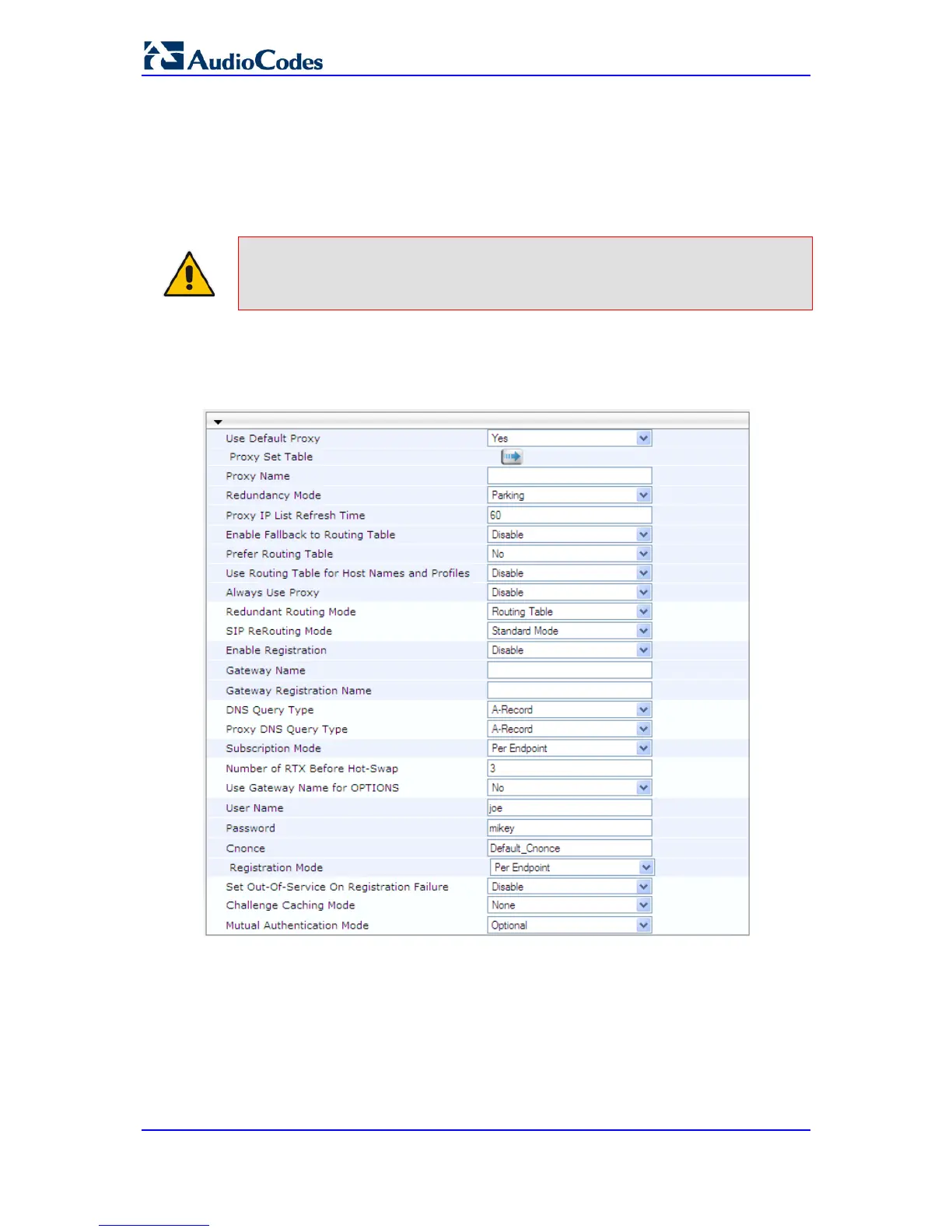17.3 Configuring Proxy and Registration Parameters
The Proxy & Registration page allows you to configure the Proxy server and registration
parameters. For a description of the parameters appearing on this page, see 'Configuration
Parameters Reference' on page 421.
Note: To view the registration status of endpoints with a SIP Registrar/Proxy server,
see Viewing Endpoint Registration Status on page 369.
To configure the Proxy and registration parameters:
1. Open the Proxy & Registration page (Configuration tab > VoIP menu > SIP
Definitions submenu > Proxy & Registration).
2. Configure the parameters as required.
3. Click Submit to apply your changes.
To register or un-register the device to a Proxy/Registrar:
Click Un-Register button to un-register.
Instead of registering the entire device, you can register specific entities as listed below by
using the Register button located on the page in which these entities are configured:
