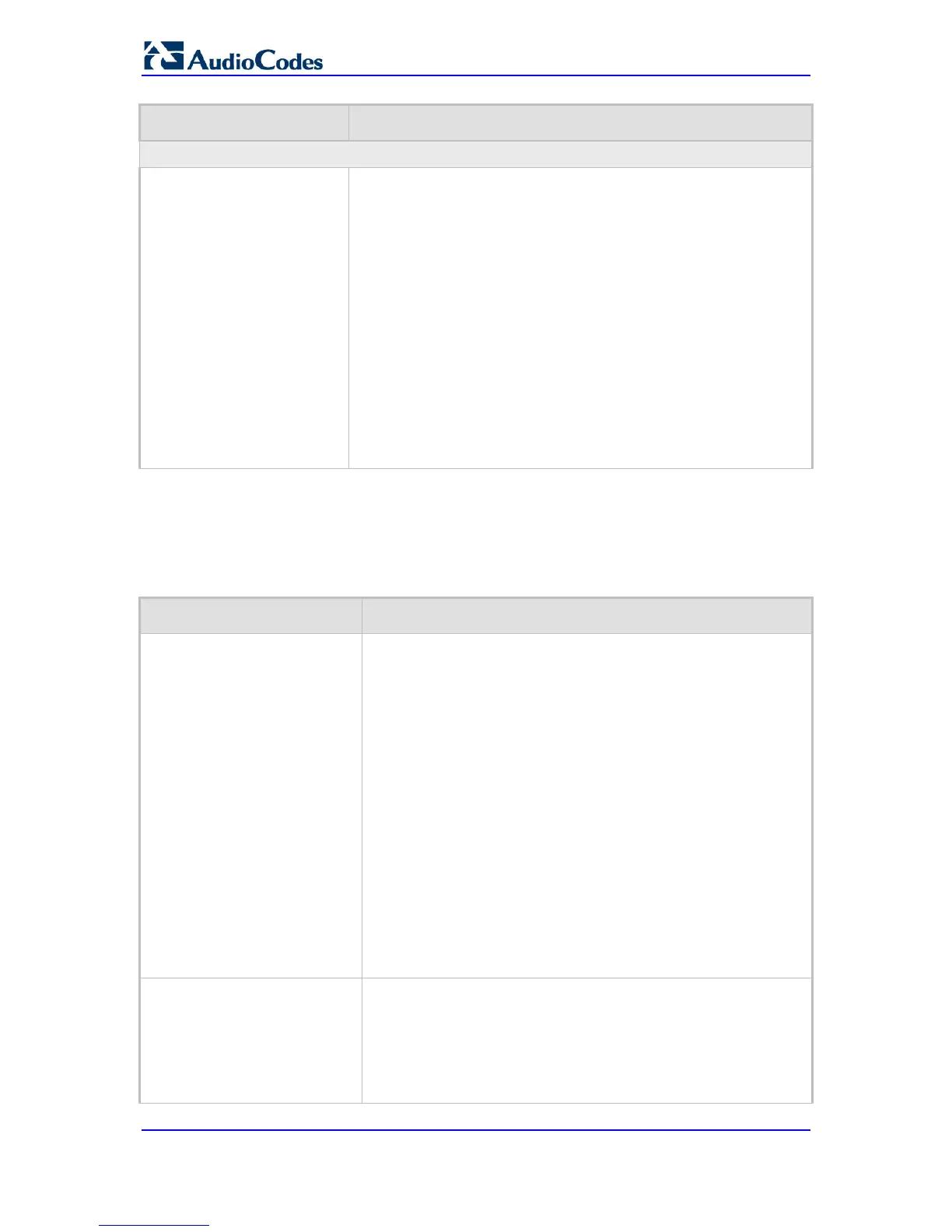User's Manual 564 Document #: LTRT-65422
MP-11x & MP-124
Parameter Description
Forward On Busy Trunk Destination Table
Web/EMS: Forward On Busy
Trunk Destination
[ForwardOnBusyTrunkDest]
This table parameter configures the Forward On Busy Trunk
Destination table. This table allows you to define an alternative IP
destination if a trunk is busy for IP-to-Tel calls.
The format of this parameter is as follows:
[ForwardOnBusyTrunkDest]
FORMAT ForwardOnBusyTrunkDest_Index =
ForwardOnBusyTrunkDest_TrunkGroupId,
ForwardOnBusyTrunkDest_ForwardDestination;
[\ForwardOnBusyTrunkDest]
For example, the below configuration forwards IP-to-Tel calls to
destination user “112” at host IP address 10.13.4.12, port 5060, using
transport protocol TCP, if Trunk Group ID 2 is unavailable:
ForwardOnBusyTrunkDest 1 = 2,
112@10.13.4.12:5060;transport=tcp;
Note: For a detailed description of this table, see 'Alternative Routing
to IP Destination upon Busy Trunk' on page 238.
43.10.13 Number Manipulation Parameters
The number manipulation parameters are described in the table below.
Table 43-60: Number Manipulation Parameters
Parameter Description
Web: Copy Destination Number
to Redirect Number
EMS: Copy Dest to Redirect
Number
[CopyDest2RedirectNumber]
Determines whether the device copies the called number to the
outgoing SIP Diversion header for Tel-to-IP calls. Therefore, the
called number is used as a redirect number. Call redirection
information is typically used for Unified Messaging and voice mail
services to identify the recipient of a message.
[0] Don't copy = (Default) Disable.
[1] Copy after phone number manipulation = Copies the called
number after manipulation. The device first performs Tel-to-IP
destination phone number manipulation (i.e., on the SIP To
header), and only then copies the manipulated called number to
the SIP Diversion header for the Tel-to-IP call. Therefore, with
this option, the called and redirect numbers are identical.
[2]
Copy before phone number manipulation = Copies the called
number before manipulation. The device first copies the original
called number to the SIP Diversion header, and then performs
Tel-to-IP destination phone number manipulation. Therefore,
this allows you to have different numbers for the called (i.e., SIP
To header) and redirect (i.e., SIP Diversion header) numbers.
Note: This parameter can also be configured in an IP Profile.
Web/EMS: Add Hunt Group ID
as Prefix
[AddTrunkGroupAsPrefix]
Determines whether the Hunt Group ID is added as a prefix to the
destination phone number (i.e., called number) for Tel-to-IP calls.
[0] No = (Default) Don't add Hunt Group ID as prefix.
[1] Yes = Add Hunt Group ID as prefix to called number.
Notes:
This option can be used to define various routing rules.
