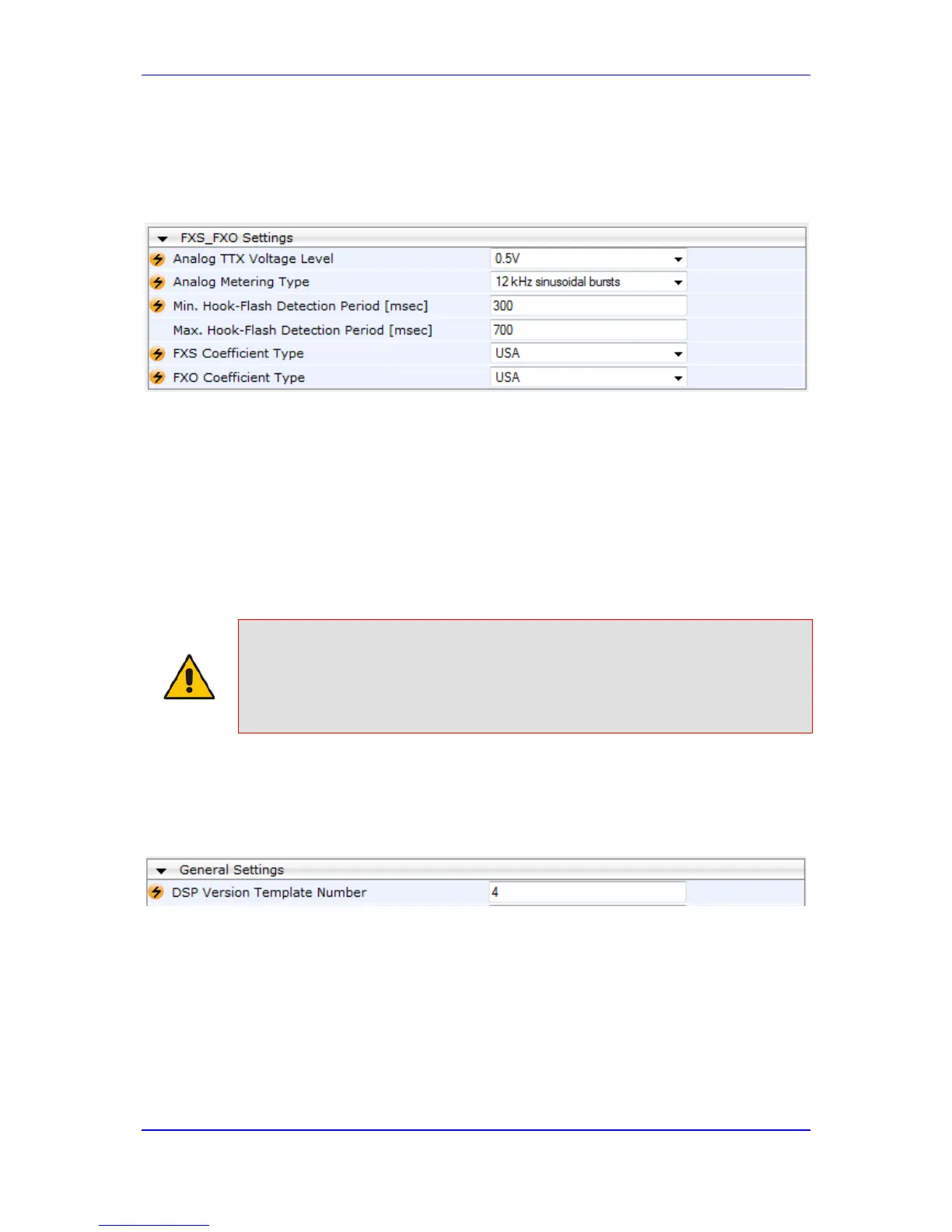To configure the analog parameters:
1. Open the Analog Settings page (Configuration tab > VoIP menu > Media submenu >
Analog Settings).
Figure 13-9: Analog Settings Page
2. Configure the parameters as required.
3. Click Submit to apply your changes.
4. To save the changes to flash memory, see 'Saving Configuration' on page 324.
13.5 Configuring DSP Templates
The DSP Template determines the coders that can be used by the device and various
other functionalities. For a list of DSP templates and the maximum number of channels
supported by each coder, see 'DSP Templates' on page 579. You can select a single DSP
Template.
Notes:
• If no entries are defined, the device uses the default DSP template (i.e.,
Template 0).
• A single DSP Template can also be configured using the ini file
parameter, DSPVersionTemplateNumber.
To select a DSP Template(s):
1. Open the General Settings page (Configuration tab > VoIP menu > Media > General
Media Settings).
Figure 13-10: Defining Single DSP Template in General Settings Page
2. In the 'DSP Version Template Number' field, enter the required DSP Template
number.
3. Click Submit.
4. Reset the device with a flash burn for the settings to take effect (see 'Saving
Configuration' on page 324).
