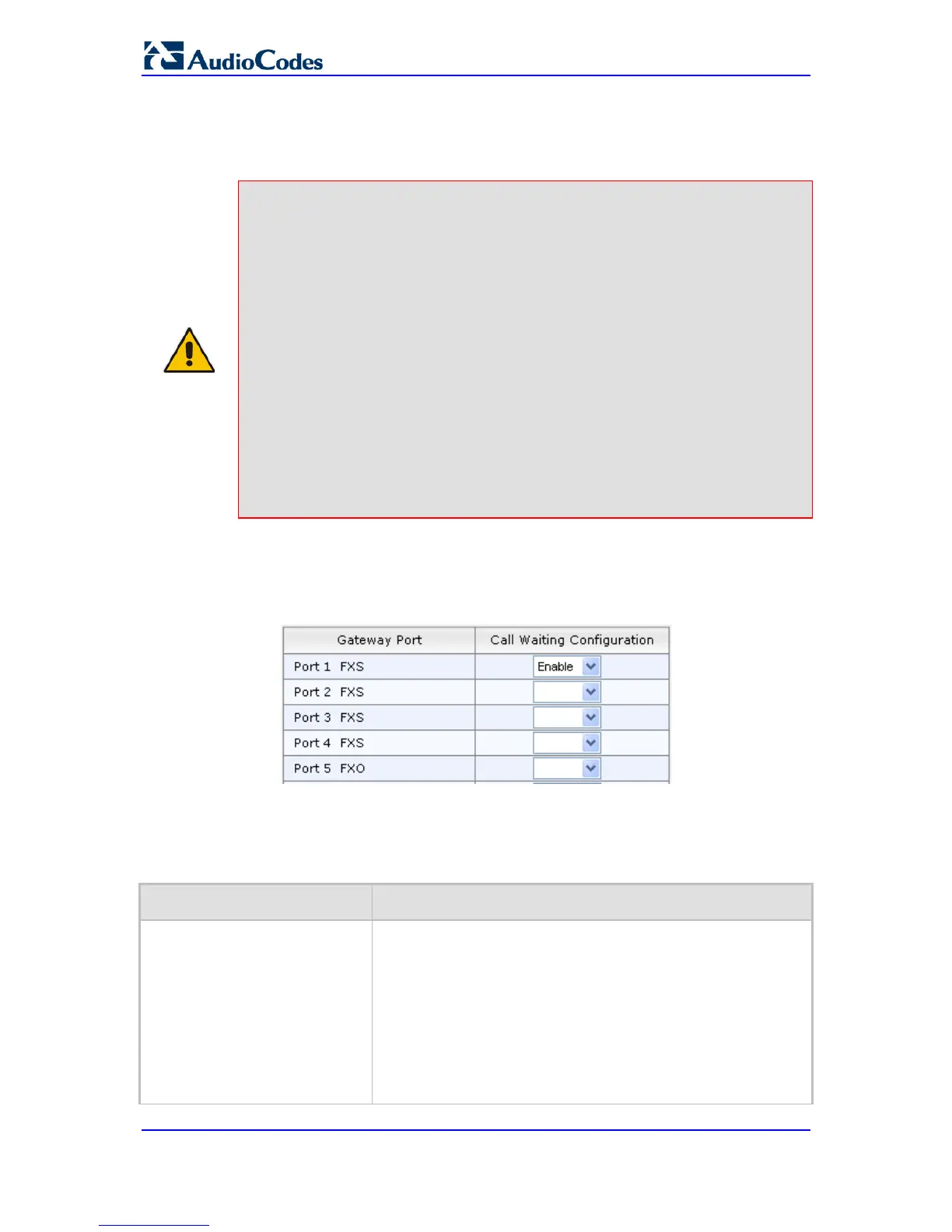25.10 Configuring Call Waiting
The Call Waiting table allows you to enable or disable call waiting per FXS port.
Notes:
• This page is applicable only to FXS interfaces.
• You can enable or disable call waiting for all the device's ports using the
global parameter, 'Enable Call Waiting' in the Supplementary Services
page (Configuration tab > VoIP menu > GW and IP to IP > DTMF and
Supplementary > Supplementary Services).
• The CPT file installed on the device must include a 'call waiting Ringback'
tone (caller side) and a 'call waiting' tone (called side, FXS interfaces
only).
• The EnableHold parameter must be enabled on both the calling and the
called sides.
• For additional call waiting configuration, see the following parameters:
FirstCallWaitingToneID (in the CPT file), TimeBeforeWaitingIndication,
WaitingBeepDuration, TimeBetweenWaitingIndications, and
NumberOfWaitingIndications.
• The Call Waiting table can also be configured using the table ini file
parameter, CallWaitingPerPort.
To enable call waiting per port:
1. Open the Call Waiting page (Configuration tab > VoIP menu > GW and IP to IP >
Analog Gateway > Call Waiting).
Figure 25-9: Call Waiting Page
2. Configure the table as required. For a description of the parameter, see the table
below.
3. Click Submit to apply your changes.
Table 25-7: Call Waiting Table Parameter Description
Parameter Description
Call Waiting Configuration
[CallWaitingPerPort_IsEnabled]
Enables call waiting for the port.
[0] Disable
[1]
indication signal. When the device detects a hook-flash from
the FXS port, the device switches to the waiting call. The
device that initiated the waiting call plays a call waiting
ringback tone to the calling party after a 182 response is
received.
