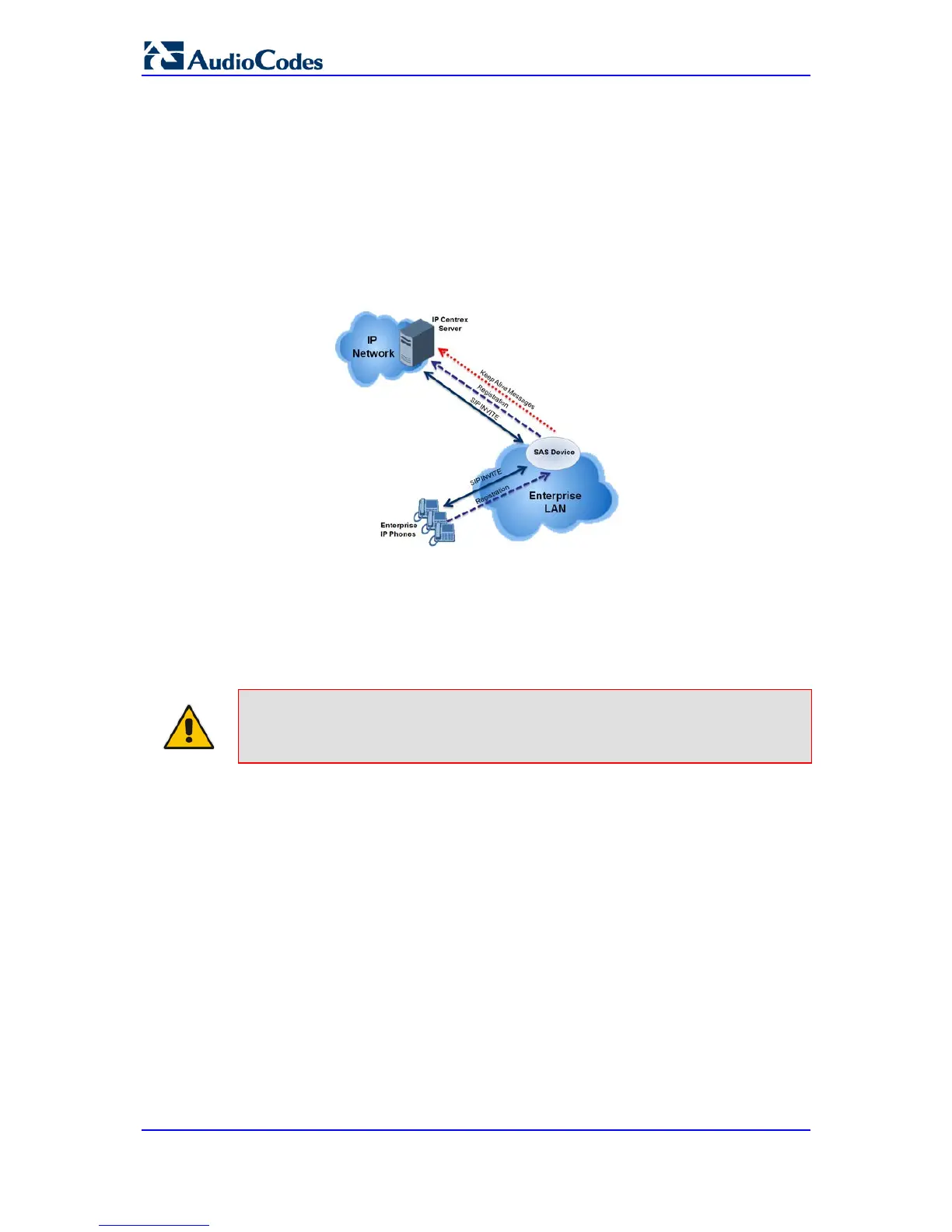26.1.1.1 Normal State
In normal state, SAS receives REGISTER requests from the enterprise's UAs and forwards
them to the external proxy (i.e., outbound proxy). Once the proxy replies with a SIP 200
OK, the device records the Contact and address of record (AOR) of the UAs in its internal
SAS registration database. Therefore, in this mode, SAS maintains a database of all the
registered UAs in the network. SAS also continuously maintains a keep-alive mechanism
toward the external proxy, using SIP OPTIONS messages. The figure below illustrates the
operation of SAS outbound mode in normal state:
Figure 26-1: SAS Outbound Mode in Normal State (Example)
26.1.1.2 Emergency State
When a connection with the external proxy fails (detected by the device's keep-alive
messages), the device enters SAS emergency state. The device serves as a proxy for the
UAs, by handling internal call routing of the UAs (within the LAN enterprise).
Note: SAS can also enter Emergency state if no response is received from the
proxy for sent OPTIONS, INVITE, or REGISTER messages. To configure
this, set the SASEnteringEmergencyMode parameter to 1.
When the device receives calls, it searches its SAS registration database to locate the
destination address (according to AOR or Contact). If the destination address is not found,
SAS forwards the call to the default gateway. Typically, the default gateway is defined as
the device itself (on which SAS is running), and if the device has PSTN interfaces, the
enterprise preserves its capability for outgoing calls (from UAs to the PSTN network).
The routing logic of SAS in emergency state is described in detail in 'SAS Routing in
Emergency State' on page 295.
