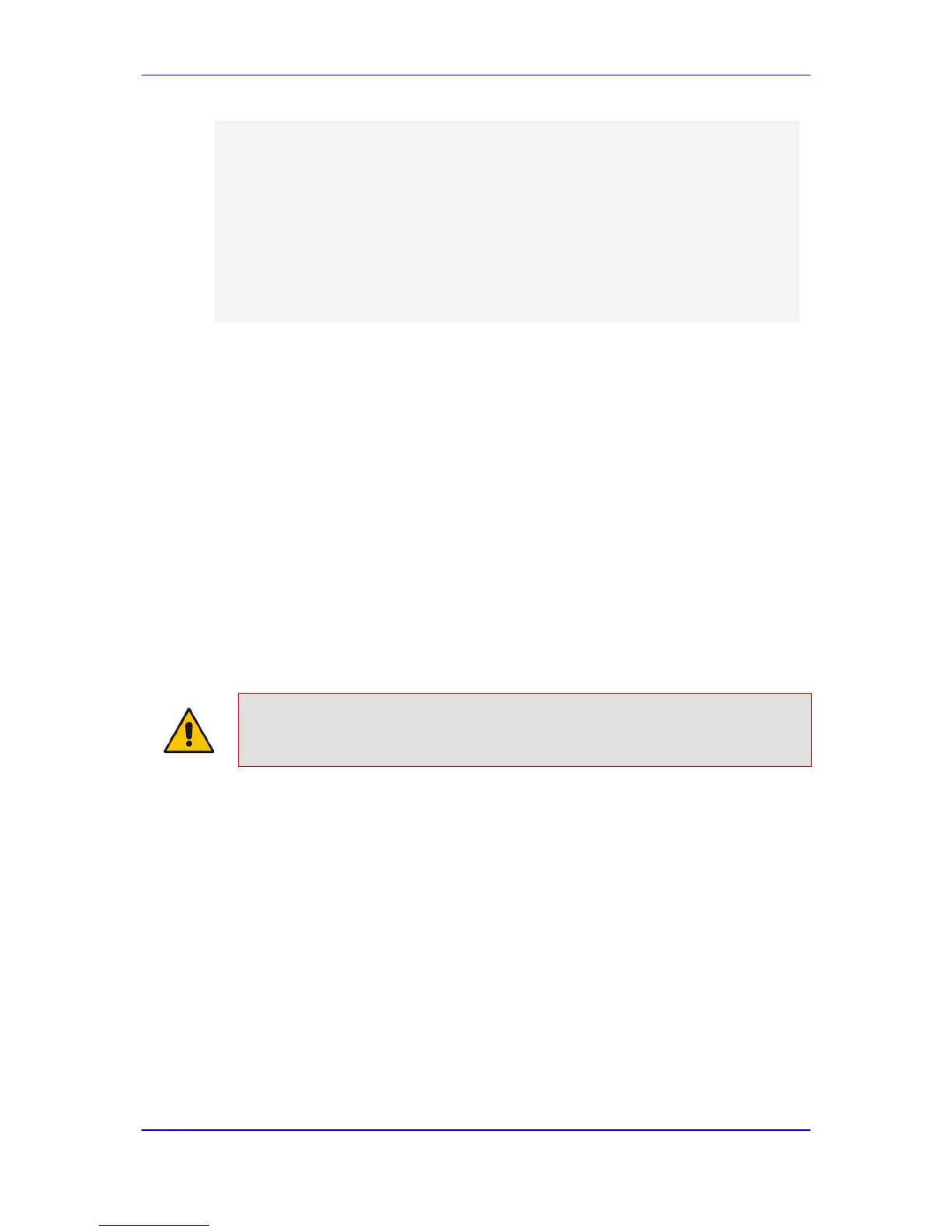[ GW ]
FORMAT
PBXExtensionNum,GlobalPhoneNum,DisplayName,UserName,Password
401 , 638001 , Mike , miked , 1234
402 , 638002 , Lee , leep, 4321
403 , 638003 , Sue , suer, 8790
404 , 638004 , John , johnd, 7694
405 , 638005 , Pam , pame, 3928
406 , 638006 , Steve , steveg, 1119
407 , 638007 , Fred , frede, 8142
408 , 638008 , Maggie , maggiea , 9807
31.1.4.2 Enabling the User Info Table
The procedure below describes how to load a User Info file to the device and enable the
use of the User Info table:
To enable the User Info table:
1. Open the Advanced Parameters page (Configuration tab > VoIP menu > SIP
Definitions > Advanced Parameters).
2. Set the 'Enable User-Information Usage' parameter to Enable.
31.2 Software License Key
The device is shipped with a pre-installed Software License Key, which determines the
device's supported features, capabilities, and available resources. You can upgrade or
change your device's supported features by purchasing and installing a new Software
License Key to match your requirements.
Note: The availability of certain Web pages depends on the installed Software
License Key.
