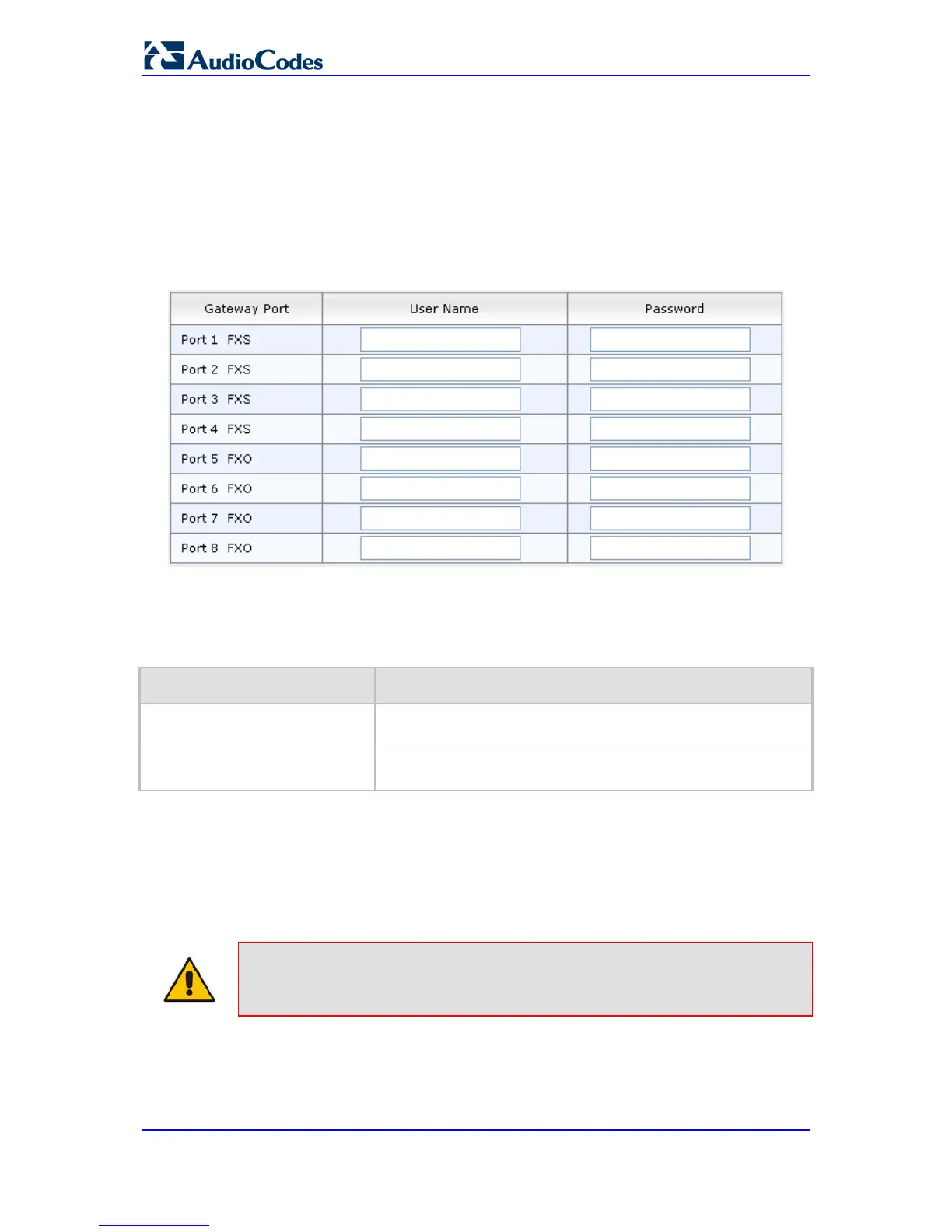To configure authentication credentials per port:
1. Set the parameter 'Registration Mode' (AuthenticationMode) to Per Endpoint. This
can be configured in any of the following pages:
• Proxy & Registration page (see 'Configuring Proxy and Registration Parameters'
on page 186).
• Trunk Group Settings page (see 'Configuring Hunt Group Settings' on page 204),
where registration method is configured per Trunk Group.
2. Open the Authentication page (Configuration tab > VoIP menu > GW and IP to IP >
Analog Gateway > Authentication).
3. Configure port authentication credentials as required. For a description of the
parameters, see the table below.
4. Click Submit to apply your changes.
Table 25-2: Authentication Table Parameter Description
Parameter Description
User Name
[Authentication_UserId]
Defines the user name used for authenticating the port.
Password
[Authentication_UserPassword]
Defines the password used for authenticating the port.
25.6 Configuring Automatic Dialing
The Automatic Dialing page allows you to define a telephone number that is automatically
dialed when an FXS or FXO port goes off-hook. The dialing can be done immediately upon
off-hook, or after a user-defined interval after off-hook referred to as Hotline dialing.
Note:
