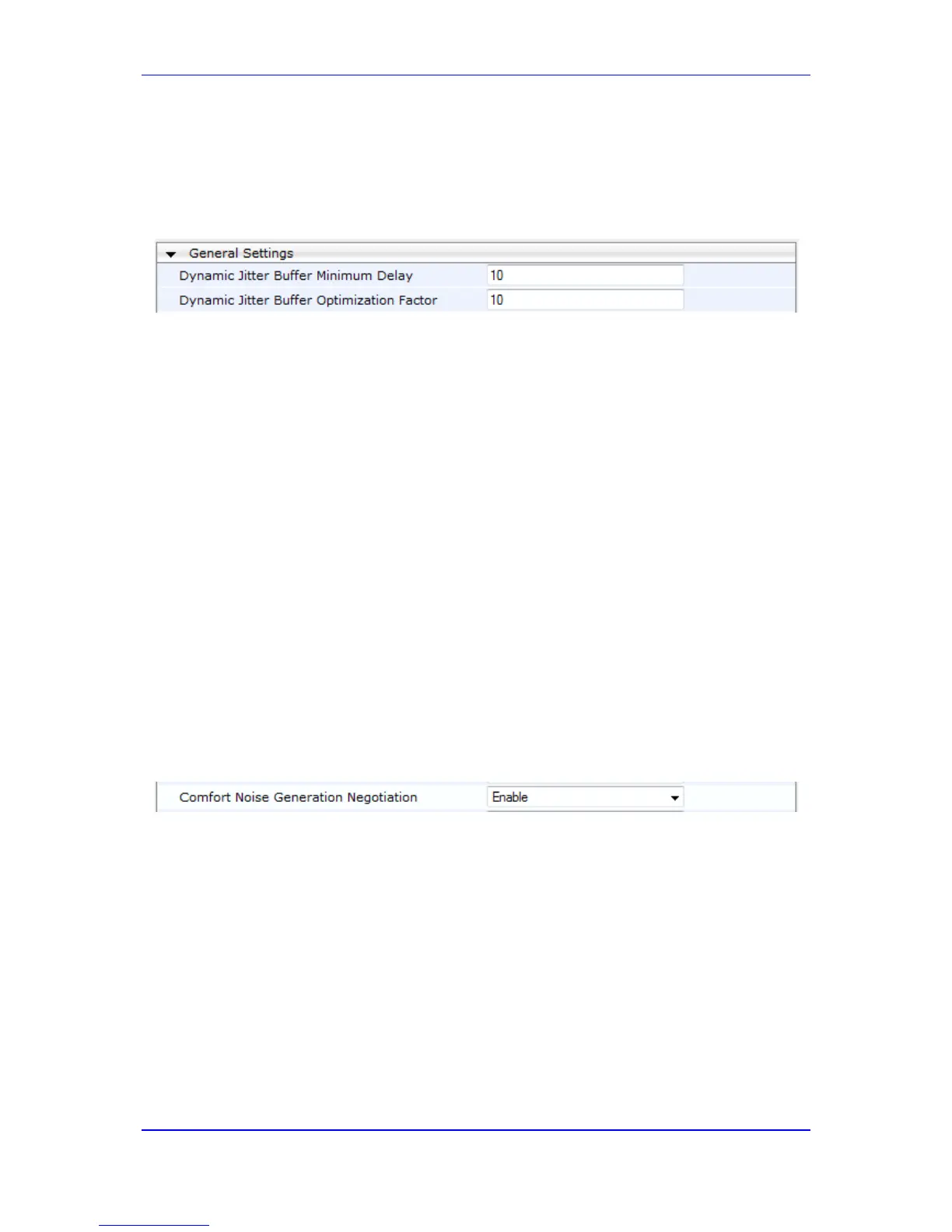To configure jitter buffer using the Web interface:
1. Open the RTP/RTCP Settings page (Configuration tab > VoIP menu > Media
submenu > RTP/RTCP Settings). The relevant parameters are listed under the
'General Settings' group, as shown below:
Figure 13-5: Jitter Buffer Parameters in the RTP/RTCP Settings Page
2. Set the 'Dynamic Jitter Buffer Minimum Delay' parameter (DJBufMinDelay) to the
minimum delay (in msec) for the Dynamic Jitter Buffer.
3. Set the 'Dynamic Jitter Buffer Optimization Factor' parameter (DJBufOptFactor) to the
Dynamic Jitter Buffer frame error/delay optimization factor.
4. Click Submit to apply your settings.
13.3.2 Comfort Noise Generation
The device can generate artificial background noise, called comfort noise, in the voice
channel during periods of silence (i.e. when no call party is speaking). This is useful in that
it reassures the call parties that the call is still connected. The device detects silence using
its Voice Activity Detection (VAD) mechanism. When the Calling Tone (CNG) is enabled
and silence is detected, the device transmits Silence Identifier Descriptors (SIDs)
parameters to reproduce the local background noise at the remote (receiving) side.
The Comfort Noise Generation (CNG) support also depends on the silence suppression
(SCE) setting for the coder used in the voice channel. For more information, see the
description of the CNG-related parameters.
The procedure below describes how to configure CNG using the Web interface.
To configure CNG using the Web interface:
1. Open the RTP/RTCP Settings page (Configuration tab > VoIP menu > Media
submenu > RTP/RTCP Settings). The relevant parameters are listed under the
'General Settings' group, as shown below:
Figure 13-6: Comfort Noise Parameter in RTP/RTCP Settings Page
2. Set the 'Comfort Noise Generation Negotiation' parameter (ComfortNoiseNegotiation)
to Enable.
3. Click Submit to apply your changes.
13.3.3 Dual-Tone Multi-Frequency Signaling
This section describes the configuration of Dual-Tone Multi-Frequency (DTMF) signaling.
13.3.3.1 Configuring DTMF Transport Types
The device supports various methods for transporting DTMF digits over the IP network to
the remote endpoint. These methods and their configuration are configured in the DTMF &
Dialing page (Configuration tab > VoIP menu > GW and IP to IP > DTMF and
Supplementary > DTMF & Dialing):
