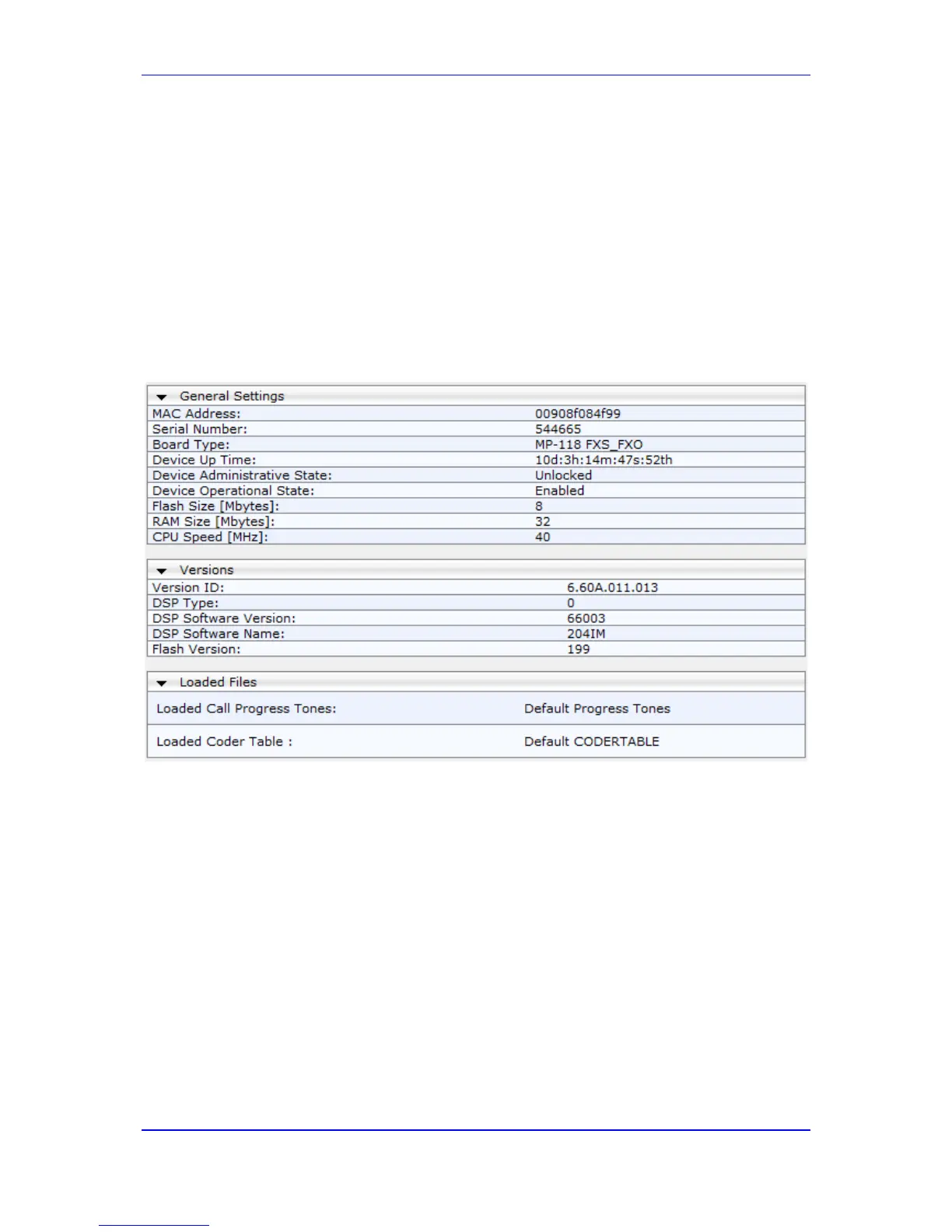Version 6.6 361 MP-11x & MP-124
User's Manual 34. System Status
34 System Status
This section describes how to view various system statuses.
34.1 Viewing Device Information
The Device Information page displays various hardware and software information of the
device. This page also lists any Auxiliary files that have been installed on the device and
allows you to remove them.
To access the Device Information page:
Open the Device Information page (Status & Diagnostics tab > System Status
menu > Device Information).
To delete a loaded file:
Click the Delete button corresponding to the file that you want to delete. Deleting a file
takes effect only after device reset (see 'Resetting the Device' on page
321).
