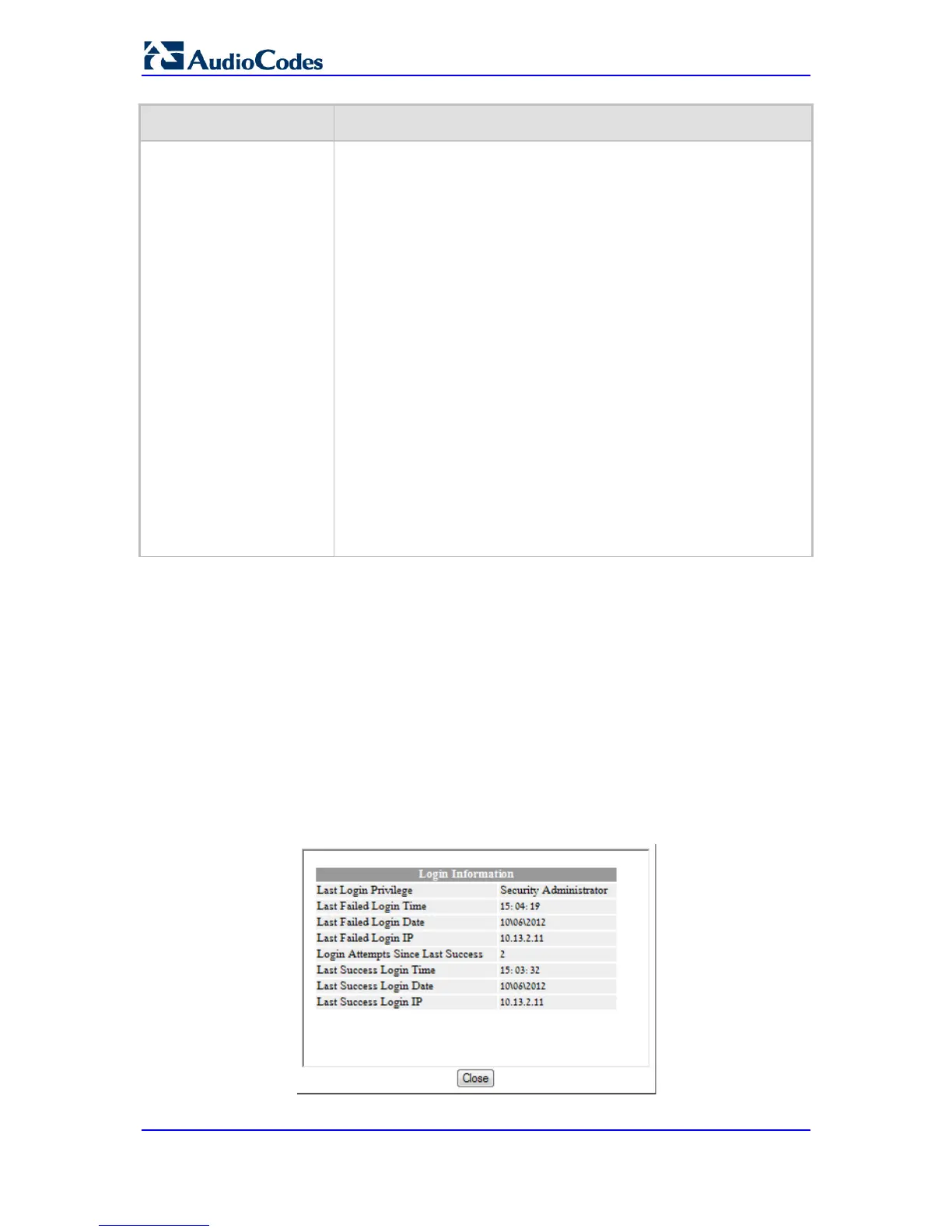Parameter Description
Web: User Level
Defines the user's access level.
Monitor = (Default) Read-only user. This user can only view Web
pages and access to security-related pages is denied.
Admin = Read/write privileges for all pages, except security-related
pages including the Web Users table where this user has only read-
only privileges.
SecAdmin = Read/write privileges for all pages. This user is the
Security Administrator.
Master-User = Read/write privileges for all pages. This user also
functions as a security administrator.
Notes:
At least one Security Administrator must exist. The last remaining
Security Administrator cannot be deleted.
The first Master user can be added only by a Security Administrator
user.
Additional Master users can be added, edited and deleted only by
Master users.
If only one Master user exists, it can be deleted only by itself.
Master users can add, edit, and delete Security Administrators (but
cannot delete the last Security Administrator).
Only Security Administrator and Master users can add, edit, and
delete Admin and Monitor users.
4.4 Displaying Login Information upon Login
The device can display login information immediately upon Web login.
To enable display of user login information upon a successful login:
1. Open the WEB Security Settings page (Configuration tab > System menu >
Management submenu > WEB Security Settings).
2. From the 'Display Login Information' drop-down list, select Yes.
3. Click Submit to apply your changes.
Once enabled, the Login Information window is displayed upon a successful login, as
shown in the example below:
Figure 4-32: Login Information Window
