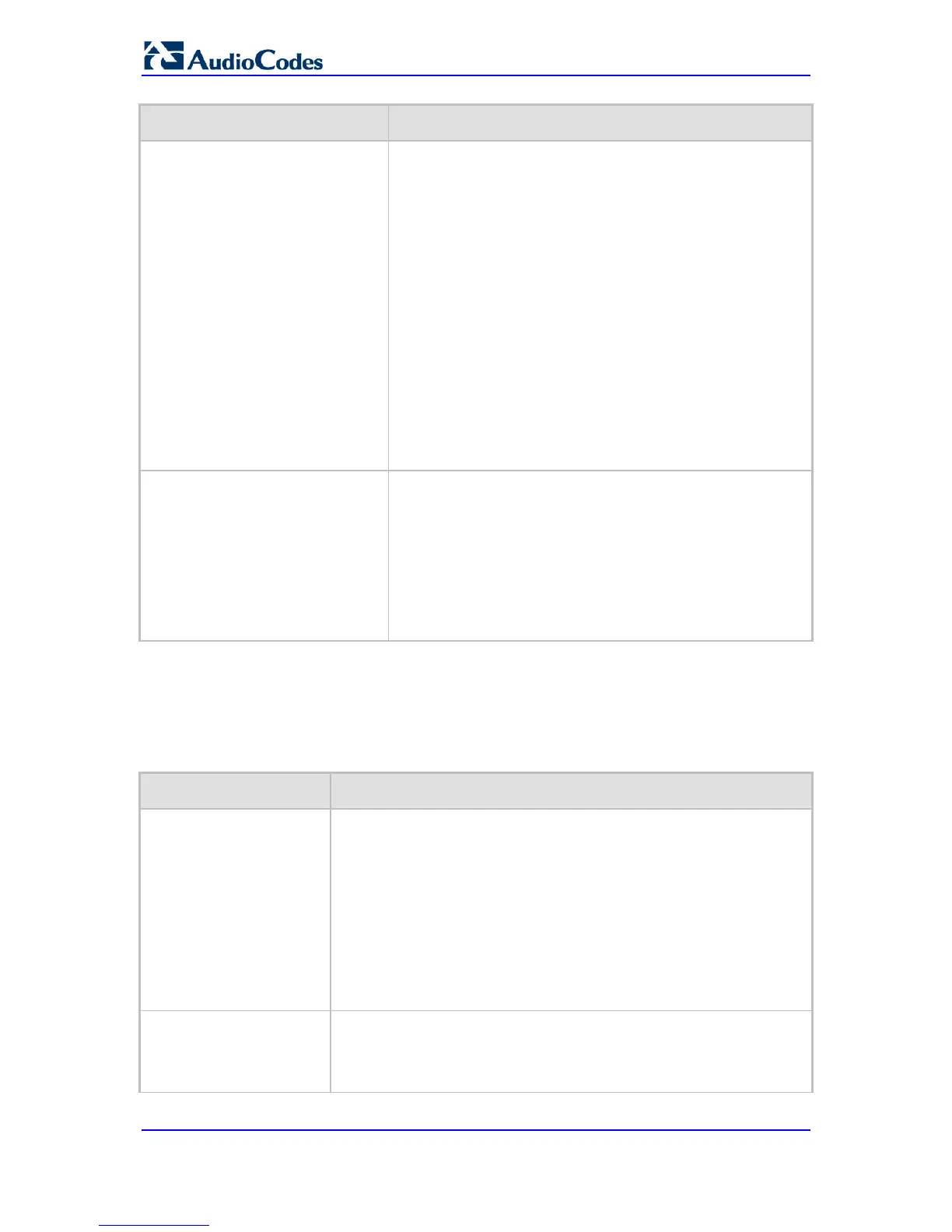client-to-server "ping" keep-alive and a corresponding server-
to-client "pong" message. This ping-pong sequence allows the
client, and optionally the server, to tell if its flow is still active
and useful for SIP traffic. If the client does not receive a pong
in response to its ping, it declares the flow “dead” and opens a
new flow in its place. In the CRLF Keep-Alive mechanism the
client periodically (defined by the PingPongKeepAliveTime
parameter) sends a double-CRLF (the "ping") then waits to
receive a single CRLF (the "pong"). If the client does not
receive a "pong" within an appropriate amount of time, it
considers the flow failed.
Note: The device sends a CRLF message to the Proxy Set
only if the Proxy Keep-Alive feature (EnableProxyKeepAlive
parameter) is enabled and its transport type is set to TCP or
TLS. The device first sends a SIP OPTION message to
establish the TCP/TLS connection and if it receives any SIP
response, it continues sending the CRLF keep-alive
sequences.
EMS: Ping Pong Keep Alive Time
[PingPongKeepAliveTime]
Defines the periodic interval (in seconds) after which a “ping”
(double-CRLF) keep-alive is sent to a proxy/registrar, using the
CRLF Keep-Alive mechanism.
The default range is 5 to 2,000,000. The default is 120.
The device uses the range of 80-100% of this user-defined
value as the actual interval. For example, if the parameter
value is set to 200 sec, the interval used is any random time
between 160 to 200 seconds. This prevents an “avalanche” of
keep-alive by multiple SIP UAs to a specific server.
43.7 General SIP Parameters
The general SIP parameters are described in the table below.
Table 43-30: General SIP Parameters
Parameter Description
Web: SIP Remote Reset
CLI: sip-remote-reset
[EnableSIPRemoteReset]
Enables a specific device action upon the receipt of a SIP NOTIFY
request, where the action depends on the value received in the Event
header.
[0] Disable (default)
[1] Enable
The action depends on the Event header value:
'check-sync;reboot=false': triggers the regular Automatic Update
feature (if Automatic Update has been enabled on the device)
'check-sync;reboot=true': triggers a device reset
Note: The Event header value is proprietary to AudioCodes.
Web/EMS: Max SIP
Message Length [KB]
[MaxSIPMessageLength]
Defines the maximum size (in Kbytes) for each SIP message that can
be sent over the network. The device rejects messages exceeding this
user-defined size.
The valid value range is 1 to 50. The default is 50.
