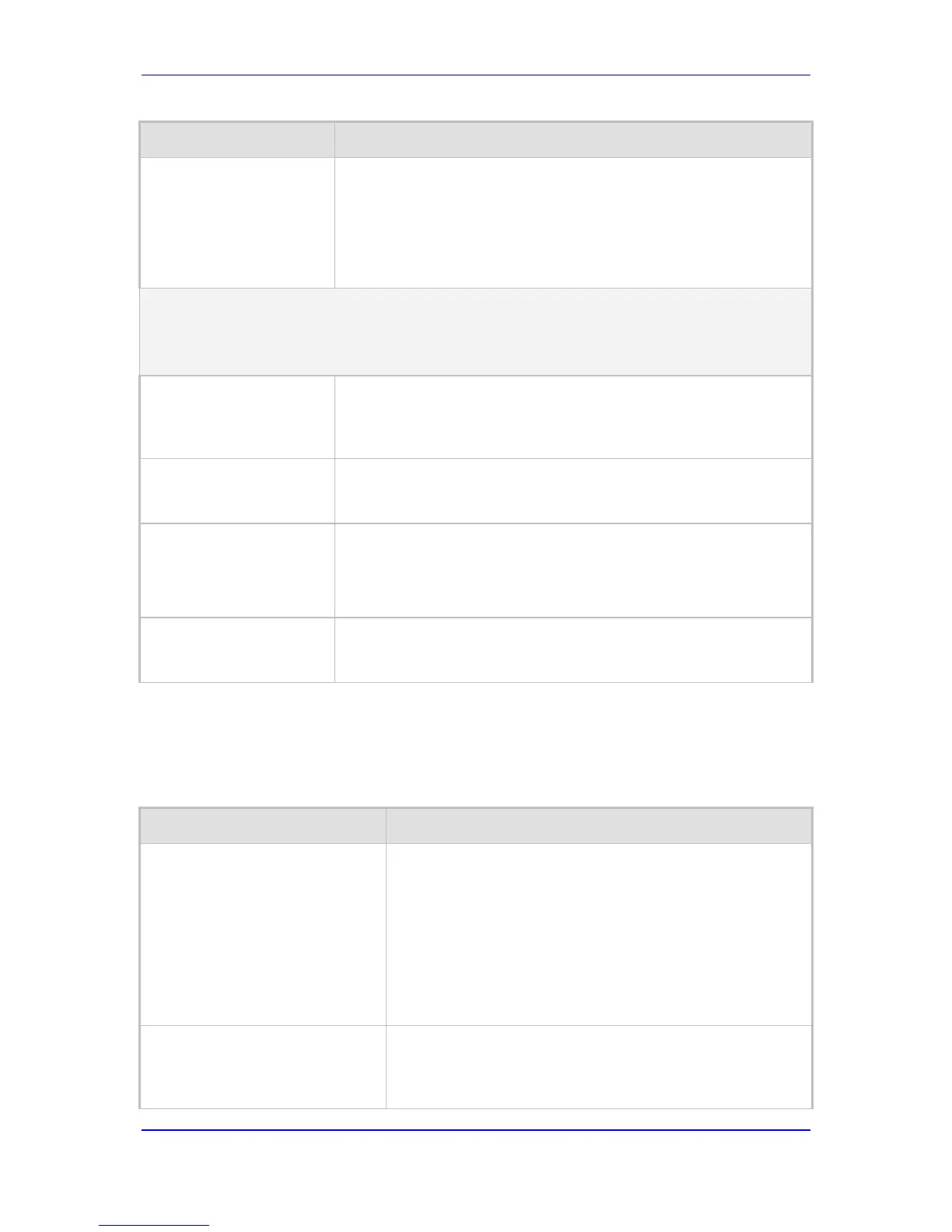FwdInfo 0 = 1,1001,30;
Below configuration forwards calls originally destined to Port 2 to an
IP address upon On Busy:
FwdInfo 1 = 1,2003@10.5.1.1,30;
Note: For a detailed description of this table, see Configuring Call
Forward on page 270.
Call Forward Reminder Ring Parameters
Notes:
These parameters are applicable only to FXS interfaces.
For a description of this feature, see Call Forward Reminder Ring on page 249.
Web/EMS: Enable NRT
Subscription
[EnableNRTSubscription]
Enables endpoint subscription for Ring reminder event notification
feature.
[0] Disable (default)
[1] Enable
Web: AS Subscribe
IPGroupID
[ASSubscribeIPGroupID]
Defines the IP Group ID that contains the Application server for
Subscription.
The valid value range is 1 to 8. The default is -1 (i.e., not configured).
Web: NRT Retry
Subscription Time
EMS: NRT Subscription
Retry Time
[NRTSubscribeRetryTime]
Defines the Retry period (in seconds) for Dialog subscription if a
previous request failed.
The valid value range is 10 to 7200. The default is 120.
Web/EMS: Call Forward
Ring Tone ID
[CallForwardRingToneID]
Defines the ringing tone type played when call forward notification is
accepted.
The valid value range is 1 to 5. The default is 1.
43.10.5.4 Message Waiting Indication Parameters
The message waiting indication (MWI) parameters are described in the table below.
Table 43-43: MWI Parameters
Parameter Description
Web: Enable MWI
EMS: MWI Enable
[EnableMWI]
Enables Message Waiting Indication (MWI).
[0] Disable (default).
[1] Enable
Notes:
This parameter is applicable only to FXS interfaces.
The device supports only the receipt of SIP MWI NOTIFY
messages (the device doesn't generate these messages).
For more information on MWI, see 'Message Waiting
Indication' on page 251.
Web/EMS: MWI Analog Lamp
[MWIAnalogLamp]
Enables the visual display of MWI.
[0] Disable (default).
[1] Enable = Enables visual MWI by supplying line voltage
of approximately 100 VDC to activate the phone's lamp.
