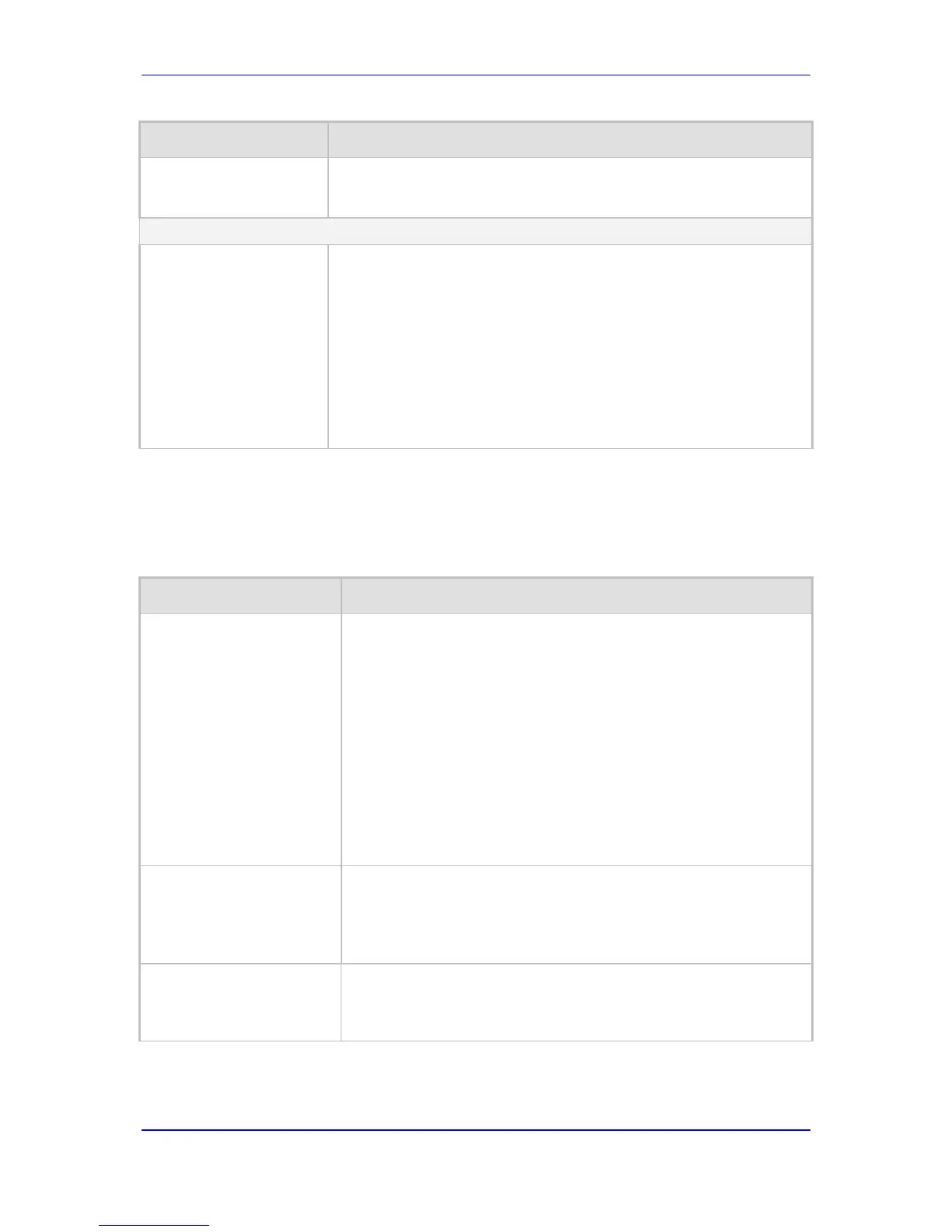Note: This parameter is only for testing incoming calls destined to this
prefix number.
Test Call Table
Web: Test Call Table
[Test_Call]
Defines the local and remote endpoints to be tested.
FORMAT Test_Call_Index = Test_Call_EndpointURI,
Test_Call_CalledURI, Test_Call_RouteBy, Test_Call_IPGroupID,
Test_Call_ApplicationType, Test_Call_AutoRegister,
Test_Call_UserName, Test_Call_Password, Test_Call_CallParty,
Test_Call_MaxChannels, Test_Call_CallDuration,
Test_Call_CallsPerSecond, Test_Call_TestMode,
Test_Call_TestDuration, Test_Call_Play, Test_Call_ScheduleInterval;
Note: For a description of this table, see 'Configuring Test Calls' on
page 407.
43.3.3 Syslog, CDR and Debug Parameters
The Syslog, CDR and debug parameters are described in the table below.
Table 43-17: Syslog, CDR and Debug Parameters
Parameter Description
Web: Enable Syslog
EMS: Syslog enable
[EnableSyslog]
Determines whether the device sends logs and error messages (e.g.,
CDRs) generated by the device to a Syslog server.
[0] Disable (default)
[1] Enable
Notes:
If you enable Syslog, you must enter an IP address of the Syslog
server (using the SyslogServerIP parameter).
Syslog messages may increase the network traffic.
To configure Syslog SIP message logging levels, use the
GwDebugLevel parameter.
By default, logs are also sent to the RS-232 serial port. For how to
establish serial communication with the device, refer to the
Installation Manual.
Web/EMS: Syslog Server IP
Address
[SyslogServerIP]
Defines the IP address (in dotted-decimal notation) of the computer on
which
designed to collect the logs and error messages generated by the
device.
The default IP address is 0.0.0.0.
Web: Syslog Server Port
EMS: Syslog Server Port
Number
[SyslogServerPort]
Defines the UDP port of the Syslog server.
The valid range is 0 to 65,535. The default port is 514.
