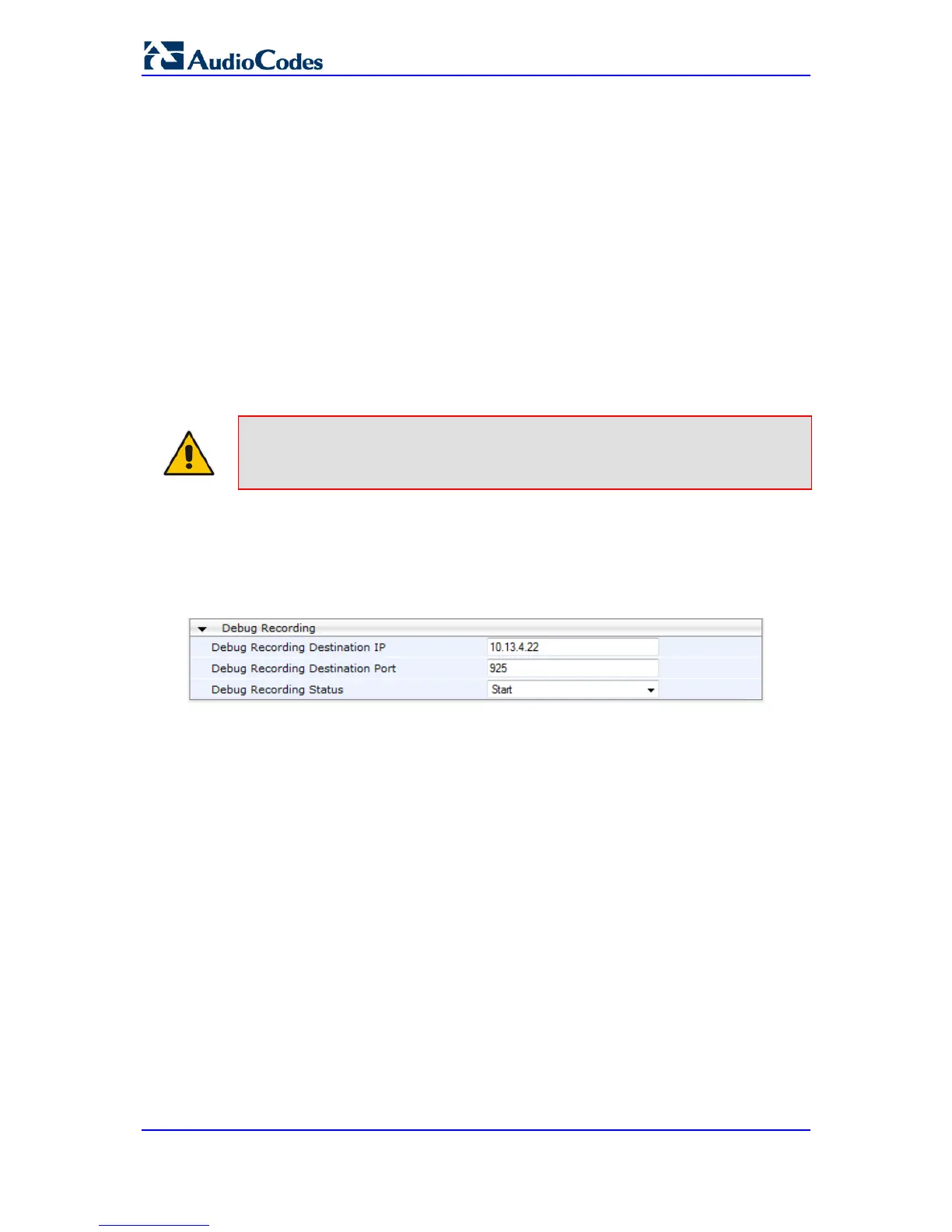4. Configure the debug level using the 'Debug Level' parameter.
5. Under the 'Activity Types to Report ...' group, select the activities to report.
6. Click Submit to apply your changes.
38.3 Configuring Debug Recording
The device enables you to activate debug recording and send debug recording packets to
a defined capturing server. When the debug recording is activated, the device duplicates all
messages that are sent and/or received by it and then sends them to an external IP
address. The debug recording can be done for different types of traffic for example,
RTP/RTCP, T.38, and SIP.
Debug recording is used for advanced debugging when you need to analyze internal
messages and signals. Debug recording is also useful for recording network traffic in
environments where hub or port mirroring is unavailable and for recording internal traffic
between two endpoints on the same device.
Note: Debug recording is collected only on the device's OAMP interface.
To configure and activate debug recording:
1. Open the Logging Settings page (Configuration tab > System menu > Logging >
Logging Settings).
Figure 38-1: Logging Settings Page
2. Configure the debug capturing server using the 'Debug Recording Destination IP' and
'Debug Recording Destination Port' parameters.
3. From the 'Debug Recording Status' drop-down list, select Start to start the debug
recording or Stop to end the recording.
4. Click Submit to apply your changes.
38.4 Filtering Syslog Messages and Debug Recordings
The device can filter Syslog messages and debug recording (DR) packets, sent by the
device to a Syslog server and packet capturing application (such as Wireshark)
respectively. This can be useful to reduce CPU consumption and minimize negative impact
on VoIP performance.
You can configure up to 30 filtering rules, each based on a selected filtering criteria (e.g.,
an IP Group). Each filtering criteria can be configured with a range. For example, you can
filter Syslog messages for IP Groups 1 through 4. For each filter criteria, you can enable or
disable Syslog messages and debug recording.
Debug recording can also be filtered using various filtering criteria such as SIP signaling or
signaling and media.
