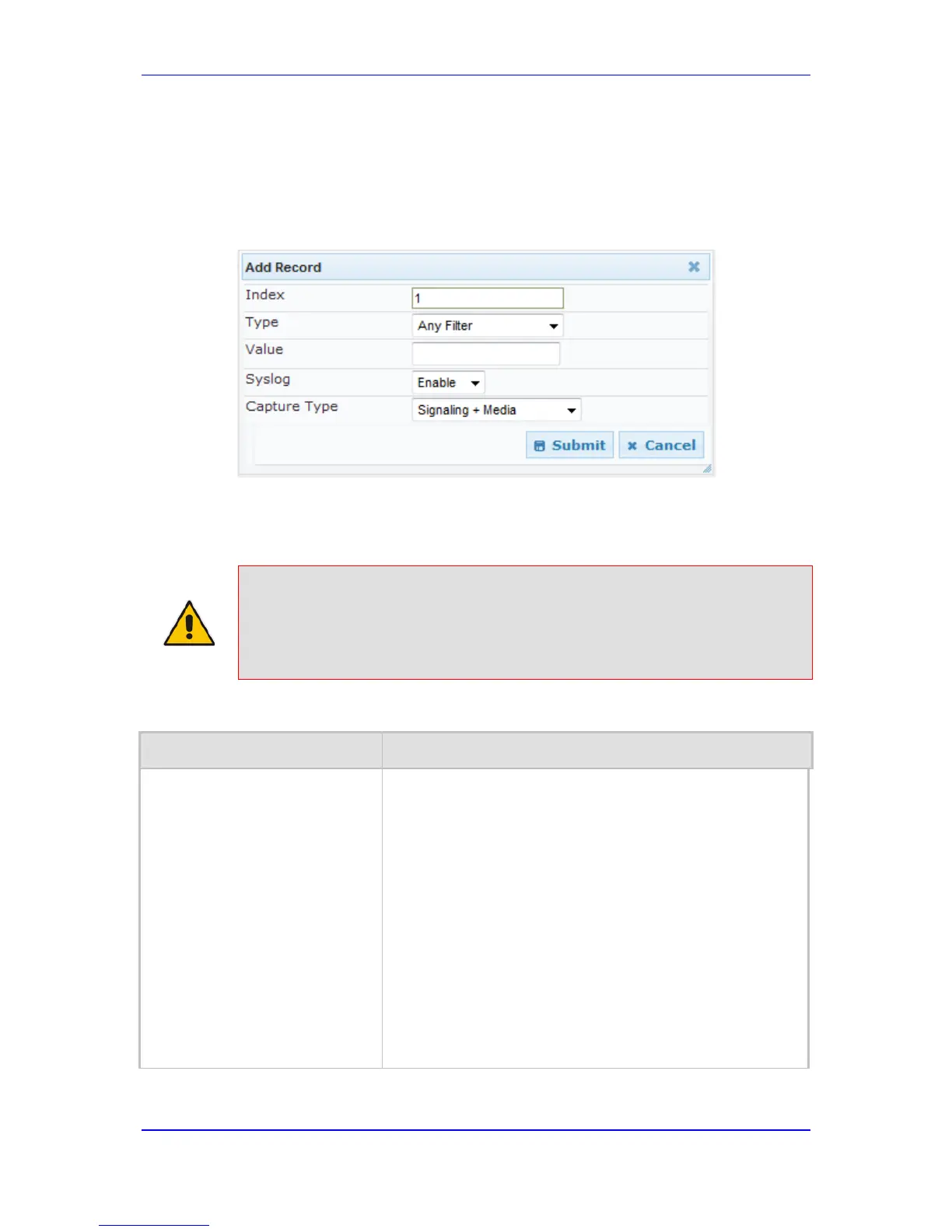To configure logging filtering rules:
1. Open the Logging Filters Table page (Configuration tab > System menu > Logging
> Logging Filters Table).
2. Click the Add button; the Add Record dialog box appears:
Figure 38-2: Logging Filters Table - Add Record Dialog Box
3. Configure the logging filter, as required. See the table below for a description of the
parameters.
4. Click Submit to save your changes.
Notes:
• To configure the Syslog debug level, use the 'Debug Level' parameter
(see 'Configuring Syslog' on page 395).
• The Logging Filters table can also be configured using the table ini file
parameter, LoggingFilters.
Table 38-5: Logging Filters Table Parameters Description
Parameter Description
Filter Type
CLI: filter-type
[LoggingFilters_Type]
Defines the filter criteria.
[1] Any (default)
[3] Trunk Group ID = Filters according to a specified Trunk
Group ID.
[6] Tel-to-IP = Filters according to a specified Tel-to-IP
routing rule listed in the Outbound IP Routing table.
[7] IP-to-Tel = Filters according to a specified IP-to-Tel
routing rule listed in the Inbound IP Routing table.
[8] IP Group = Filters according to a specified IP Group ID
listed in the IP Group table.
[12] User = Filters according to a specified user defined by
username or user@host.
[13] IP Trace = Filters according to a specified IP network
trace wireshark-like expression. For a detailed description
on configuring IP traces, see 'Filtering IP Network Traces
