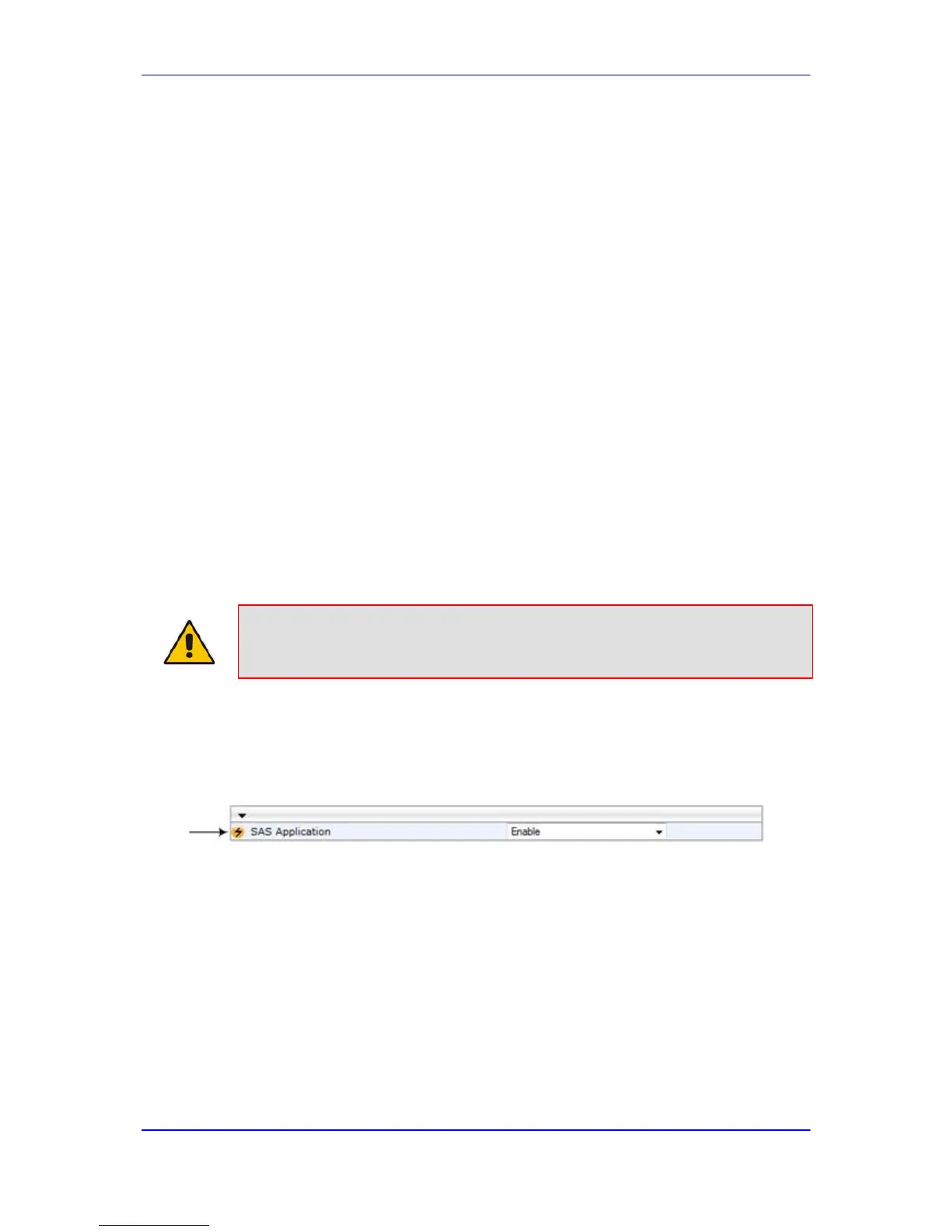27 SAS Configuration
SAS supports various configuration possibilities, depending on how the device is deployed
in the network and the network architecture requirements. This section provides step-by-
step procedures on configuring the SAS application, using the device's Web interface.
The SAS configuration includes the following:
Optional, advanced SAS features (see 'Advanced SAS Configuration' on page 304)
27.1 General SAS Configuration
This section describes the general configuration required for the SAS application. This
configuration is applicable to all SAS modes.
27.1.1 Enabling the SAS Application
Before you can configure SAS, you need to enable the SAS application on the device.
Once enabled, the SAS menu and related pages appear in the device's Web interface.
Note: The SAS application is available only if the device is installed with the SAS
Software License Key. If your device is not installed with the SAS feature,
contact your AudioCodes representative.
To enable the SAS application:
1. Open the Applications Enabling page (Configuration tab > VoIP menu >
Applications Enabling > Applications Enabling).
2. From the 'SAS Application' drop-down list, select Enable.
3. Click Submit.
4. Save the changes to the flash memory with a device reset.
27.1.2 Configuring Common SAS Parameters
The procedure below describes how to configure SAS settings that are common to all SAS
modes. This includes various SAS parameters as well as configuring the Proxy Set for the
SAS proxy (if required). The SAS Proxy Set ID defines the address of the UAs' external
proxy.
