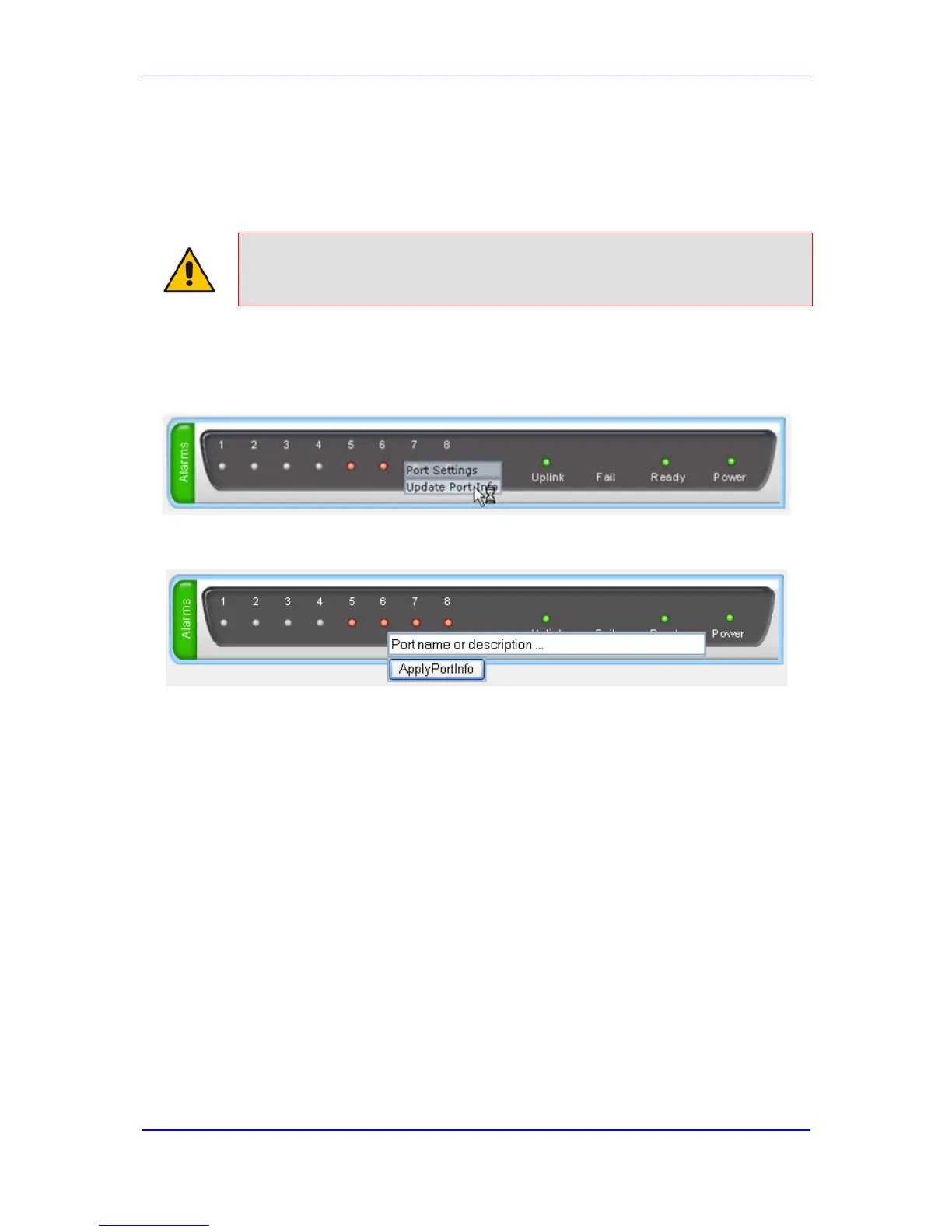4.2.1 Assigning a Port Name
The Home page allows you to assign an arbitrary name or a brief description to each port.
This description appears as a tooltip when you move your mouse over the port.
Note: Only alphanumerical characters can be used in the port description.
To add a port description:
1. Click the required port icon; a shortcut menu appears, as shown below:
Figure 4-27: Shortcut Menu (Example using MP-11x)
2. From the shortcut menu, choose Update Port Info; a text box appears.
Figure 4-28: Typing in Port Name (Example using MP-11x)
3. Type a brief description for the port, and then click Apply Port Info.
