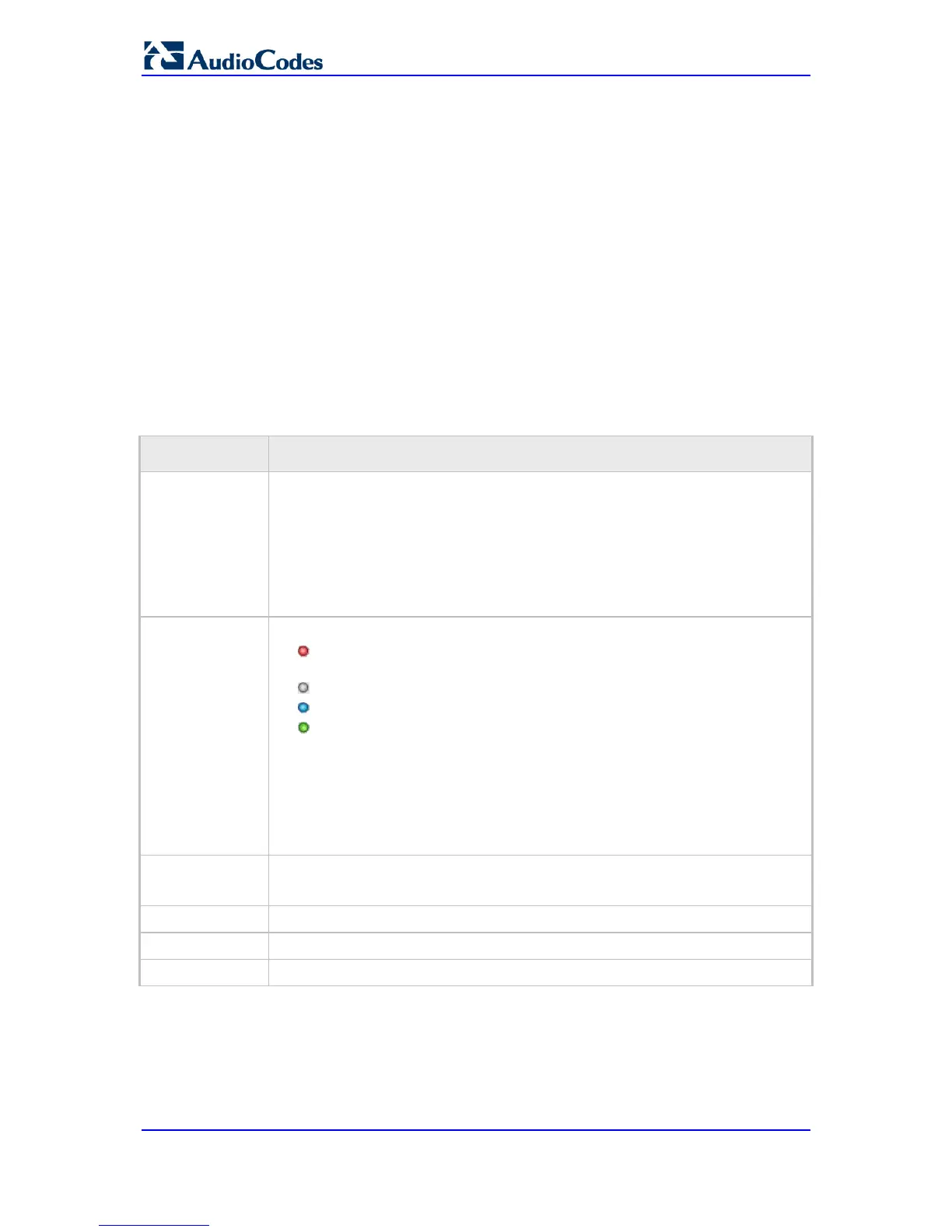Gateway Operational State:
• "LOCKED": device is locked (i.e. no new calls are accepted)
• "UNLOCKED": device is not locked
• "SHUTTING DOWN": device is currently shutting down
To perform these operations, see 'Basic Maintenance' on page 321.
The table below describes the areas of the Home page.
Table 4-10: Home Page Description
Label Description
Alarms
Displays the highest severity of an active alarm raised (if any) by the device:
Green = no alarms
Red = Critical alarm
Orange = Major alarm
Yellow = Minor alarm
To view active alarms, click this Alarms area to open the Active Alarms page (see
Viewing Active Alarms on page 363).
Channel/Ports
Displays the status of the ports (channels):
(red): Line not connected or port out of service due to Serial Peripheral
Interface (SPI) failure (applicable only to FXO interfaces)
(grey): Channel inactive
(blue): Handset is off-hook
(green): Active RTP stream
If you click a port, a shortcut menu appears with commands allowing you to
perform the following:
(Analog ports only) Reset the channel port (see Resetting an Analog Channel
on page 325)
View the port settings (see 'Viewing Analog Port Information' on page 365)
Assign a name to the port (see 'Assigning a Port Name' on page 61)
Uplink (MP-11x)
LAN (MP-124
If clicked, the Ethernet Port Information page opens, displaying Ethernet port
configuration settings (see Viewing Ethernet Port Information on page 362).
Fail
Currently not supported.
Ready
Currently not supported.
Power
Always lit green, indicating power received by the device.
