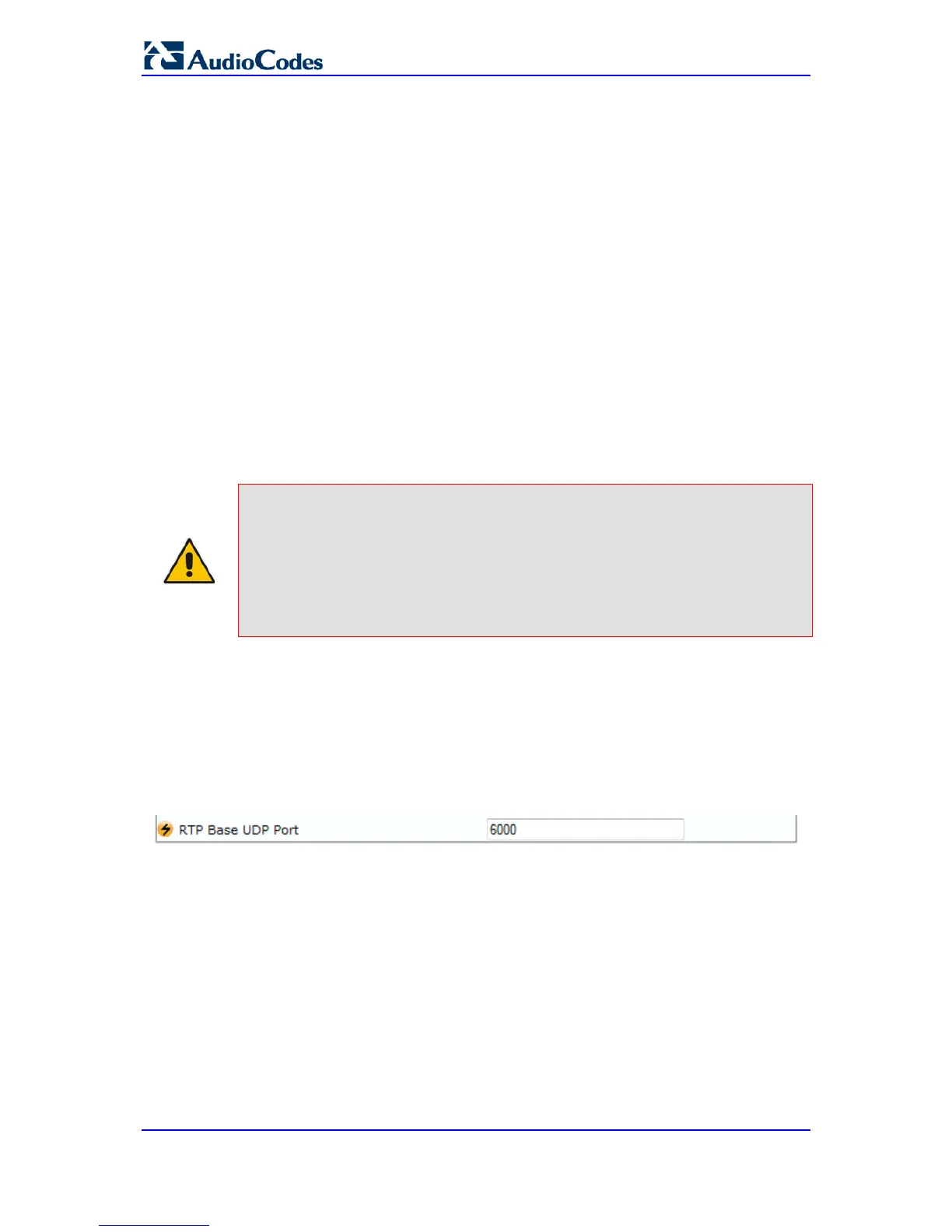The range of possible UDP ports is 6,000 to 64,000 (default base UDP port is 6000). The
port range is calculated using the BaseUDPport parameter as follows: BaseUDPPort to
(BaseUDPPort + <channels -1> * 10)
The default local UDP ports for audio and fax media streams is calculated using the
following formula: BaseUDPPort + (Channel ID * 10) + Port Offset
Where the port offsets are as follows:
MP-112/MP-114: BaseUDPport to (BaseUDPport + 3*10) - for example, if the
BaseUDPPort is set to 6,000, then the UDP port range is 6,000 to 6,030
MP-118: BaseUDPport to (BaseUDPport + 7*10) - for example, if the BaseUDPPort is
set to 6,000, then the UDP port range is 6,000 to 6,070
MP-124: BaseUDPport to (BaseUDPport + 23*10) - for example, if the BaseUDPPort
is set to 6,000, then the UDP port range is 6,000 to 6,230
Notes:
• The device allocates the UDP ports randomly to the channels.
• To configure the device to use the same port for both RTP and T.38
packets, set the T38UseRTPPort parameter to 1.
• If you are using Media Realms (see Configuring Media Realms), the port
range configured for the Media Realm must be within this range defined
by the BaseUDPPort parameter.
The procedure below describes how to configure the RTP base UDP port using the Web
interface.
To configure the RTP base UDP port:
1. Open the RTP/RTCP Settings page (Configuration tab > VoIP menu > Media
submenu > RTP/RTCP Settings). The relevant parameter is listed under the 'General
Settings' group, as shown below:
Figure 13-8: RTP Based UDP Port in RTP/RTCP Settings Page
2. Set the 'RTP Base UDP Port' parameter to the required value.
3. Click Submit.
4. Reset the device for the settings to take effect.
13.4 Configuring Analog Settings
The Analog Settings page allows you to configure various analog parameters. For a
detailed description of the parameters appearing on this page, see 'Configuration
Parameters Reference' on page 421.
This page also selects the type (USA or Europe) of FXS and/or FXO coefficient
information. The FXS coefficient contains the analog telephony interface characteristics
such as DC and AC impedance, feeding current, and ringing voltage.
