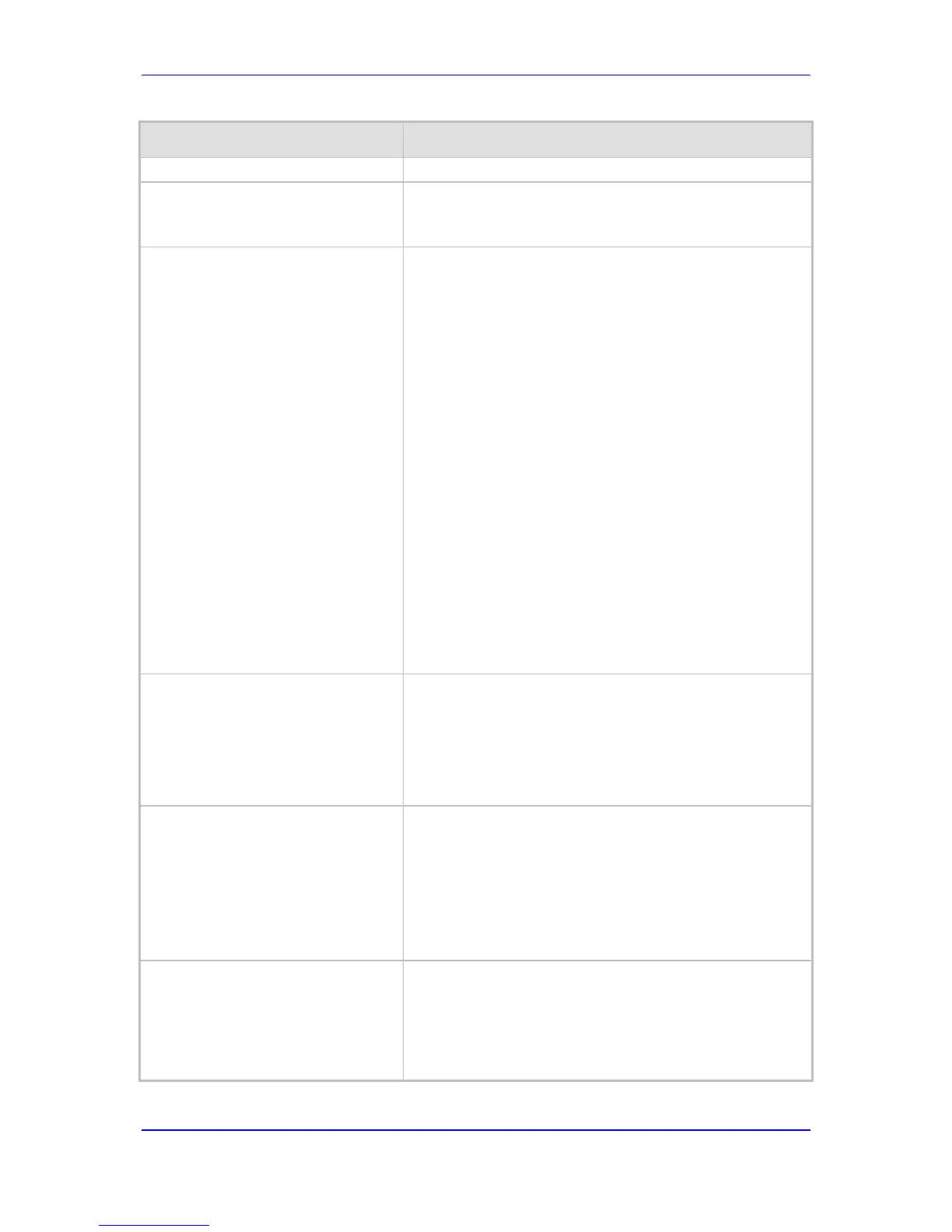Web/EMS: IP Address
[InterfaceTable_IPAddress]
Defines the IPv4 IP address in dotted-decimal notation.
Note: For valid configuration, see Multiple Interface Table
Configuration Rules on page 111.
Web/EMS: Prefix Length
[InterfaceTable_PrefixLength]
Defines the prefix length of the related IP address. This is a
Classless Inter-Domain Routing (CIDR)-style representation
of a dotted-decimal subnet notation. The CIDR-style
representation uses a suffix indicating the number of bits
which are set in the dotted-decimal format. For example,
192.168.0.0/16 is synonymous with 192.168.0.0 and subnet
255.255.0.0. This CIDR lists the number of ‘1’ bits in the
subnet mask (i.e., replaces the standard dotted-decimal
representation of the subnet mask for IPv4 interfaces). For
example, a subnet mask of 255.0.0.0 is represented by a
prefix length of 8 (i.e., 11111111 00000000 00000000
00000000) and a subnet mask of 255.255.255.252 is
represented by a prefix length of 30 (i.e., 11111111
11111111 11111111 11111100).
The prefix length is a Classless Inter-
style presentation of a dotted-decimal subnet notation. The
CIDR-style presentation is the latest method for
interpretation of IP addresses. Specifically, instead of using
eight-bit address blocks, it uses the variable-length subnet
masking technique to allow allocation on arbitrary-length
prefixes.
The prefix length for IPv4 can range from 0 to 30.
Note: For valid configuration, see Multiple Interface Table
Configuration Rules on page 111.
Web/EMS: Gateway
[InterfaceTable_Gateway]
Defines the IP address of the default gateway for the
interface. When traffic is sent from this interface to an
unknown destination (i.e., not in the same subnet and not
defined for any static routing rule), it is forwarded to this
default gateway.
Note: For valid configuration, see Multiple Interface Table
Configuration Rules on page 111.
Web/EMS: VLAN ID
[InterfaceTable_VlanID]
Defines a VLAN ID for the interface. Incoming traffic tagged
with this VLAN ID is routed to the corresponding interface.
Outgoing traffic from this interface is tagged with this VLAN
ID.
Notes:
To enable VLANs, use the 'VLAN Mode' parameter.
For valid configuration, see Multiple Interface Table
Configuration Rules on page 111.
Web/EMS: Interface Name
[InterfaceTable_InterfaceName]
Defines a name for this interface. It is also displayed in
management interfaces (Web, CLI, and SNMP) for clarity
where it has no functional use.
The valid value is a string of up to 16 characters.
Note: For valid configuration, see Multiple Interface Table
Configuration Rules on page 111.
