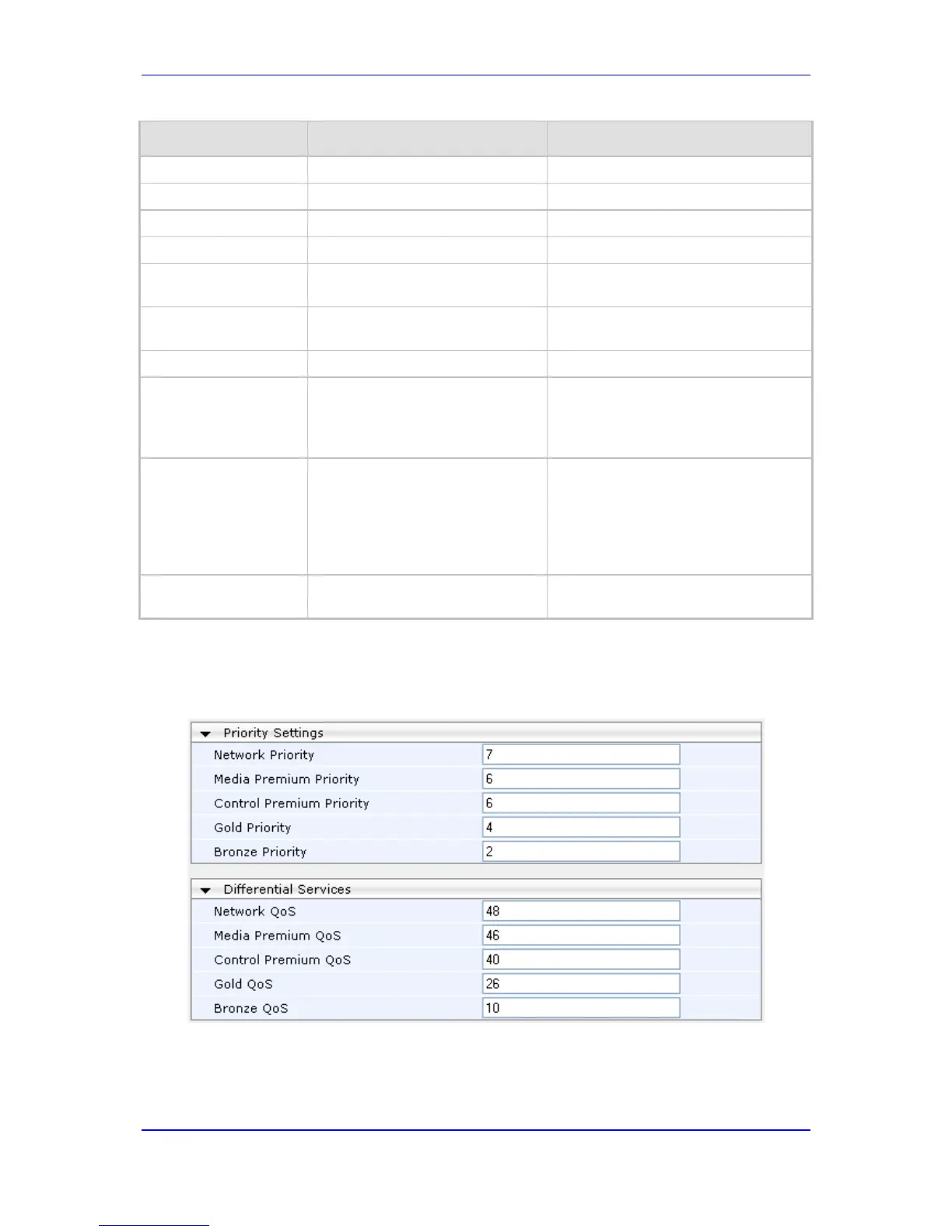Application Traffic / Network Types Class-of-Service (Priority)
T.38 traffic
Media Premium media
SIP
Control Premium control
SIP over TLS (SIPS)
Control Premium control
Syslog
Management Bronze
ICMP
Management Determined by the initiator of the
request
ARP listener
Determined by the initiator of the
request
Network
SNMP Traps
Management Bronze
DNS client
Varies according to DNS settings:
OAMP
Control
Depends on traffic type:
Control: Premium Control
Management: Bronze
NTP
Varies according to the interface
type associated with NTP (see
'Assigning NTP Services to
Application Types' on page 110):
OAMP
Control
Depends on traffic type:
Control: Premium control
Management: Bronze
NFS
NFSServers_VlanType in the
NFSServers table
Gold
To configure QoS:
1. Open the QoS Settings page (Configuration tab > VoIP menu > Network submenu >
QoS Settings).
2. Configure the QoS parameters as required.
3. Click Submit to apply your changes.
4. Save the changes to flash memory (see 'Saving Configuration' on page 324).
