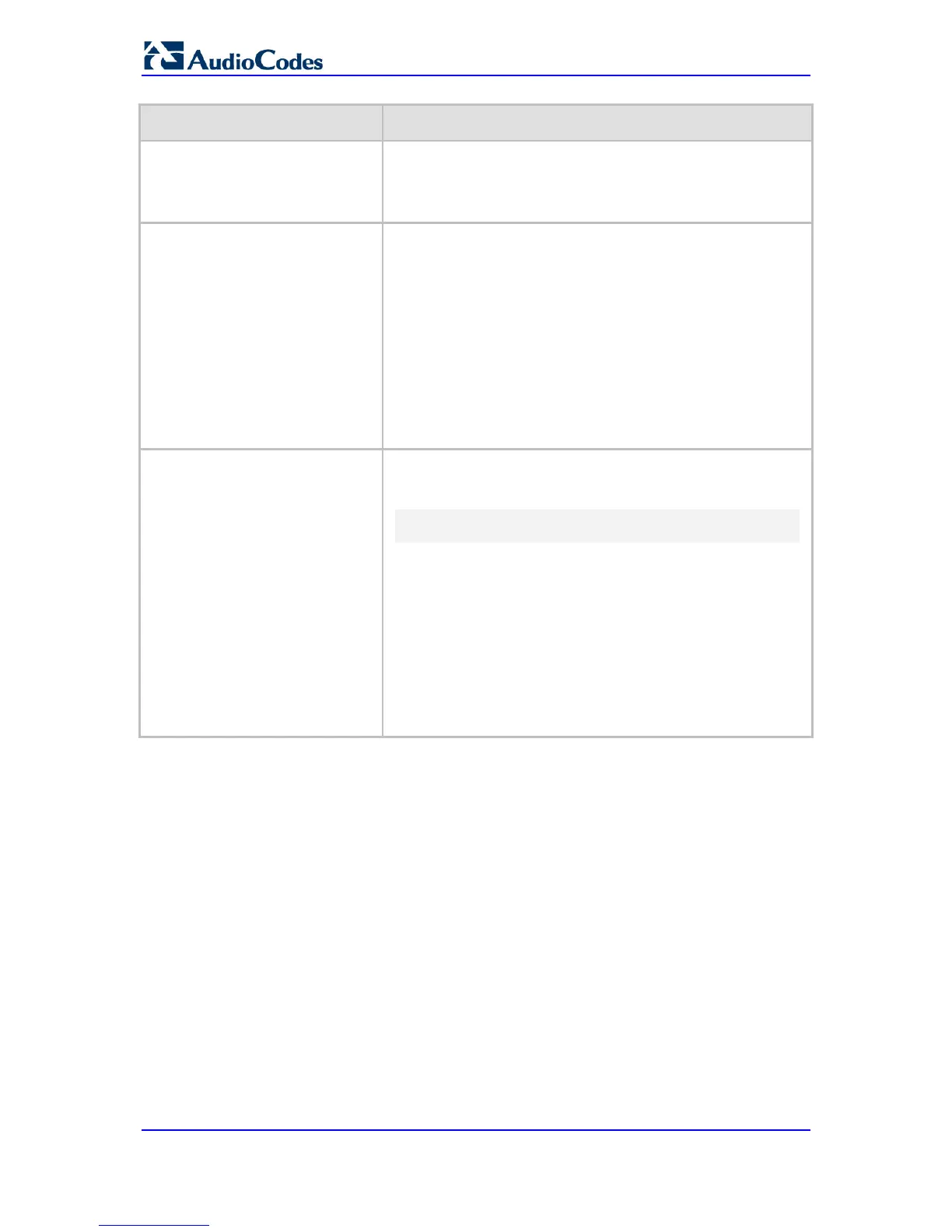Note: If this parameter is not configured, the global parameter,
SIPGatewayName is used.
Contact User
[TrunkGroupSettings_ContactUs
er]
Defines the user part for the SIP Contact URI in INVITE
messages and for the From, To, and Contact headers in
REGISTER requests.
Notes:
This parameter is applicable only if the 'Registration Mode'
parameter is set to 'Per Account' and registration through the
Account table is successful.
If registration fails, the user part in the INVITE Contact
header is set to the source party number.
The 'Contact User' parameter in the Account table overrides
this parameter (see 'Configuring Account Table' on page
183).
Trunk Group Name
[TrunkGroupSettings_TrunkGro
upName]
Defines a name for the Trunk Group. This name represents the
Trunk Group in the SIP 'tgrp' parameter of the outgoing INVITE
messages (according to RFC 4904). For example:
sip:+16305550100;tgrp=TG-1;trunk-context=+1-
630@isp.example.net;user=phone
The valid value can be a string of up to 20 characters. By
default, no name is configured.
Notes:
If this parameter is not configured, the Trunk Group decimal
number is used in the SIP 'tgrp' parameter.
This feature is enabled by any of the following parameters:
