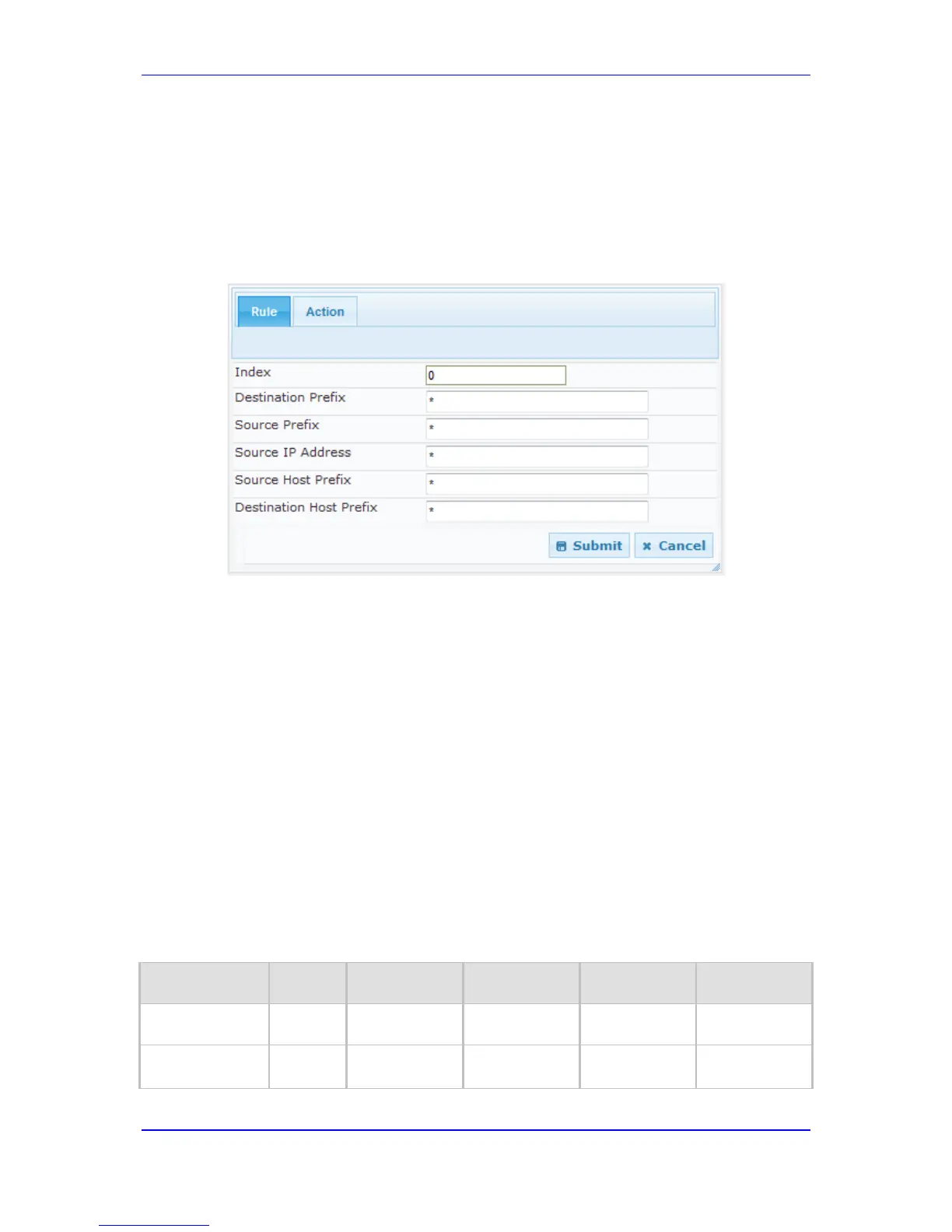To configure number manipulation rules:
1. Open the required Number Manipulation page (Configuration tab > VoIP menu > GW
and IP to IP submenu > Manipulations submenu > Dest Number IP->Tel, Dest
Number Tel->IP, Source Number IP->Tel, or Source Number Tel->IP); the relevant
Manipulation table page is displayed.
2. Click the Add button; the following dialog box appears:
Figure 21-1: Number Manipulation Table - Add Dialog Box
3. Click the Rule tab, and then configure the matching characteristics. For a description
of the parameters, see the table below.
4. Click the Action tab, and then configure the manipulation operation. For a description
of the parameters, see the table below.
5. Click Submit to apply your changes.
6. To save the changes to flash memory, see 'Saving Configuration' on page 324.
The table below shows configuration examples of Tel-to-IP source phone number
manipulation rules, where:
Rule 1: When the destination number has the prefix 03 (e.g., 035000), source number
prefix 201 (e.g., 20155), and from source IP Group ID 2, the source number is
changed to, for example, 97120155.
Rule 5: When the destination number has the prefix 6, 7, or 8 (e.g., 85262146),
source number prefix 2001, it is changed to 3146.
Parameter Rule 1 Rule 2 Rule 3 Rule 4 Rule 5
Source IP Group
2 0 - - -
Destination
Prefix
03
* * [6,7,8]
