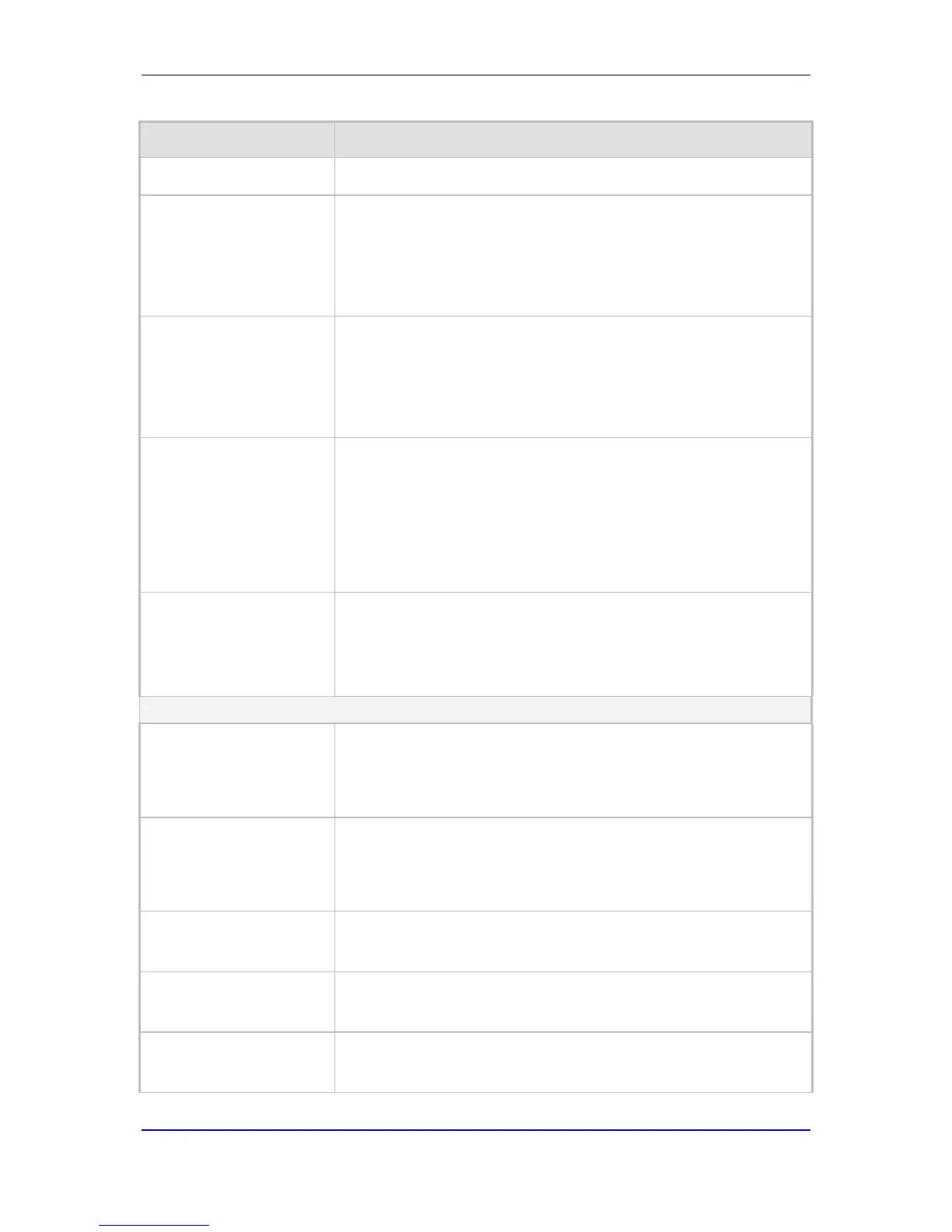Asserted-Identity URI host name (instead of the From header).
Web: Destination Host
Prefix
[DestHost]
Defines the Request-URI host name prefix of the incoming SIP INVITE
message.
Notes:
This parameter is applicable only to the number manipulation tables
for IP-to-Tel calls.
The asterisk (*) wildcard can be used to denote any prefix.
Web: Source Trunk Group
[SrcTrunkGroupID]
Defines the source Hunt Group ID for Tel-to-IP calls. To denote all Hunt
Groups, leave this field empty.
Notes:
The value -1 indicates that this field is ignored in the rule.
This parameter is applicable only to the number manipulation tables
for Tel-to-IP calls.
Web: Source IP Group
[SrcIPGroupID]
Defines the IP Group from where the IP call originated. Typically, the IP
Group of an incoming INVITE is determined or classified using the IP to
Hunt Group Routing Table. If not used (i.e., any IP Group), leave the
field empty.
Notes:
The value -1 indicates that this field is ignored.
This parameter is applicable only to the number manipulation tables
for Tel-to-IP calls.
Web: Destination IP Group
[DestIPGroupID]
Defines the IP Group to where the call is sent.
Notes:
The value -1 indicates that this field is ignored.
This parameter is applicable only to the Destination Phone Number
Manipulation Table for Tel -> IP Calls.
Operation (Action)
Web: Stripped Digits From
Left
EMS: Number Of Stripped
Digits
[RemoveFromLeft]
Defines the number of digits to remove from the left of the telephone
number prefix. For example, if you enter 3 and the phone number is
5551234, the new phone number is 1234.
Web: Stripped Digits From
Right
EMS: Number Of Stripped
Digits
[RemoveFromRight]
Defines the number of digits to remove from the right of the telephone
number prefix. For example, if you enter 3 and the phone number is
5551234, the new phone number is 5551.
Web: Prefix to Add
EMS: Prefix/Suffix To Add
[Prefix2Add]
Defines the number or string that you want added to the front of the
telephone number. For example, if you enter 9 and the phone number
is 1234, the new number is 91234.
Web: Suffix to Add
EMS: Prefix/Suffix To Add
[Suffix2Add]
Defines the number or string that you want added to the end of the
telephone number. For example, if you enter 00 and the phone number
is 1234, the new number is 123400.
Web/EMS: Number of
Digits to Leave
[LeaveFromRight]
Defines the number of digits that you want to keep from the right of the
phone number. For example, if you enter 4 and the phone number is
00165751234, then the new number is 1234.
