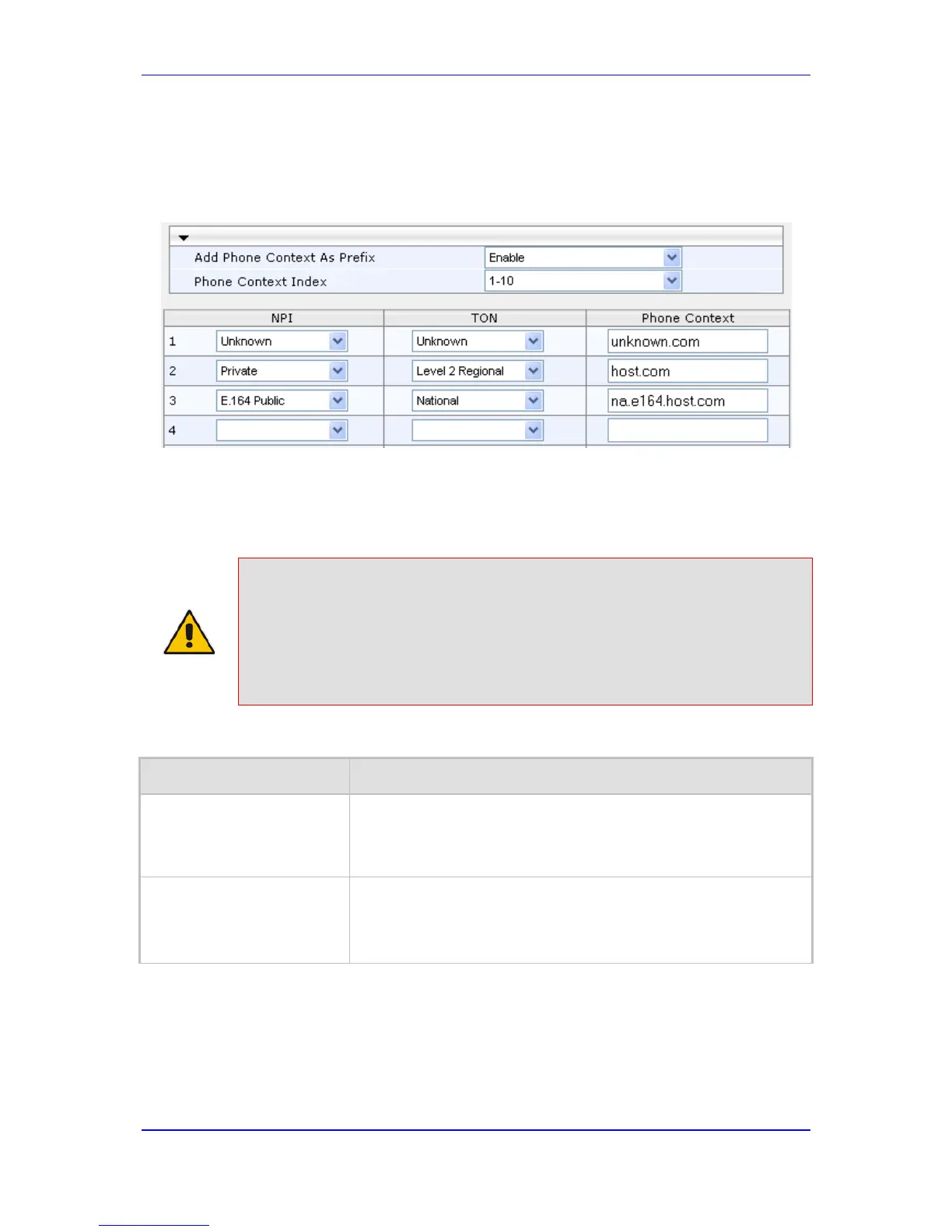To configure NPI/TON to SIP phone-context rules:
1. Open the Phone Context Table page (Configuration tab > VoIP menu > GW and IP
to IP submenu > Manipulations > Phone Context).
Figure 21-4: Phone Context Table Page
2. Configure the parameters as required. For a description of the parameters, see the
table below.
3. Click Submit to apply your changes.
4. To save the changes to flash memory, see 'Saving Configuration' on page 324.
Notes:
• You can configure multiple rows with the same NPI/TON or same SIP
'phone-context'. In such a configuration, a Tel-to-IP call uses the first
matching rule in the table.
• The Phone Context table can also be configured using the table ini file
parameter, PhoneContext (see 'Number Manipulation Parameters' on
page 564).
Table 21-5: Phone-Context Parameters Description
Parameter Description
Add Phone Context As Prefix
[AddPhoneContextAsPrefix]
Determines whether the received SIP 'phone-context' parameter is
added as a prefix to the outgoing called and calling numbers.
[0] Disable (default)
[1] Enable
NPI
[PhoneContext_Npi]
Defines the Number Plan Indicator (NPI).
[0] Unknown (default)
[1] E.164 Public
[9] Private
