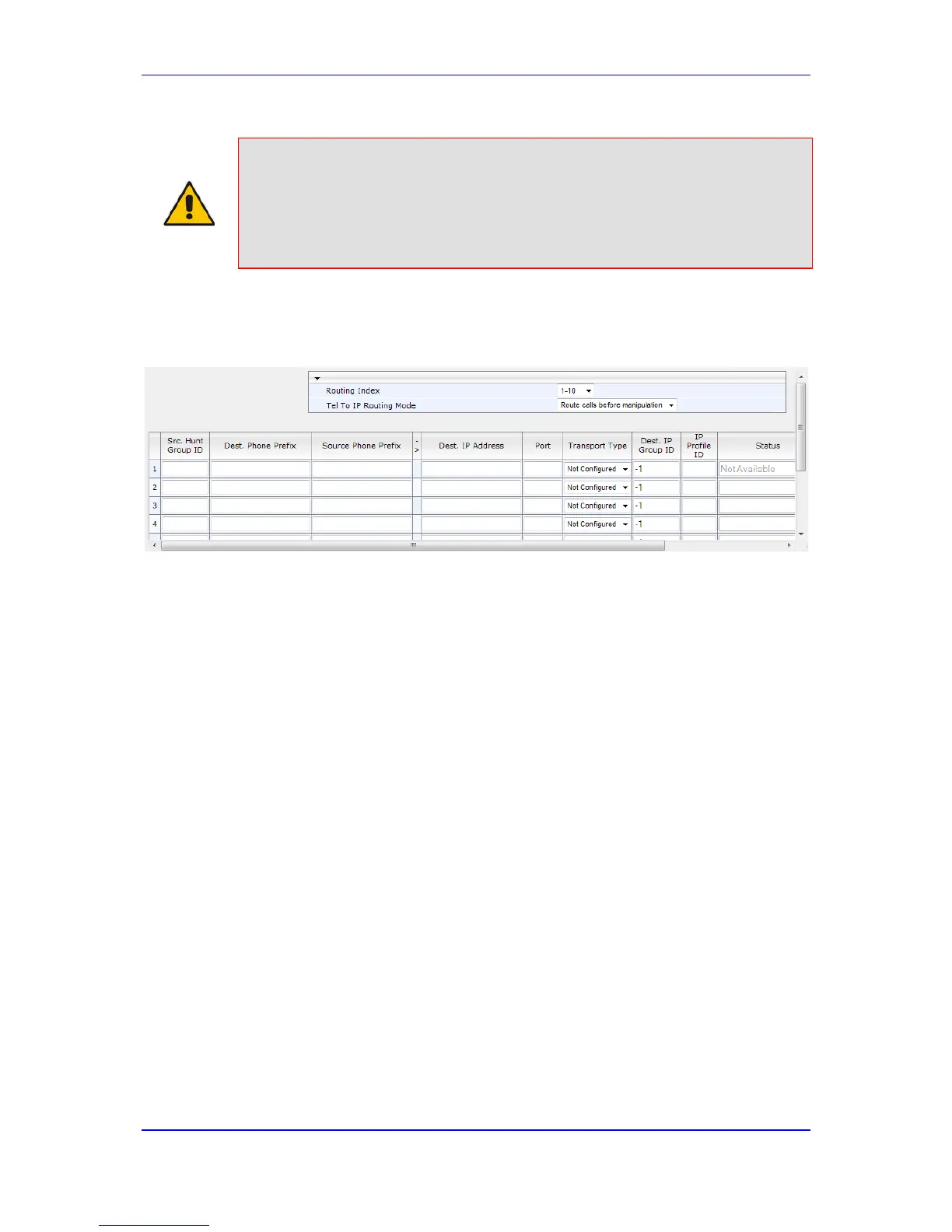Version 6.6 225 MP-11x & MP-124
User's Manual 22. Routing
Notes:
• Outbound IP routing can be performed before or after number
manipulation. This is configured using the RouteModeTel2IP parameter,
as described below.
• The Tel to IP Routing can also be configured using the table ini file
parameter, Prefix.
To configure Tel-to-IP routing rules:
1. Open the Tel to IP Routing page (Configuration tab > VoIP menu > GW and IP to IP
submenu > Routing > Tel to IP Routing).
2. From the 'Routing Index' drop-down list, select the range of entries that you want to
add.
3. Configure the routing rule as required. For a description of the parameters, see the
table below.
4. Click Submit to apply your changes.
5. To save the changes to flash memory, see 'Saving Configuration' on page 324.
The table below shows configuration examples of Tel-to-IP routing rules, where:
Rule 1 and 2 (Least Cost Routing rule): For both rules, the called (destination)
phone number prefix is 10, the caller's (source) phone number prefix is 100, and the
call is assigned IP Profile ID 1. However, Rule 1 is assigned a cheaper Cost Group
than Rule 2, and therefore, the call is sent to the destination IP address (10.33.45.63)
associated with Rule 1.
Rule 3 (IP Group destination rule): For all callers (*), if the called phone number
prefix is 20, the call is sent to IP Group 1 (whose destination is the IP address
configured for its associated Proxy Set ID).
Rule 4 (domain name destination rule): If the called phone number prefix is 5, 7, 8,
or 9 and the caller belongs to Hunt Group ID 1, the call is sent to domain.com.
Rule 5 (block rule): For all callers (*), if the called phone number prefix is 00, the call
is rejected (discarded).
Rule 6, Rule 7, and Rule 8 (Forking Group rule): For all callers (*), if the called
phone number prefix is 100, the call is sent to Rule 7 and 9 (belonging to Forking
Group "1"). If their destinations are unavailable and alternative routing is enabled, the
call is sent to Rule 8 (Forking Group "2").
