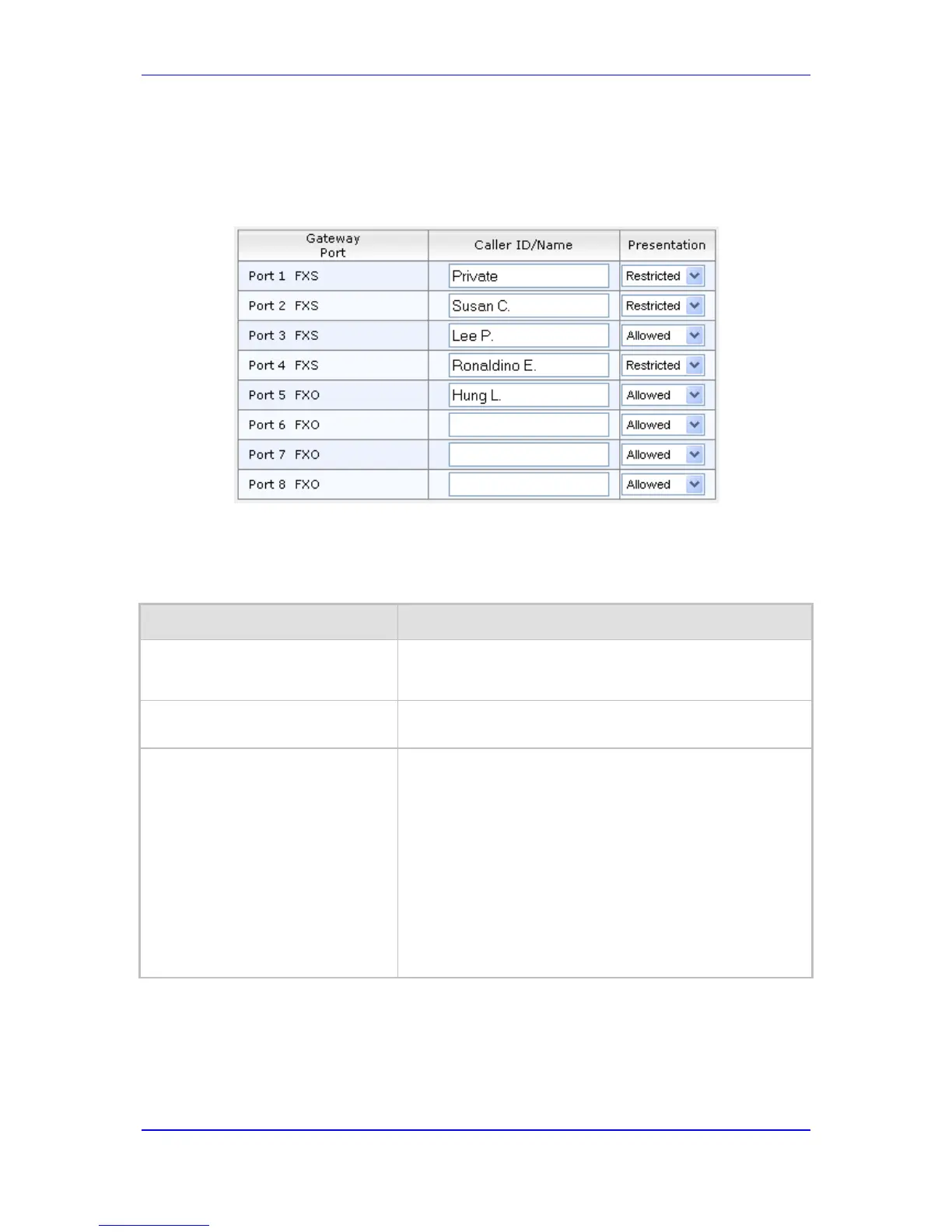To configure Caller Display:
1. Open the Caller Display Information page (Configuration tab > VoIP menu > GW and
IP to IP > Analog Gateway > Caller Display Information).
Figure 25-6: Caller Display Information Page
2. Configure the table as required. For a description of the parameters, see the table
below.
3. Click Submit to apply your changes.
Table 25-4: Caller Display Parameter Description
Parameter Description
Gateway Port
[CallerDisplayInfo_Port]
Displays the port.
Caller ID/Name
[CallerDisplayInfo_DisplayString]
Defines the Caller ID string.
The valid value is a string of up to 18 characters.
Presentation
[CallerDisplayInfo_IsCidRestricted]
Enables the sending of the caller ID string.
[0] Allowed = The caller ID string is sent when a Tel-to-IP
call is made.
[1] Restricted = The caller ID string is not sent.
Notes:
This parameter is overridden by the 'Presentation'
parameter in the Source Number Manipulation table (see
'Configuring Source/Destination Number Manipulation' on
page 209).
If this parameter is set to Restricted, the Caller ID is sent
to the remote side using only the SIP P-Asserted-Identity
and P-Preferred-Identity headers (AssertedIdMode).
