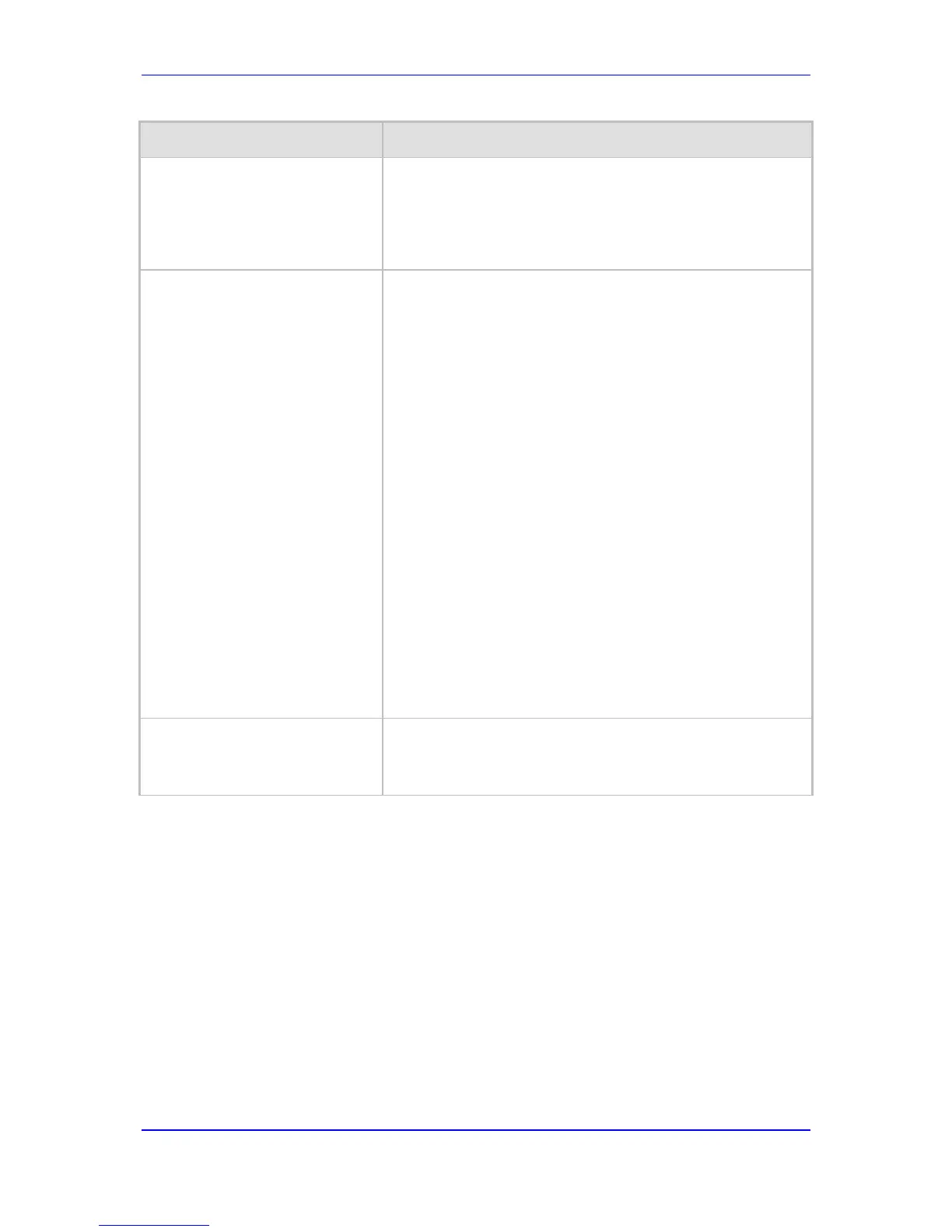Version 6.6 433 MP-11x & MP-124
User's Manual 43. Configuration Parameters Reference
For this parameter to take effect, a device reset is required.
To return to read/write after you have applied read-only
using this parameter (set to 1), you need to reboot your
device with an ini file that doesn't include this parameter,
using the AcBootP utility.
[ResetWebPassword]
Resets the username and password of the primary ("Admin")
and secondary ("User") accounts to their default settings
("Admin" and "Admin" respectively), and deletes all other users
that may have been configured.
[0] = (Default) Password and username retain their values.
[1] = Password and username are reset.
Notes:
For this parameter to take effect, a device reset is required.
You cannot reset the username and password through the
Web interface (by loading an ini file or on the AdminPage).
To reset the username and password:
BootP: Set this parameter in an ini file and load it to the
device through BootP (for more information, refer to the
AcBootP Utility User's Guide).
SNMP:
1) Set acSysGenericINILine to
WEBPasswordControlViaSNMP = 1, and reset the
device with a flash burn (set
acSysActionSetResetControl to 1 and
acSysActionSetReset to 1).
2) Change the username and password in the
acSysWEBAccessEntry table. Use the following format:
Username acSysWEBAccessUserName: old/pass/new
Password acSysWEBAccessUserCode:
[ScenarioFileName]
Defines the file name of the Scenario file to be loaded to the
device. The file name must have the .dat extension and can be
up to 47 characters. For loading a Scenario using the Web
interface, see Loading a Scenario to the Device on page 55.
