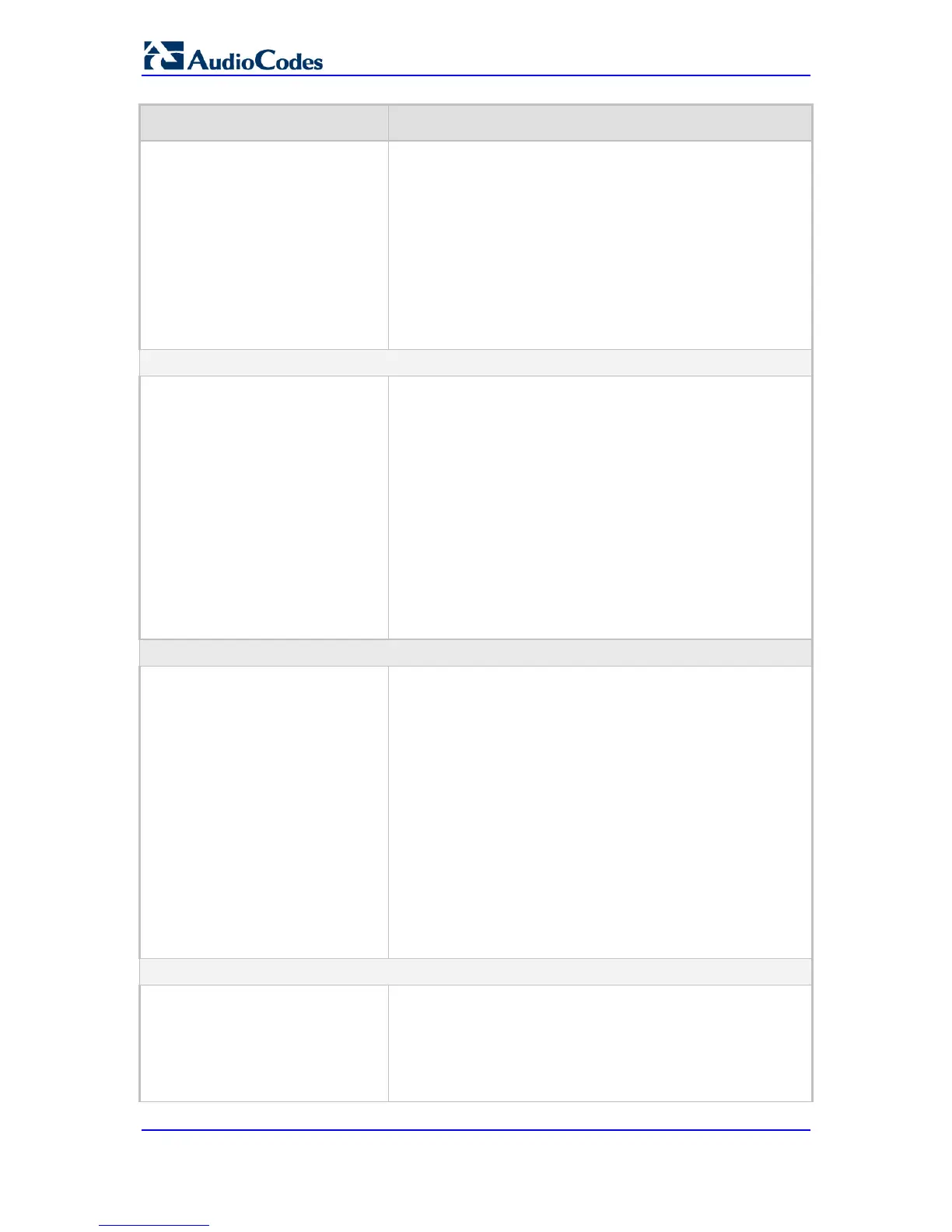IPGroup_OutboundManSet, IPGroup_RegistrationMode,
IPGroup_AuthenticationMode, IPGroup_MethodList,
IPGroup_EnableSBCClientForking, IPGroup_SourceUriInput,
IPGroup_DestUriInput, IPGroup_ContactName;
[/IPGroup]
Notes:
For this parameter to take effect, a device reset is required.
For a description of this table, see 'Configuring IP Groups'
on page 175.
Authentication per Port Table
Web: Authentication Table
EMS: SIP Endpoints >
Authentication
[Authentication]
This table parameter defines a user name and password for
as follows:
[Authentication]
FORMAT Authentication_Index = Authentication_UserId,
Authentication_UserPassword;
[\Authentication]
Where,
Index = port number, where 0 denotes the Port 1
For example:
Authentication 1 = lee,1552; (user name "lee" with password
1552 for authenticating Port 2)
Note: For a description o this table, see Configuring
Authentication on page 265.
Account Table
Web: Account Table
EMS: SIP Endpoints > Account
[Account]
This table parameter configures the Account table for
registering and/or authenticating (digest) Hunt Groups(e.g., an
IP-PBX) to another IP Group (e.g., an Internet Telephony
Service Provider - ITSP). The format of this parameter is as
follows:
[Account]
FORMAT Account_Index = Account_ServedTrunkGroup,
Account_ServedIPGroup, Account_ServingIPGroup,
Account_Username, Account_Password, Account_HostName,
Account_Register, Account_ContactUser,
Account_ApplicationType;
[\Account]
For example:
Account 1 = 1, -1, 1, user, 1234, acl, 1, ITSP1;
Note: For a detailed description of this table, see 'Configuring
Account Table' on page 183.
Proxy Registration Parameters
Web: Use Default Proxy
EMS: Proxy Used
[IsProxyUsed]
Enables the use of a SIP proxy server.
[0] No = (Default) Proxy isn't used and instead, the internal
routing table is used.
[1] Yes = Proxy server is used. Define the IP address of the
proxy server in the Proxy Sets table (see 'Configuring Proxy
Sets Table' on page 178).
